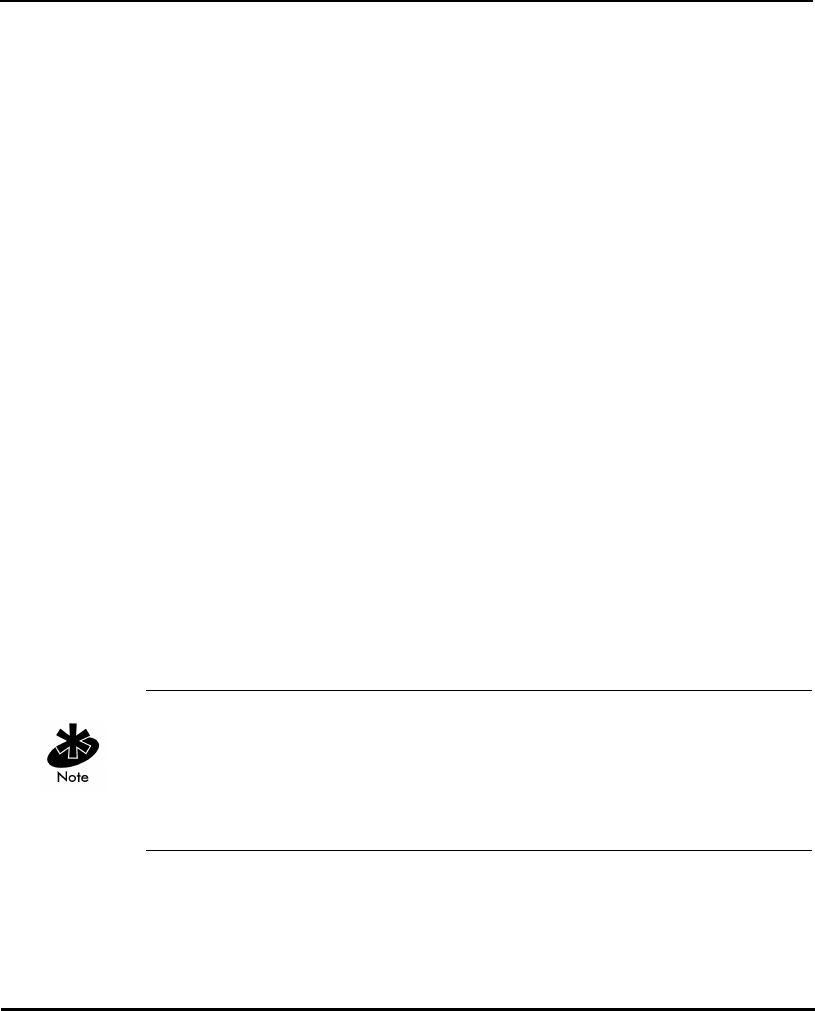
Configuring the AP
AP-4131 Access Point Product Reference Guide 111
2.8 ACL and Address Filtering
Only 512 maximum combined entries are available for the ACL. The three
modes available (Disabled, Allowed, and Disallowed) are selected in the
Access Control section of the System Configuration Menu.
Symbol Access Point
System Configuration
Channel 11 .Access Control Disabled
Auto Channel Select Disabled .Type Filtering Disabled
.Ethernet Timeout 0
WNMP Functions Enabled
.Telnet Logins Enabled .AP-AP State Xchg Enabled
.Encryption Admin Any Ethernet Interface On
RF Interface On
.Agent Ad Interval 0
.S24 Mobile IP Disabled Default Interface Ethernet
.Mobile-Home MD5 key *******
Max Associated MUs 127
.MU-MU Disallowed Off
.Web Server Enabled
.Modem Connected No
.Inactivity Timeout 5
System Password Admin-[F4]
OK-[CR] Save-[F1] Save All APs-[F2] Cancel-[ESC]
Save, then reset AP for new value alue to take effect.
The dot in front of certain parameters, functions or options (for example
.Access Control) indicates these items update to all APs with the same Net_ID
(ESS)
when choosing the Save ALL APs-[F2] option. Users can perform this
option only among the same hardware platforms and same firmware
versions.


















