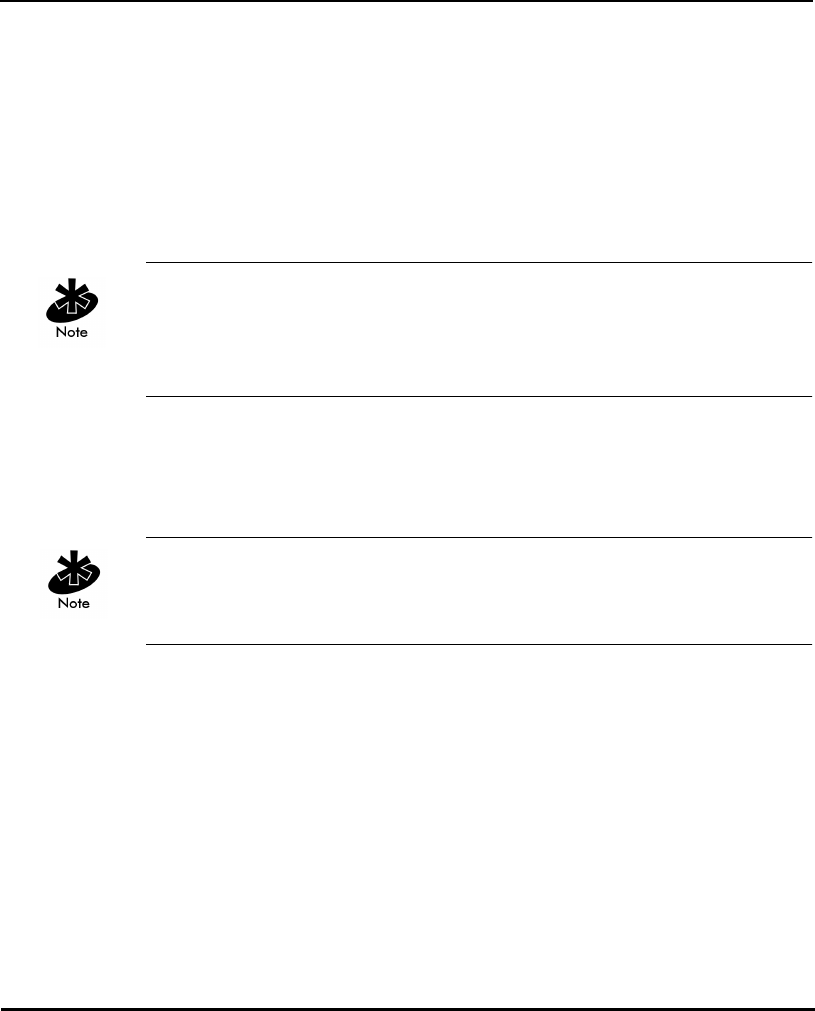
Configuring the AP
AP-4131 Access Point Product Reference Guide 89
Two screens are available, one for 40-bit encryption and one for 128-bit
encryption.
Considerable care is required when assigning keys. Keys have to be in the
same order with the same value per key for the AP and MU to authenticate
data transmission using encryption.
Example: An AP uses Key 1 with a value of 1011121314. The associated MU
requires the same
Key 1 to have the value of 1011121314.
An MU configured using Windows XP’s Wireless Network tool uses a Key
Index value range of 0 - 3. Consequently, an XP configured MU should use a
key index 1 value lower than the value set for the access point. For example,
if the AP key index is 2, the MU key index should be set to 1.
To access the Encryption Key Maintenance screen determined by the
Key Width chosen, select
Encryption Key Maintenance from the WEP
Encryption Configuration screen.
Key values are displayed in plain text while being entered. After saving the
keys are displayed as all zeros (default display is all zeros). Keys are saved
only if they are not all zeros.


















