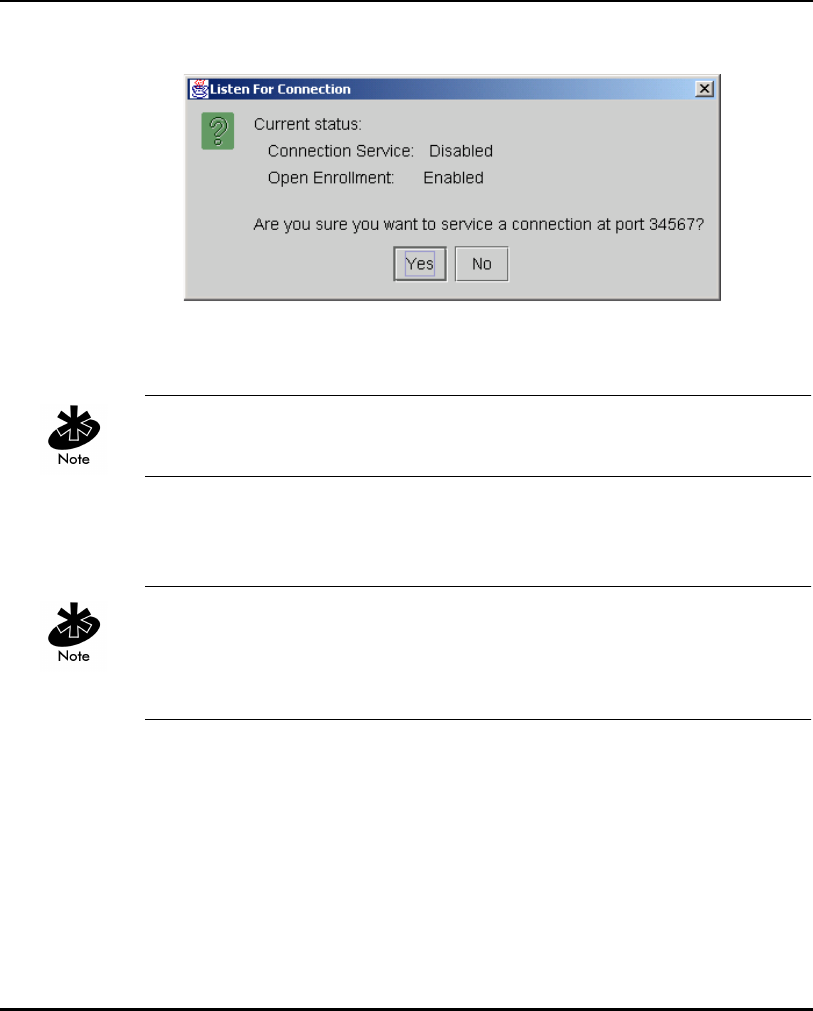
Installing and Configuring Kerberos Setup Service
E-10 AP-4131 Access Point Product Reference Guide
The Listen For Connection Box displays.
17. Select Yes if this is the correct connection port.
The Kerberos Setup Service window displays.
The next step is to configure the access points for Kerberos support if they
have not already been configured.
18. Reboot the access points. Refer to the AP-4131 Access Point Product
Reference Guide for Kerberos setup information.
The connection port is required to match the AP connection port. Refer to the
Manual Kerberos Authentication Configuration section of this document
for additional information. The Listener Port is required to remain open for
the access point to receive network time every eight hours.


















