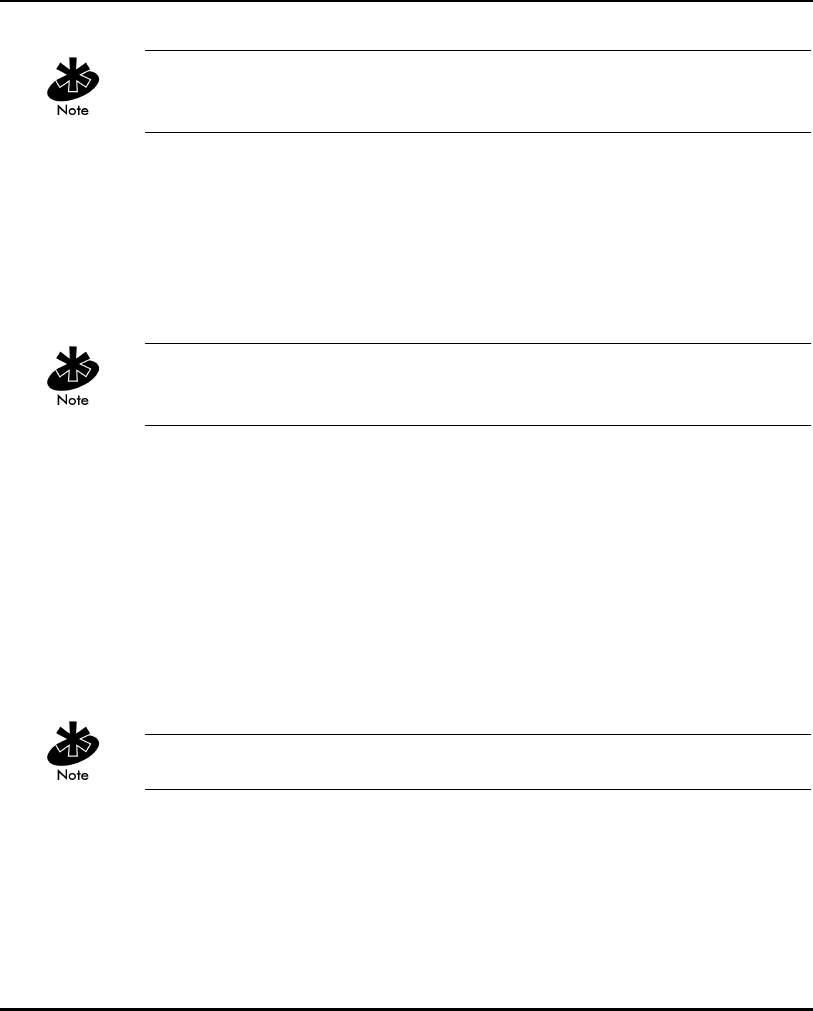
Configuring the AP
42 AP-4131 Access Point Product Reference Guide
The Web browser (Internet Explorer 4.0 or greater or Netscape) requires
JavaScript to gain access to the UI.
Setup Network Web Server Help File Access
A network Web server is required to access the Help file from the Access Point
Configuration Management System Web pages. This procedure applies to the
Microsoft Internet Information Server. The network Web server can be
different, if so, some of the procedures differ.
Only Network or System Administration personnel should configure the
network Web server.
To create the Help file on a network Web server:
1. Create a directory on the network Web server for the AP Web Site Help
Files to reside.
Often this subdirectory is C:\InetPub\wwwRoot.
2. Copy the *.gif and *.htm files to this directory/folder.
The files are found in the x:\firmware\AP\AP Web Site\Help File
directory.
Where x is the letter assigned to the computer CDROM drive.
This installation example is for Windows NT 4.0.
3. From the windows Task Bar select Start.
4. From the drop down menu select Programs.
5. From this menu select Microsoft Internet Server(common).


















