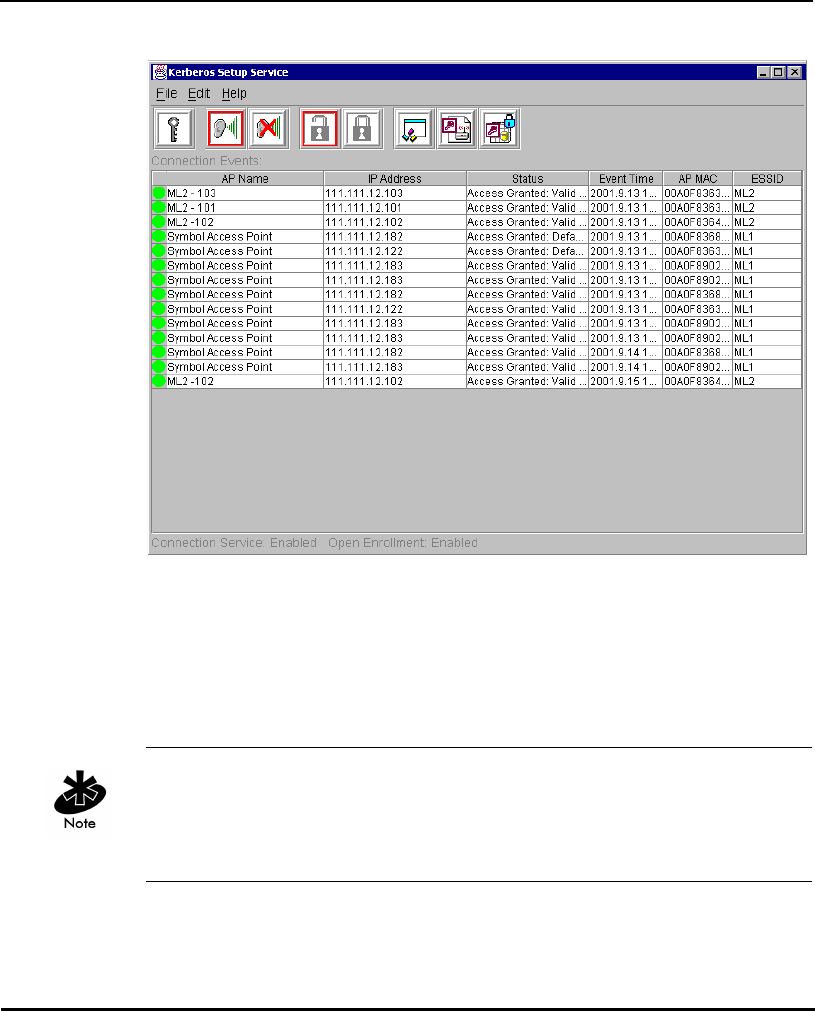
Installing and Configuring Kerberos Setup Service
AP-4131 Access Point Product Reference Guide E-11
When the APs initialize, the AP list view window displays the Connection
Events (APs that were either successful or were not granted access to
KSS).
19. When the access points have successfully initialized, select Disable Open
Enrollment from the File pull-down menu or click on the Locked Padlock
icon once the access points have been granted access.
Disable Open Enrollment to prevent foreign access points from getting
information from the KSS. Only APs that were successful gaining access to
the KSS during Open Enrollment are given Kerberos authentication
information after it is disabled.


















