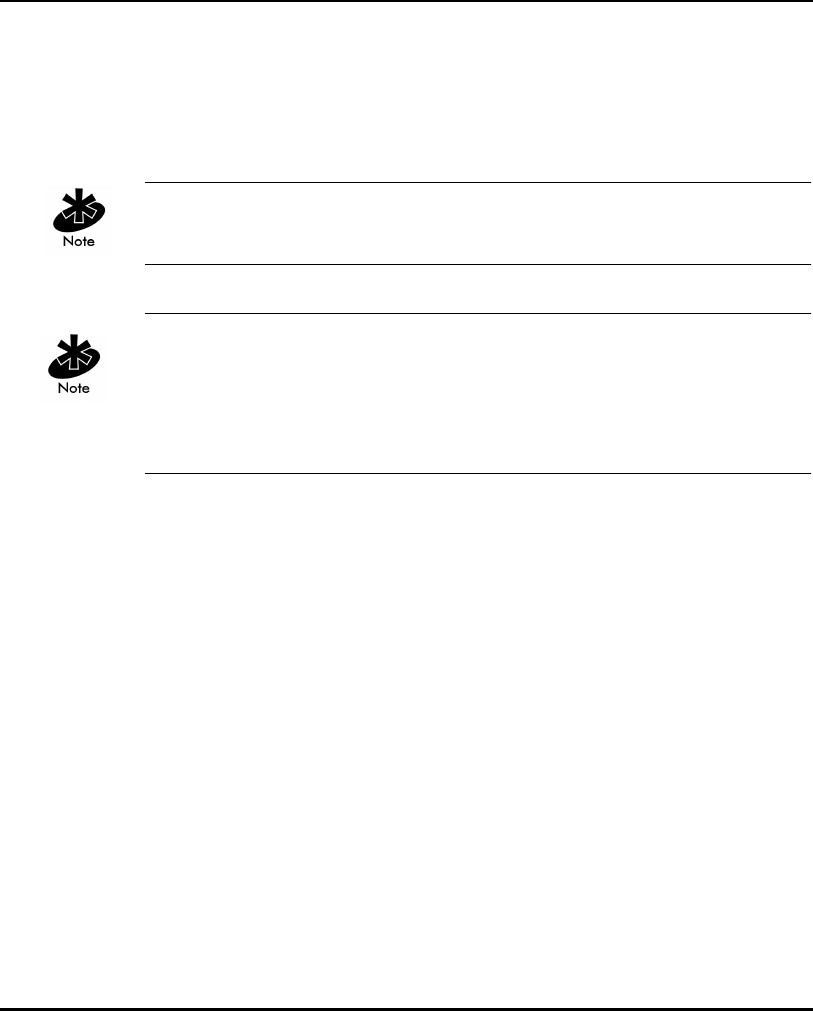
Installing and Configuring Kerberos Setup Service
E-12 AP-4131 Access Point Product Reference Guide
E.4 Manually Creating an Access Point Setup Account
Manually create an AP Setup Account for the AP and create a Kerberos
account with the KDC. The AP Setup Account database stores validation
information for an AP.
Manually create an access point setup account only if the user does not want
to use the Open Enrollment option.
When Open Enrollment is disabled and an access point is manually added
to a Kerberos account entry, enter the ESSID, Password, KDC Name, Realm/
Domain and KDC IP Address values. The ESSID and password are required
to match the AP Kerberos configuration. If either value is
incorrect the AP
cannot communicate with the KSS (no error messages are displayed).


















