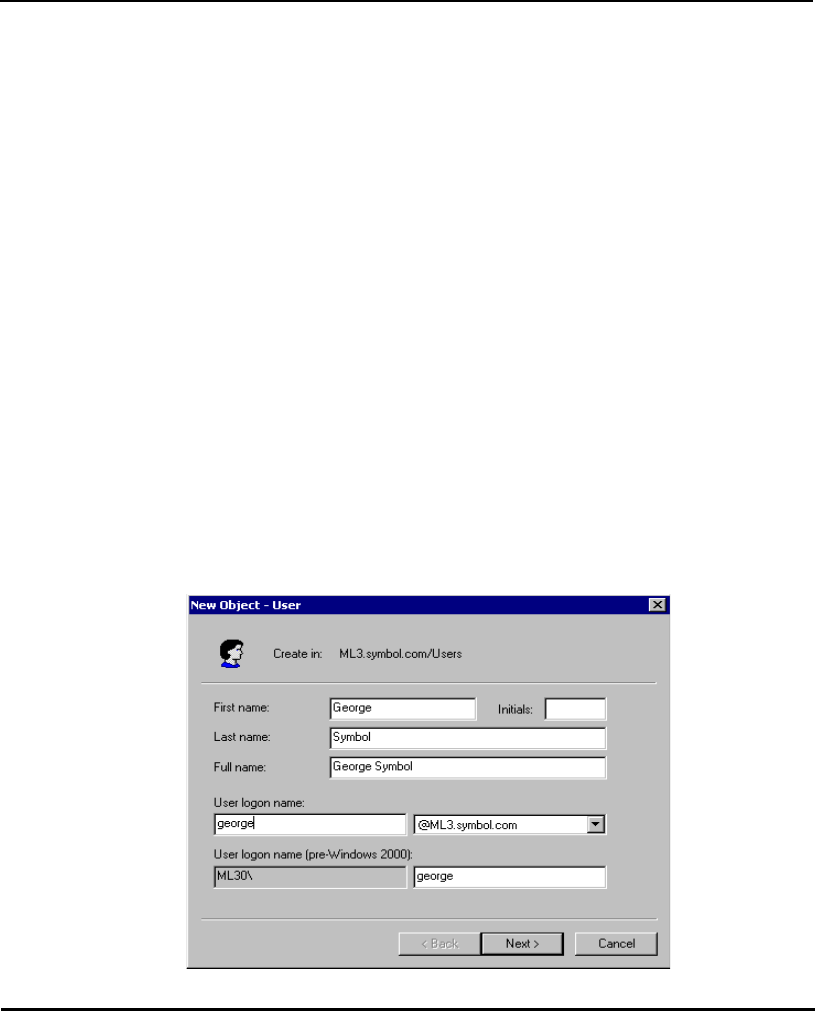
Installing and Configuring Kerberos Setup Service
AP-4131 Access Point Product Reference Guide E-3
5. Click Next when the Choose Destination Location dialog box displays
to install KSS to the default destination folder.
The user has the option of clicking Browse and selecting a different
folder if necessary.
A progress bar displays showing the progress of the KSS files installation.
6. The Setup Complete dialog box displays stating it has finished installing
KSS. Clear the Yes I want view the Read Me file now checkbox or leave
it selected to view the Read Me file.
7. Click Finish to complete the installation.
E.2.1 Creating a User Account and Password in Active Directory
Before configuring the KSS, create a user account on the KDC with domain
administration privileges. This account allows the KSS to interface with Active
Directory to enable KSS configuration.
To create a user account and password in active directory:
1. Select Users from the Active Directory window.
2. Right-click and select New. Select User.
The New Object - User dialog box displays.


















