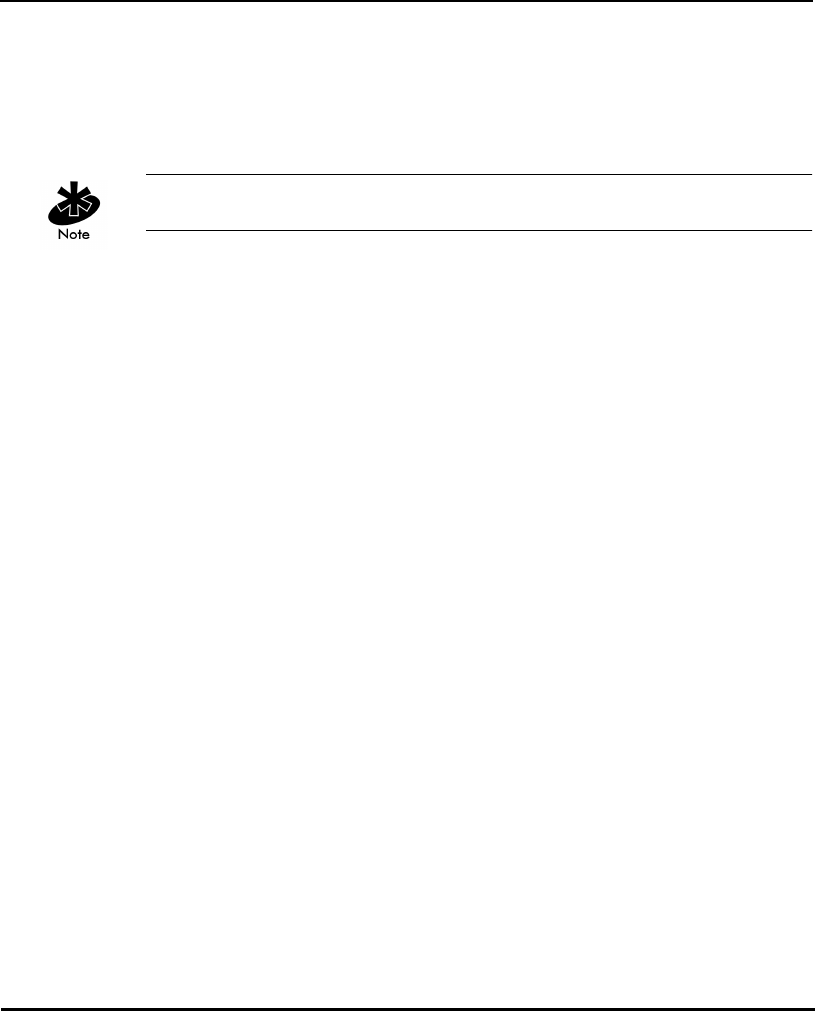
Configuring the AP
AP-4131 Access Point Product Reference Guide 53
2.2.3 Configuring for Dial-Up to the UI
A dial-up connection requires a straight-through cable between the modem
and the AP. The remote PC requires a modem and a communication
program (e.g. Microsoft Windows Terminal program).
Refer to Appendix B for information on the modems supported by the AP.
1. Set Modem Connected to Yes in the System Configuration screen.
2. Attach a straight-through serial cable from the AP to the modem.
3. Verify the modem connects to the telephone line and has power.
Refer to the modem documentation for information on verifying
device power.
4. From the remote terminal, start the communication program.
5. Select the correct serial port along with the following parameters.
6. Dial out to the AP with the correct telephone number.
No password is required.
emulation ANSI
baud rate 19200 bps
data bits 8
stop bits 1
parity none
flow control none


















