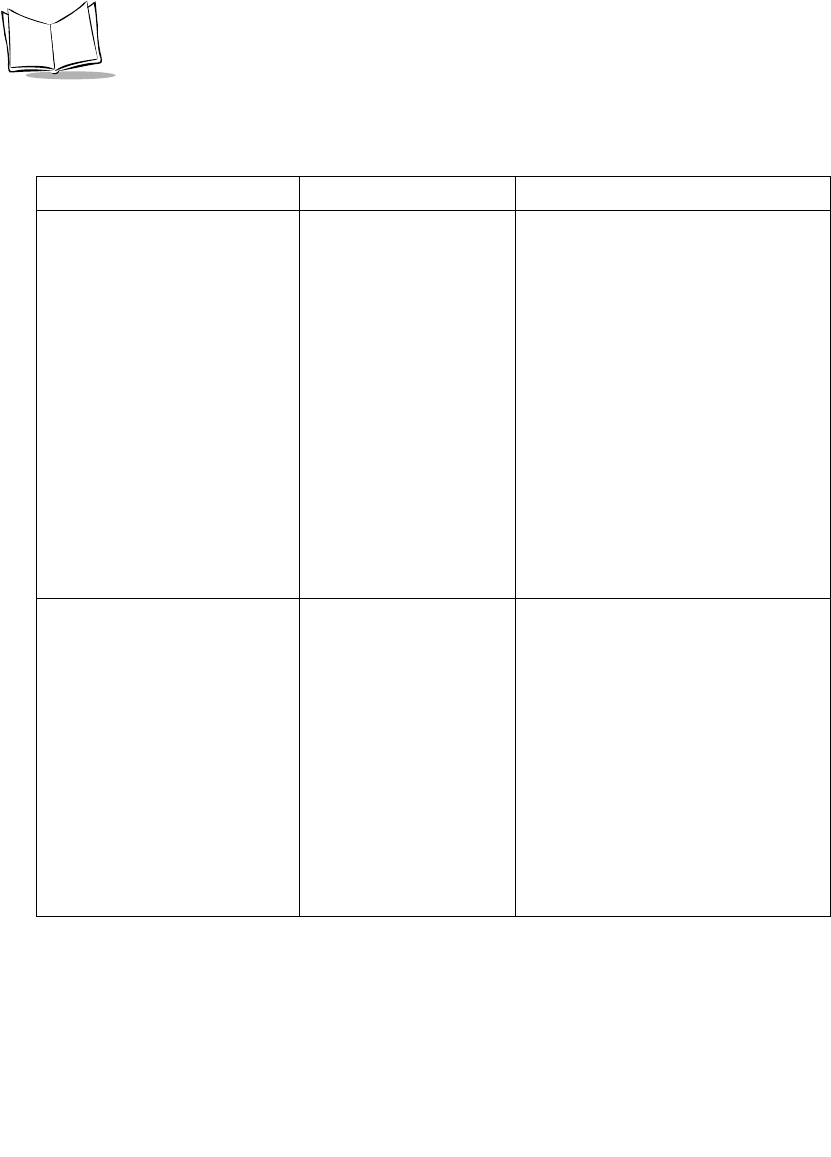
F-2
MK1000 MicroKiosk Product Reference Guide
Table F-1. Troubleshooting
Problem Possible Causes Possible Solutions
1.MK1000 does not turn on. No power to the device. - Power via AC outlet
- Check AC power to the device.
Ensure power supply is plugged
into AC power source and the
MK1000.
- Power via power-over-Ethernet
- Confirm Ethernet cable is plugged
into MK1000 LAN port.
- Confirm other end of Ethernet
cable is plugged into Bias-T
(power-over-Ethernet).
- Confirm Bias-T (power-over-
Ethernet) module is plugged into
an AC outlet.
- Perform continuity check on
Ethernet cable.
2.MK1000 does not respond to
polls from the host computer
(RS-485 only).
No communication
between the host and
MK1000.
Check cabling to the MK1000. Ensure
the MK1000 address is the same as
the one you are polling.
Note: When the MK1000 has not been
polled for one minute, it displays a
default “Out of Service” message
(unless the default message was
changed).
Check polarity of signal at connection
to network.
Check communication parameters.


















