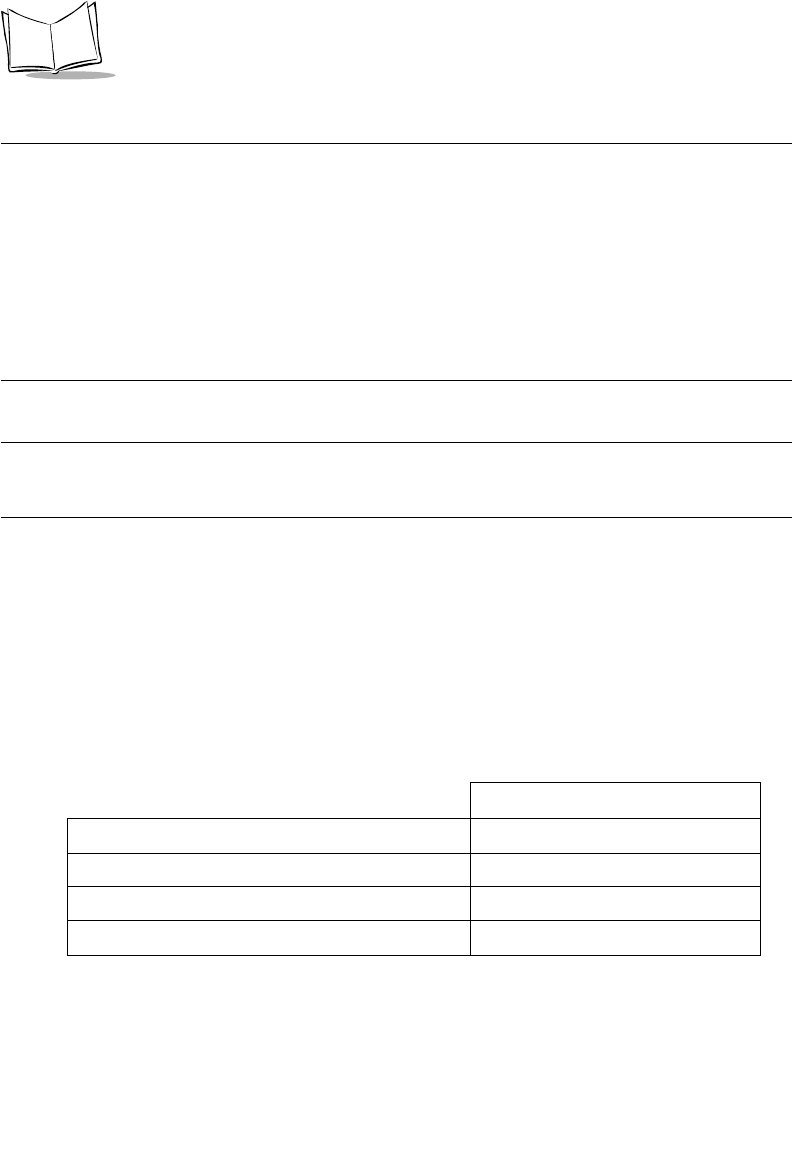
3-2
MK1000 MicroKiosk Product Reference Guide
Communication Protocol Overview
The MK1000 is shipped with the PCK emulation communication protocol on-board.
The Symbol PCK emulation application* is a PCK9100/9140 emulator for the Symbol
MK1000. The Symbol PCK emulation application uses a proprietary command set
developed by Symbol Technologies for use with its Kiosk Scanning Solutions. The PCK
emulation application allows the MK1000 to behave like a Symbol PCK9100/9140 and
interact with PCK9100/9140 compatible applications on the host. For more information on
the PCK emulation application see Chapter 5, PCK Emulation.
Note:*The MK1000’s PCK emulation application is not compatible with
pre-existing PCK9142/9144/9130 applications.
Communication Interface Overview
Before establishing communications with the host you must determine which
communication interface to use. Your MK1000 may support up to four communication
interfaces. The four types of interfaces are listed in Table 3-1.
The number and type of communication interfaces your unit has is specified in its model
number. For a list of MK1000 model numbers and their supported onboard communication
interfaces see the Appendix F, Troubleshooting.
Table 3-1. Communication Interfaces Versus Communication Protocols
Communication Protocol
Communication Interface
PCK Emulation
Ethernet - Wireless (2 Mbps or 11 Mbps RF) x
Ethernet - Wired (10Base-T Cable) x
RS-485 (Wired Serial) x
RS-232 (Wired Serial) x


















