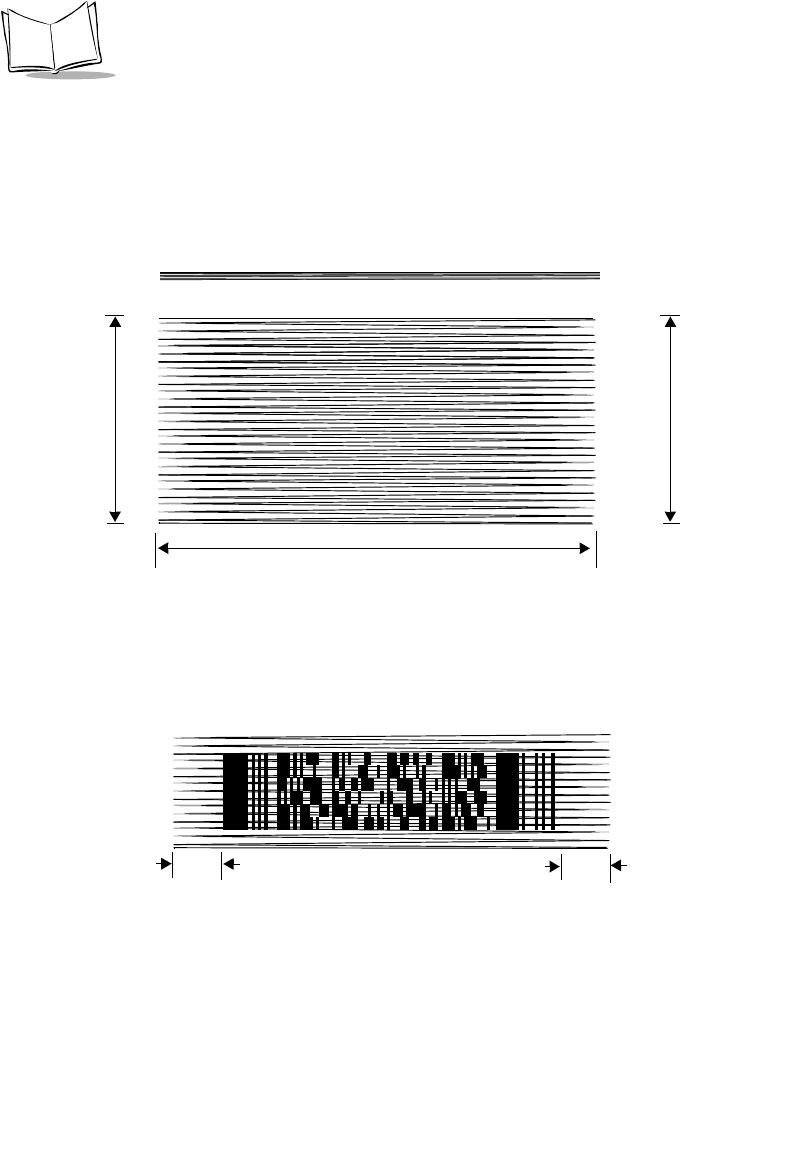
1-8
MK1000 MicroKiosk Product Reference Guide
Smart Raster
In Smart Raster operation, a trigger pull causes a single scan line pattern to appear. If the
target is a 1-D bar code, the scanner decodes the symbol. If the target bar code is a 2-D
bar code, the scanning patterns open up to a full, optimized raster pattern as soon as the
scanner is properly aligned over the bar code.
Figure 1-3. Smart Raster Scanning Pattern
• When using the raster pattern, if the pattern does not cover the top and bottom of
a 2D symbol, pull the scanner back until it does. Make sure the scan pattern
extends at least three quarters of an inch beyond the edges of the bar code.
Figure 1-4. Raster Pattern Expanded Over PDF-417 Symbol
• If the vertical scan pattern is not high enough to cover a “tall” PDF-417 symbol,
move the bar code slowly down toward the bottom of the symbol, keeping the beam
horizontal to the rows, and then slowly back upward to the top. Alternatively, move
the bar code further away from the scanner until the scan pattern covers a larger
portion of the bar code in the vertical direction.
Single Scan Line Pattern
Open Raster Pattern
Y-Axis
Y-Axis
Horizontal Displacement (X - Axis)
3/4”
3/4”


















