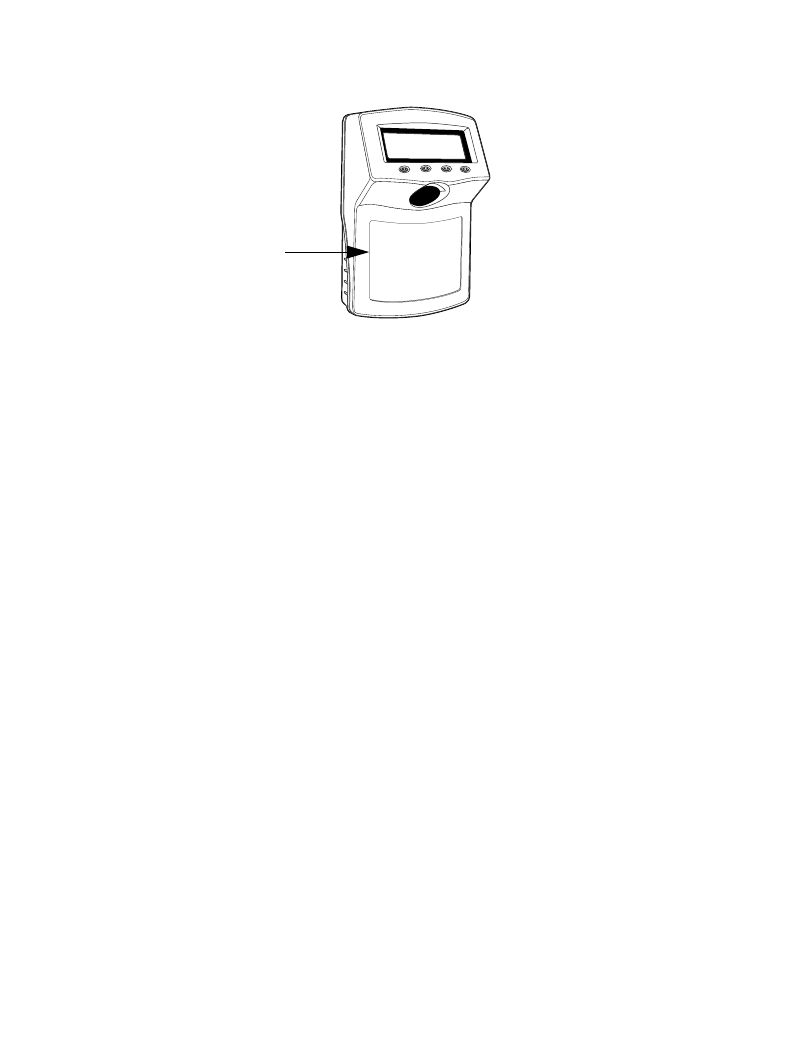
1-5
About Your MK1000
Label/Message Window
You can display labels and messages on the front of the MK1000.
To remove the plastic label cover, press from one side to bow the label cover, then lift off.
Figure 1-2. Removing the Label Cover
To install the plastic label cover:
1. Insert the tabs of one end of the label cover into the slots on the front of the
MK1000.
2. Bow the plastic cover and insert the tabs of the other side of the label cover into the
slots on the other end of the MK1000.
Press here.


















