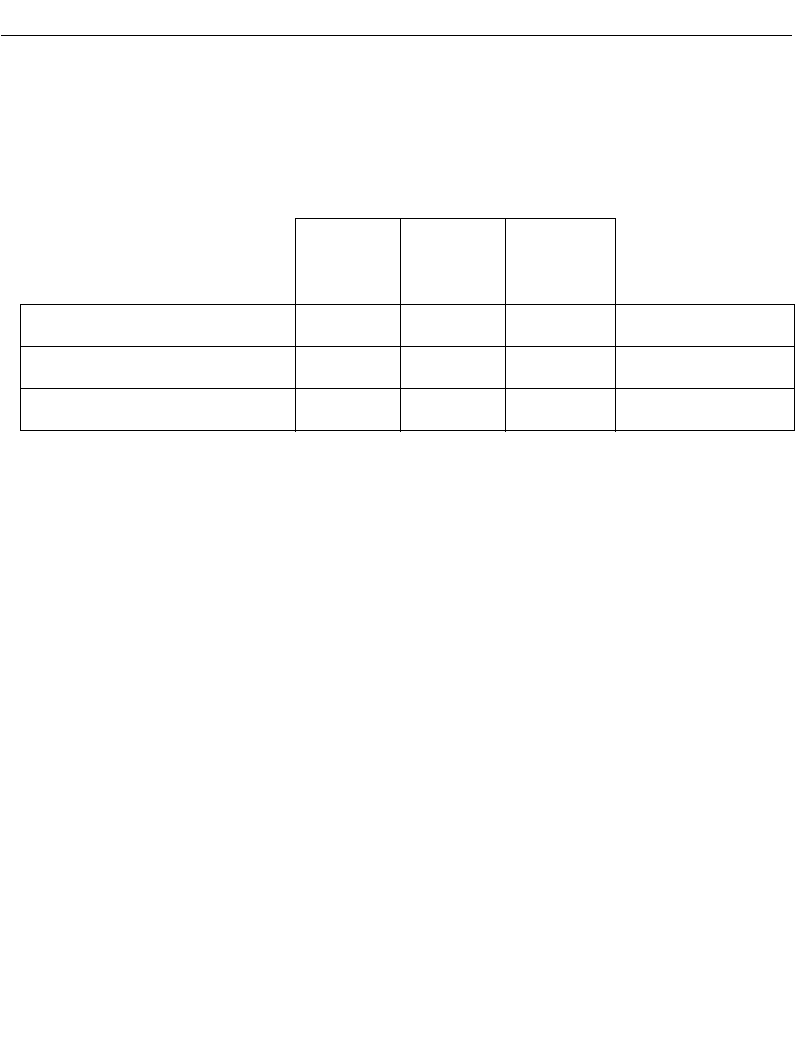
3-3
Setup and Installation: Communication
Configuring the MK1000 for Host Communication
Now that the communication interface has been selected, you are ready to configure the
MK1000 for communication with your host. Table 3-2 shows the different methods available
for configuring the MK1000.
Notes:
1. From the PCK Configuration menu the following parameters cannot be configured:
the RF Settings, ESS ID, Encryption, Key ID, and Key Management. These
parameters can be configured from the MK1000 Configuration menu and/or a
Telnet Session.
2. From the MK1000 Configuration menu and/or a Telnet session the following PCK
emulation parameters cannot be configured: the PCK communication interface
(Change/Select Host Type), software handshaking, and RS-485 Net ID. These
parameters can be configured from the PCK Configuration menu.
3. Telnet sessions require an Ethernet connection between the host and the MK1000.
4. PCK Configuration programming bar codes are located in Appendix B, PCK
Configuration Programming Bar Codes.
5. MK1000 Configuration menu programming bar codes are available in Appendix A,
Configuration Menu Programming Bar Codes.
Table 3-2. Methods of Configuring the MK1000
Remote Local
Computer Bar codes
Bar codes
and
4 Buttons Comments
- PCK Configuration Menu X - See Notes 1 and 4
- MK1000 Configuration Menu X - See Notes 2 and 5
- Telnet Session X - See Notes 2 and 3


















