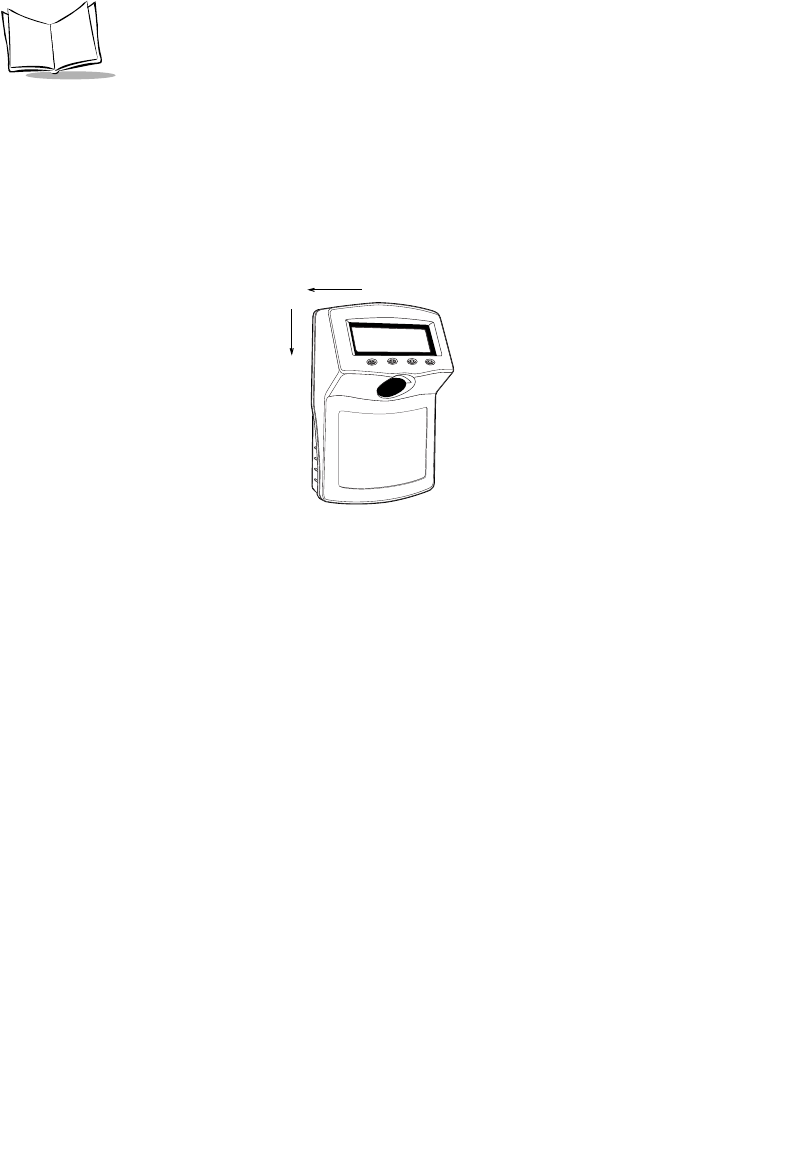
2-12
MK1000 MicroKiosk Product Reference Guide
1. Install the mounting screws in the markings on the wall, leaving room for the mounting
holes on the back of the MK1000 to slide onto. Ensure the screws are securely an-
chored to the wall.
2. Place the MK1000 on the wall, aligning the notches on the back of the unit with the
mounting screws. Ensure all cables lie neatly in the channel provided on the back of
the unit.
3. Slide the MK1000 to the left and down to secure in place.
Figure 2-4. Mounting Directions


















