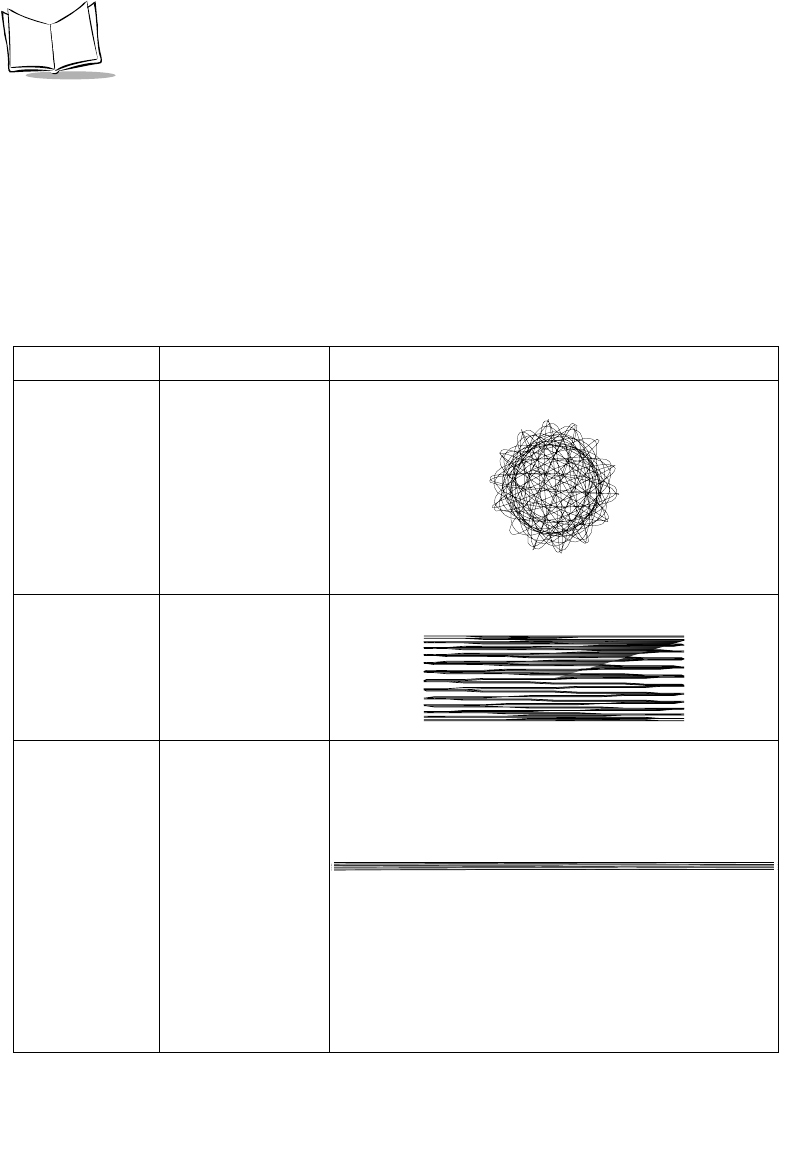
1-6
MK1000 MicroKiosk Product Reference Guide
Bar Code Scanning
The MK1000 automatically decodes a bar code presented in its field of view. It can decode
all standard 1-dimensional bar codes plus PDF, micro-PDF, and composite bar codes.
Scanning Modes
The MK1000 can operate in a number of different scanning modes. Three of the most
commonly used modes are described in Table 1-1 below.
Table 1-1. Common Scan Modes
Scan Mode Description Scan Pattern
Cyclone
Omnidirectional
1D Scan Pattern
(factory default)
This is a highly
efficient scan pattern
which decodes 1D and
EAN/UCC reduced
space symbologies in
any orientation
Note: While in this
mode, the MK1000
does not decode 2D
bar codes like PDF.
“Always Raster”
Scan Pattern
Directly opens the
laser to a full sized
raster pattern.
Decodes 1D, PDF-
417, RSS, and
Composite Codes.
Smart Raster
Scan Pattern
Creates a single scan
line which opens
vertically for PDF-417
symbols using the
Smart Raster feature.
This feature
autodetects the type of
bar code being
scanned and adjusts
its pattern accordingly.
This provides optimal
performance on 1D,
PDF-417, EAN/UCC,
RSS and Composite
Codes.


















