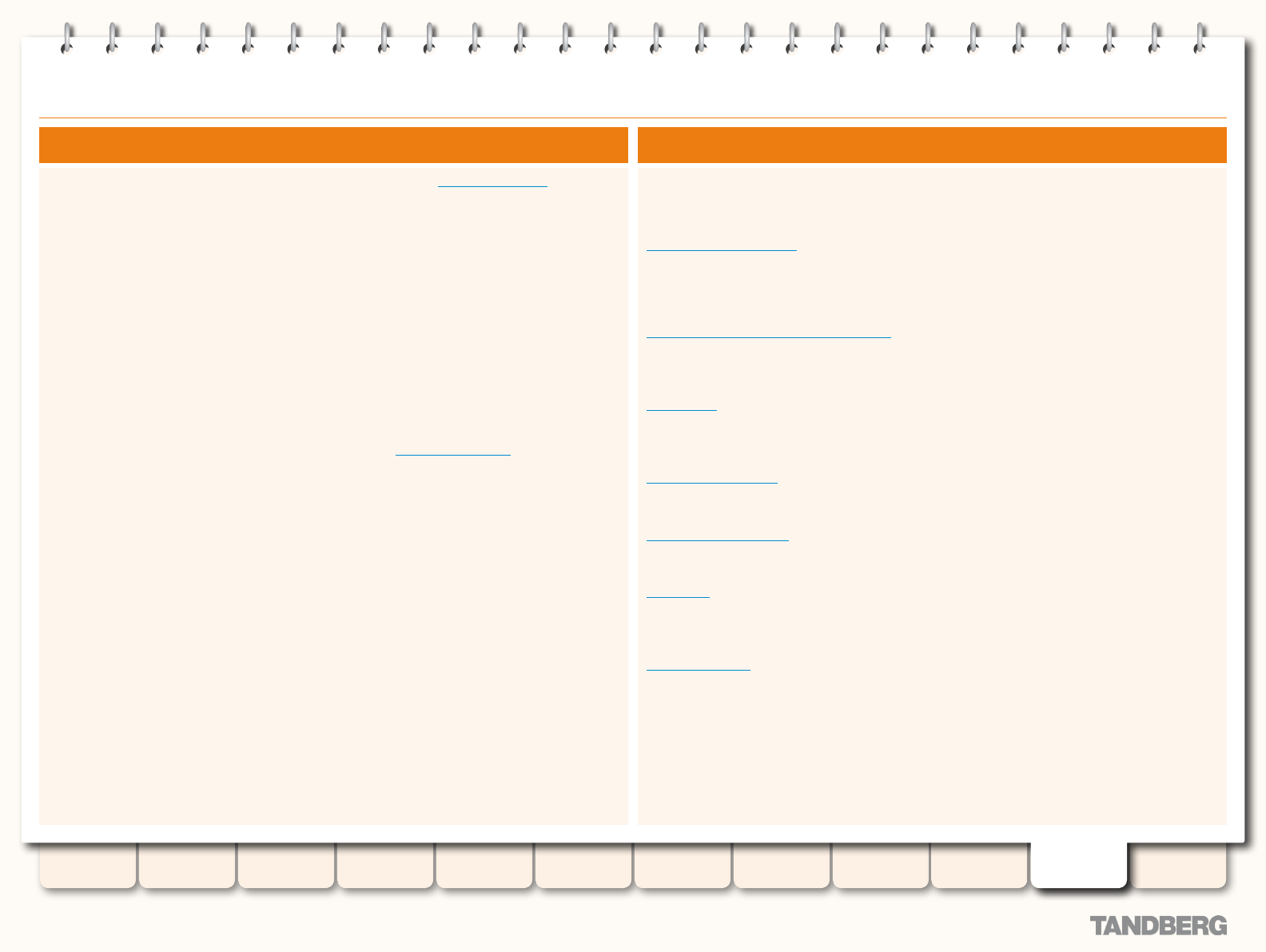
180
D14049.04
JULY 2008
Grey Headline (continued)
TANDBERG VIDEO COMMUNICATIONS SERVER
ADMINISTRATOR GUIDE
Introduction Getting Started
Overview and
Status
System
Conguration
VCS
Conguration
Zones and
Neighbors
Call
Processing
Bandwidth
Control
Firewall
Traversal
Appendices
Applications Maintenance
Downgrading Software
Impact on features introduced in X3.0
VCS software version X3.0 introduces a number of new features. Should you install this version
and then subsequently downgrade to a previous version of the VCS software you must note the
following.
Encrypted Passwords
Any passwords that existed prior to upgrading to X3.0, and any that were subsequently created, will
be deleted upon downgrade from version X3.0. The password for the default admin administration
account will revert to the default of TANDBERG.
Additional Administration accounts
If you have created one or more Administration Accounts, these will all be deleted upon
downgrading from version X3.0.
Clustering
After downgrading from X3.0, Peers in a cluster will no longer share information about Bandwidth,
Presence, and FindMe. They will revert to treating each other as Alternates.
Presence Services
Presence will no longer be supported after downgrading from version X3.0.
Local Zone Matches
Any local zone matches will be deleted after downgrading from version X3.0.
Call Tags
Call tags will not be added or recognized by VCS software prior to X3.0. Once you downgrade from
X3.0, any call tags received from other VCSs will be deleted and not forwarded on.
Logging Levels
If you have event logging set to Level 4, after downgrading from X3.0 the Log Level will be set to
Level 3.
Downgrade Procedure
The procedure for downgrading software is essentially the same for upgrading software, except for
the software image being used.
Prerequisites
The downgrade requires you to have:
a valid Release key.
•
a software image le.
•
You should already have obtained these when the previous version of the software was installed on
your VCS.
Backing up current conguration
The VCS’s existing conguration will be restored after performing a downgrade, with the exception
of those conguration items relating to new features introduced in X3.0.
However, we recommend that you make a backup of the conguration before downgrading.
Version X3.0 has an automated backup feature, but note that this will only allow you to restore
the backed up conguration to a VCS running X3.0. See the Backup and Restore section for full
details.


















