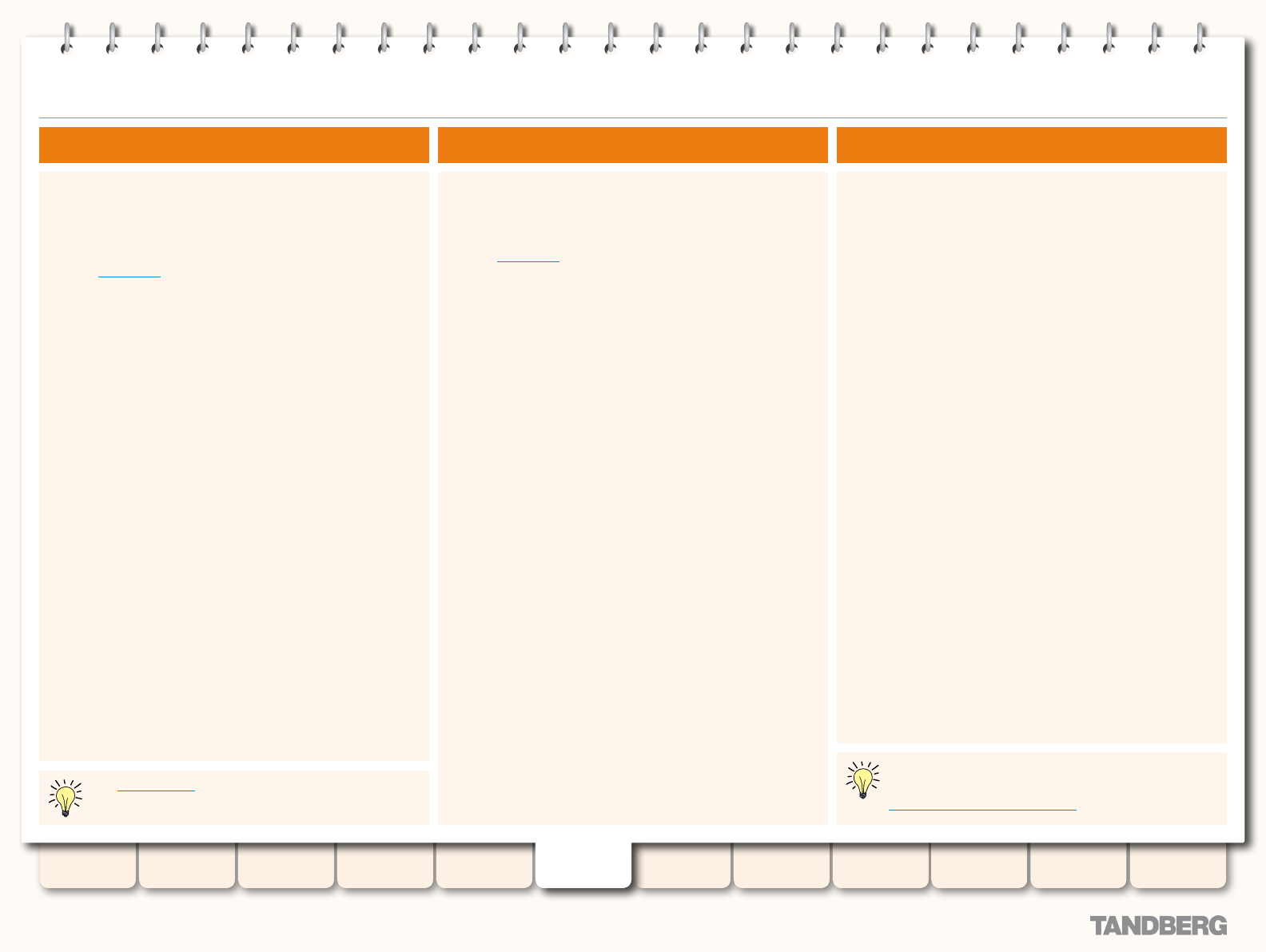
88
D14049.04
JULY 2008
Grey Headline (continued)
TANDBERG VIDEO COMMUNICATIONS SERVER
ADMINISTRATOR GUIDE
Introduction Getting Started
Overview and
Status
System
Conguration
VCS
Conguration
Zones and
Neighbors
Call
Processing
Bandwidth
Control
Firewall
Traversal
Appendices
Applications Maintenance
Zones
DNS zones allow you to locate endpoints via a DNS lookup. You
can create one or more DNS zones based on pattern matching of
the endpoints’ aliases.
Once you have congured one or more DNS zones, you can:
apply
•
transforms to alias search requests directed to that
group of endpoints
control the bandwidth used for calls between your local VCS
•
and each group of DNS endpoints.
ENUM Zone
Any incoming calls from endpoints that are not recognized as
belonging to any of the existing congured zones are deemed to
be coming from the Default Zone.
The VCS comes pre-congured with the Default Zone and default
links between it and both the Default Subzone and the Traversal
Subzone.
The purpose of the Default Zone is to allow you to manage
incoming calls from unrecognized endpoints to the VCS. You can
do this by:
deleting the default links. This will prevent any incoming calls
•
from unrecognized endpoints
applying pipes to the default links. This will allow you to
•
control the bandwidth consumed by incoming calls from
unrecognized endpoints.
ENUM zones allow you to locate endpoints via an ENUM lookup.
You can create one or more ENUM zones based on the ENUM
DNS sufx used and/or by pattern matching of the endpoints’
aliases.
Once you have congured one or more ENUM zones, you can:
apply
•
transforms to alias search requests directed to that
group of endpoints
control the bandwidth used for calls between your local VCS
•
and each group of ENUM endpoints.
The default links can be reinstated at any time via the
command:
xCommand DefaultLinksAdd
DNS Zone Default Zone
See ENUM Dialing for more information on the use of
ENUM zones.


















