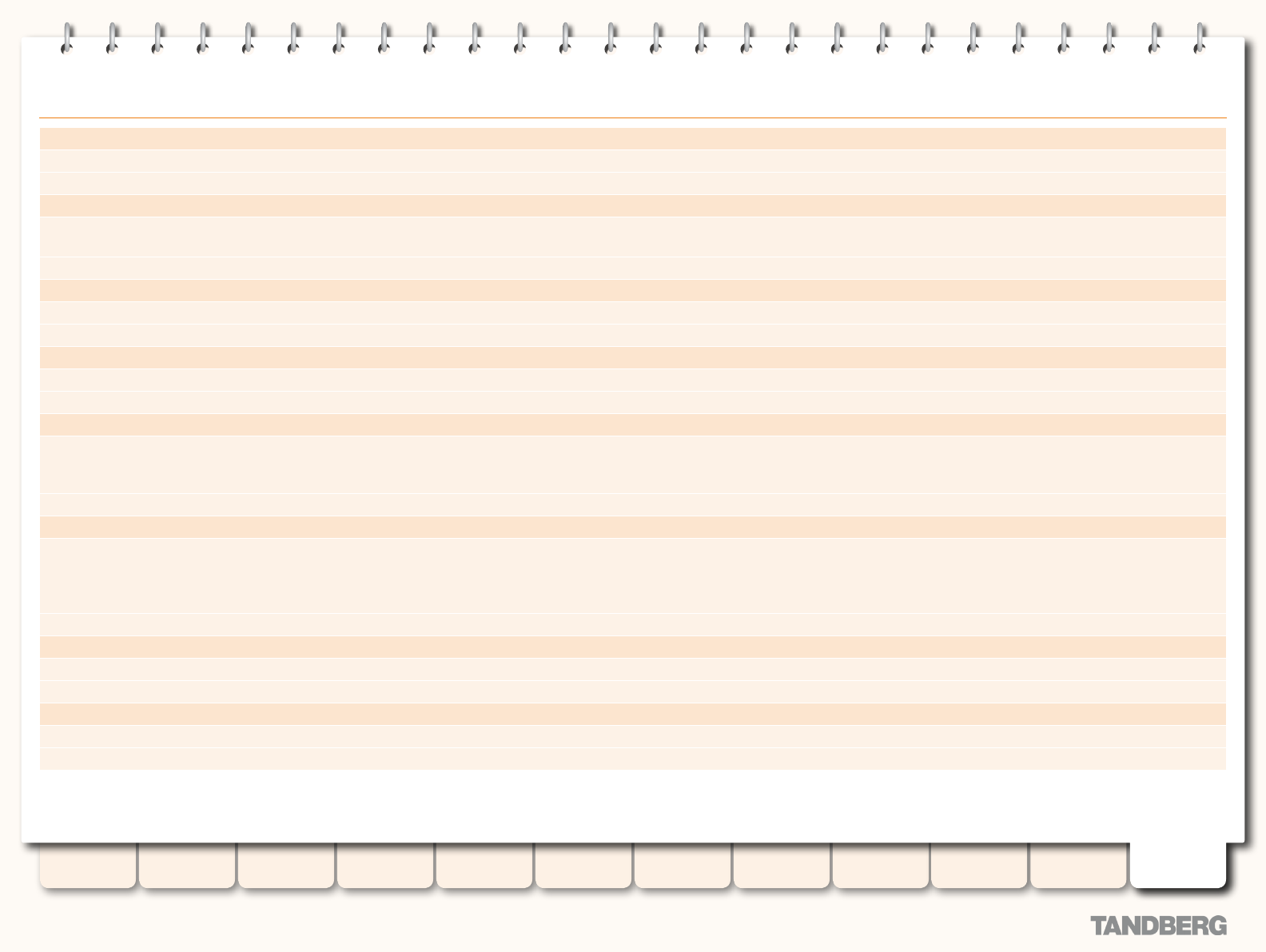
221
D14049.04
JULY 2008
Grey Headline (continued)
IP Route [1..50] Gateway: <S: 0, 39>
Species the IP Address of the Gateway for this route.
Example: xConguration IP Route 1 Gateway: "192.168.0.0"
IP Route [1..50] Interface: <Auto/LAN1/LAN2>
Species the LAN interface to use for this route. Auto: The VCS will select the most appropriate interface to use.
Default: Auto
Example: xConguration IP Route 1 Interface: Auto
IP Route [1..50] PrexLength: <0..128>
Species the number of bits of the IP Address which must match when determining the network to which this route applies.
Example: xConguration IP Route 1 PrexLength: 16
IP V6 Gateway: <S: 0, 39>
Species the IPv6 gateway of the VCS. Note: You must restart the system for any changes to take effect.
Example: xConguration IP V6 Gateway: "3dda:80bb:6::9:144"
IPProtocol: <Both/IPv4/IPv6>
Selects whether the VCS is operating in IPv4, IPv6 or dual stack mode.
Note: You must restart the system for any changes to take effect.
Default: IPv4
Example: xConguration IPProtocol: IPv4
LDAP Encryption: <Off/TLS>
Sets the encryption to be used for the connection to the LDAP server.
Off: no encryption is used.
TLS: TLS encryption is used.
Default: Off
Example: xConguration LDAP Encryption: Off
LDAP Password: <S: 0, 122>
Sets the password to be used when binding to the LDAP server. The maximum plaintext length is 60 characters, which will then be encrypted.
Example: xConguration LDAP Password: "password123"
LDAP Server Address: <S: 0, 128>
Sets the IP Address or Fully Qualied Domain Name (FQDN) of the LDAP server to be used when making LDAP queries.
Example: xConguration LDAP Server Address: "ldap.server.example.com"
TANDBERG VIDEO COMMUNICATIONS SERVER
ADMINISTRATOR GUIDE
Introduction Getting Started
Overview and
Status
System
Conguration
VCS
Conguration
Zones and
Neighbors
Call
Processing
Bandwidth
Control
Firewall
Traversal
Appendices
Applications Maintenance
Command Reference - xConguration


















