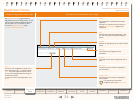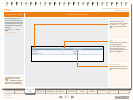38
D14049.04
JULY 2008
Grey Headline (continued)
Understanding the Search History Page
The Search History page lists all the searches
that have taken place since the VCS was last
restarted.
To view the Search History page:
Status > Search History
•
Viewing the Search History Page
Start time
The date and time at which the search was
initiated.
Search Type
The type of message being sent.
Destination
The alias that was dialed from the endpoint.
This may be different from the alias to which
the call was actually placed, as the original
alias may have been transformed either locally
or before the neighbor was queried.
Found
Indicates whether or not the search was
successful.
True: the search was successful.
False: the search was unsuccessful.
Actions
Click View to go to the Search Details page
which lists full details of this call.
Filter
To limit the list of calls, enter one or more
characters in the Filter eld and select Filter.
Only those calls that contain (in any of the
displayed elds) the characters you entered will
be shown.
To return to the full list of calls, click Reset.
For H.323, two messages are sent for every
call that is placed locally: the rst is an ARQ
which locates the device being called, and the
second is the call setup which sends a request
to the device asking it to accept the call. Each
message shows up as a separate search in
the Search History page, but only the Setup
message will be associated with a particular
call.
For H.323 searches originating from external
zones, an LRQ will appear in the search history.
For SIP, a single message is sent in order to
place a call: this is the SIP INVITE.
About Searches
Source
The alias of the endpoint that initiated the call.
TANDBERG VIDEO COMMUNICATIONS SERVER
ADMINISTRATOR GUIDE
Introduction Getting Started
Overview and
Status
System
Conguration
VCS
Conguration
Zones and
Neighbors
Call
Processing
Bandwidth
Control
Firewall
Traversal
Appendices
Applications Maintenance
Search History