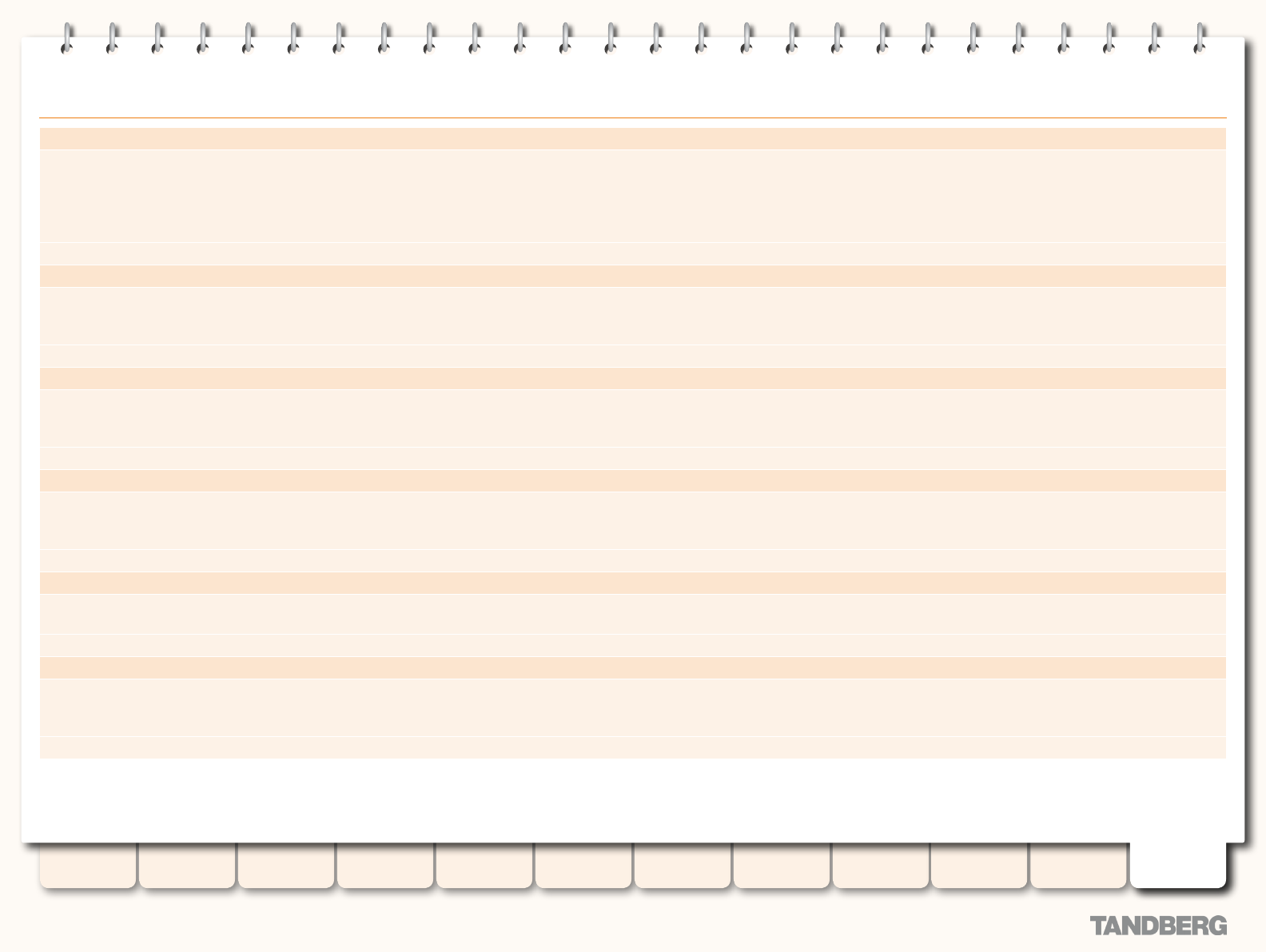
213
D14049.04
JULY 2008
Grey Headline (continued)
Administration HTTP Mode: <On/Off>
Determines whether HTTP calls will be redirected to the HTTPS port.
On: calls will be redirected to HTTPS.
Off: no HTTP access will be available.
Note: You must restart the system for any changes to take effect.
Default: On
Example: xConguration Administration HTTP Mode: On
Administration HTTPS Mode: <On/Off>
Determines whether the VCS can be accessed via the web server. This must be On to enable both web interface and TMS access.
Note: You must restart the system for any changes to take effect.
Default: On
Example: xConguration Administration HTTPS Mode: On
Administration SSH Mode: <On/Off>
Determines whether the VCS can be accessed via SSH and SCP.
Note: You must restart the system for any changes to take effect.
Default: On
Example: xConguration Administration SSH Mode: On
Administration Telnet Mode: <On/Off>
Determines whether the VCS can be accessed via telnet.
Note: You must restart the system for any changes to take effect.
Default: Off
Example: xConguration Administration Telnet Mode: Off
Administration TimeOut: <0..10000>
Sets the number of minutes that an administration session (HTTPS, Telnet or SSH) may be inactive before the session is timed out. A value of 0 turns session time outs off.
Default: 0
Example: xConguration Administration TimeOut: 0
Alternates Peer [1..6] Address: <S: 0, 128>
Species the IP Address of one of the Peers in the Cluster to which this VCS belongs. A Cluster consists of up to 6 Peers, including the local VCS.
Note: Clusters should be managed via TMS.
Note: must be a Valid IPv4 or IPv6 address
Example: xConguration Alternates 1 Peer Address: "10.13.0.2"
TANDBERG VIDEO COMMUNICATIONS SERVER
ADMINISTRATOR GUIDE
Introduction Getting Started
Overview and
Status
System
Conguration
VCS
Conguration
Zones and
Neighbors
Call
Processing
Bandwidth
Control
Firewall
Traversal
Appendices
Applications Maintenance
Command Reference - xConguration


















