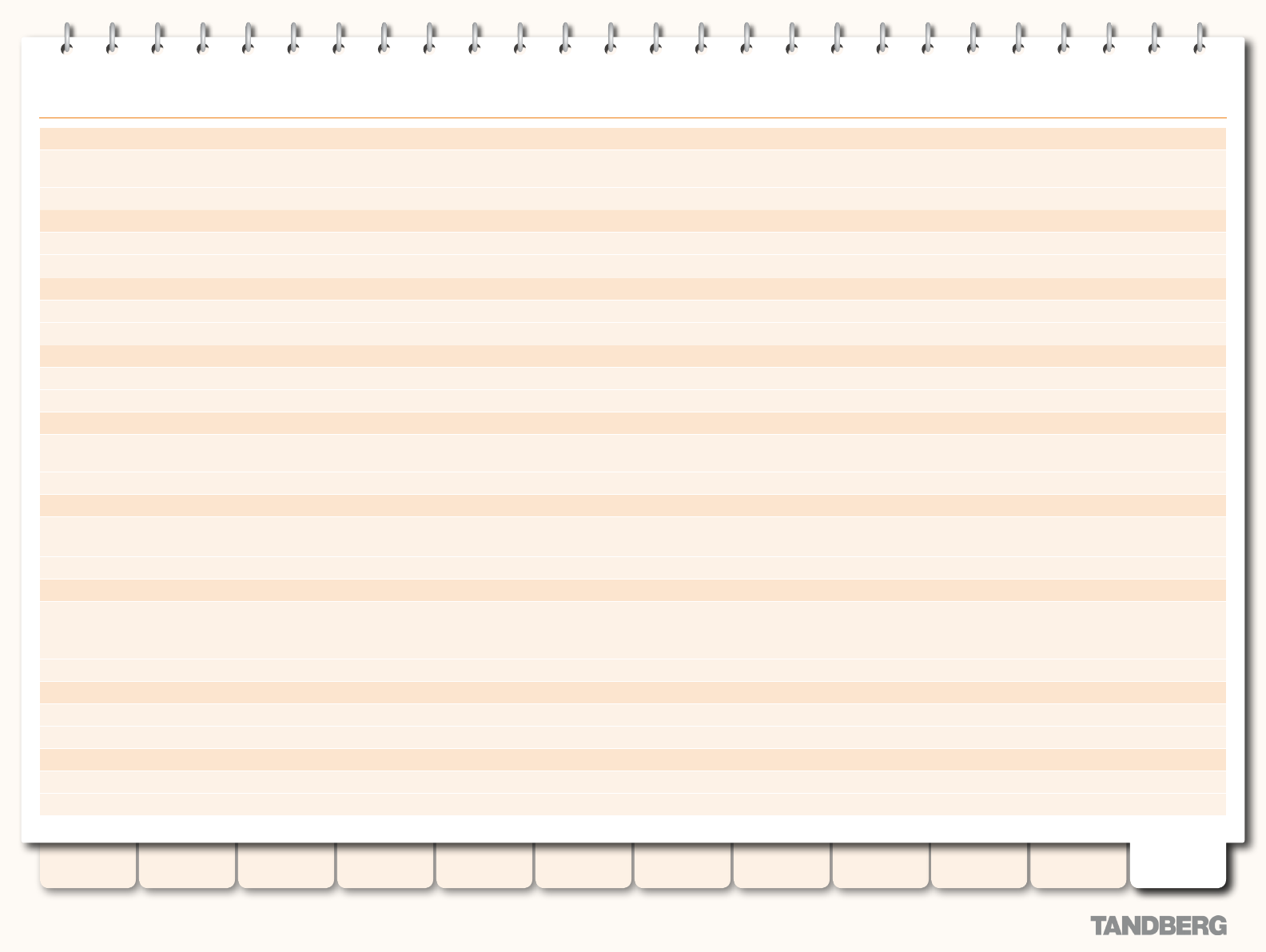
227
D14049.04
JULY 2008
Grey Headline (continued)
SystemUnit AdminAccount [1..15] Access : <Account Disabled/Read Only/Read Write>
Denes the Access level of an administration user who can login to the VCS Web interface. The Access determines whether the user can access the VCS, and if so whether they can change
the conguration or just view it.
Example: xConguration SystemUnit AdminAccount [1..15] Access : Read Only
SystemUnit AdminAccount [1..15] Name : <S:0..25>
Denes the name of an administration user who can login to the VCS Web interface.
Example: xConguration SystemUnit AdminAccount [1..15] Name : "guest"
SystemUnit AdminAccount [1..15] Password : <S:0..65>
Denes the password of an administration user who can login to the VCS Web interface. The maximum plaintext length is 16 characters, which will then be encrypted.
Example: xConguration SystemUnit AdminAccount [1..15] Password : "password123"
SystemUnit Name: <S:, 0, 50>
Denes the name of the VCS. Choose a name that uniquely identies the system.
Example: xConguration SystemUnit Name: "Oslo HQ VCS"
SystemUnit Password: <S: 0, 65>
Denes the password for the default 'admin' account. This account is used to log in to the VCS via Telnet, HTTP(S), SSH, SCP, and on the serial port. The maximum plaintext length is 16
characters, which will then be encrypted.
Example: xConguration SystemUnit Password: "password123"
TimeZone Name: <S: 0, 64>
Sets the local time zone of the VCS. Time zone names follow the POSIX naming convention e.g. Europe/London or America/New_York.
Default: GMT
Example: xConguration TimeZone Name: "GMT"
Transform [1..100] Pattern Behavior: <Strip/Replace>
Determines how the matched part of the alias will be modied.
Strip: the matching prex or sufx will removed from the alias.
Replace: the matching part of the alias will be substituted with the text in the Pattern Replace string.
Example: xConguration Transform 1 Pattern Behavior: Replace
Transform [1..100] Pattern Replace: <S: 0, 60>
(Applies only if pattern behavior is set to Replace.) Species the string to be used as a substitution for the part of the alias that matched the pattern.
Example: xConguration Transform 1 Pattern Replace: "example.com"
Transform [1..100] Pattern String: <S: 0, 60>
Species the pattern against which the alias is compared.
Example: xConguration Transform 1 Pattern String: "example.net"
TANDBERG VIDEO COMMUNICATIONS SERVER
ADMINISTRATOR GUIDE
Introduction Getting Started
Overview and
Status
System
Conguration
VCS
Conguration
Zones and
Neighbors
Call
Processing
Bandwidth
Control
Firewall
Traversal
Appendices
Applications Maintenance
Command Reference - xConguration


















