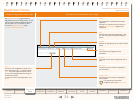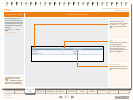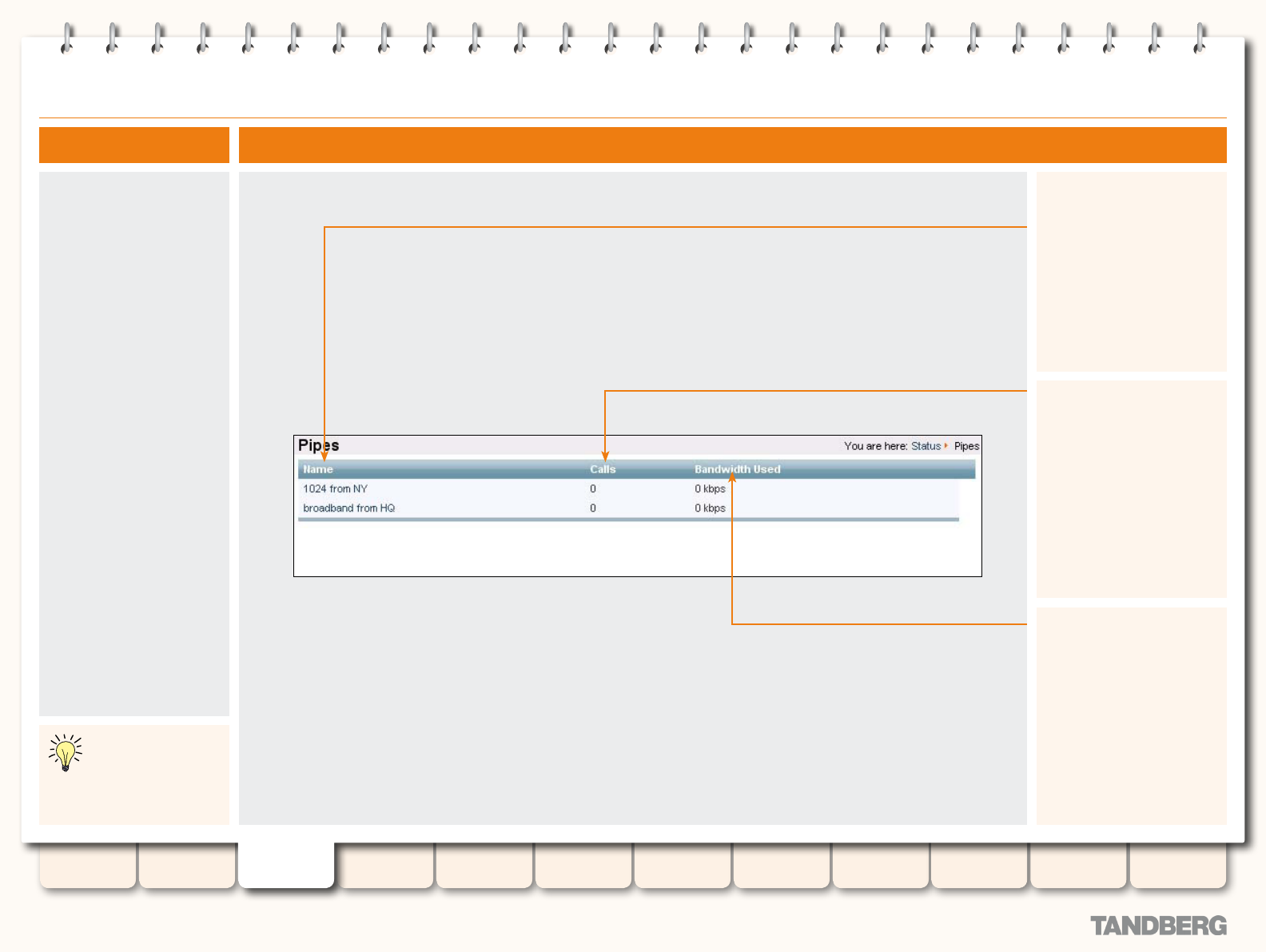
42
D14049.04
JULY 2008
Grey Headline (continued)
Understanding the Pipes Page
Name
The name of each pipe.
Clicking on the name will take
you to the Edit Pipe page,
where you can congure the
pipe.
Calls
The number of calls currently
traversing each pipe.
Note that a single call may
traverse more than one
pipe, depending on how your
system is congured.
Bandwidth Used
The total bandwidth of all the
calls currently traversing each
pipe.
Viewing the Pipes Page
The Pipes page provides a
list of all the pipes currently
congured on your VCS, along
with the number of calls and
the bandwidth being used by
each pipe.
To view the Pipes status
page:
Status > Pipes
•
Each pipe name is
also a link to the
conguration page for
that pipe. To congure the
pipe, click on the pipe name.
TANDBERG VIDEO COMMUNICATIONS SERVER
ADMINISTRATOR GUIDE
Introduction Getting Started
Overview and
Status
System
Conguration
VCS
Conguration
Zones and
Neighbors
Call
Processing
Bandwidth
Control
Firewall
Traversal
Appendices
Applications Maintenance
Pipes