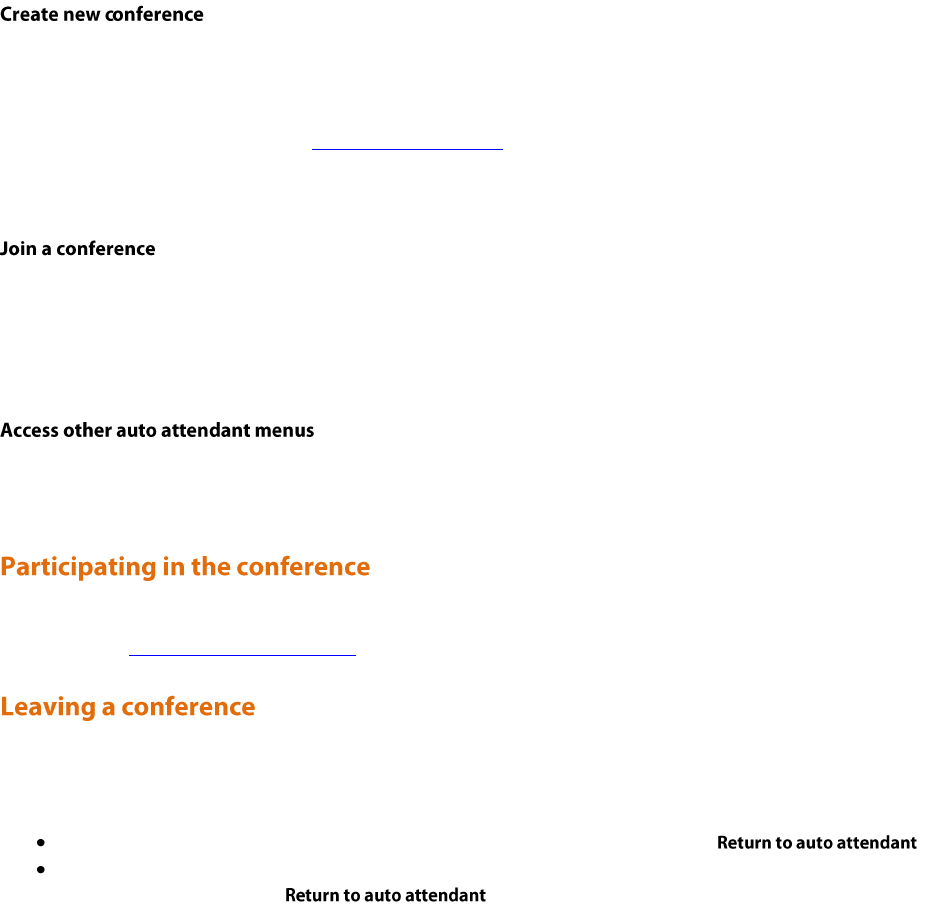
9
When in DTMF navigation mode, you will not be able to use the number keys to enter the numeric ID of a
conference.
Typically, you will have these options:
This option enables you to start a new conference that takes place immediately (an "ad hoc" conference). When
creating this conference, you'll need to add a conference ID and optional PIN (to restrict access to the conference).
Other participants are then free to join the conference as they would any other, for example by using the auto
attendant, or by calling in directly (see Calling into conferences).
As the system administrator, you can disable this option so it is not available on an auto attendant.
All permanent conferences or conferences scheduled to take place (at this time) display here, listed by the conference
name. Your system administrator can limit the conferences that display here. So, if you do not see the conference you
want to join, verify the conference name, start time, and finally verify that your system administrator has enabled the
conference here.
Your system administrator may allow this auto attendant to access additional auto attendants, giving you access to
additional conferences.
After you join a conference, the in-conference controls and features are the same regardless of how you joined the
conference (see Using in-conference features).
When you want to leave a conference, you can either simply hang up, or if you joined the conference from an auto
attendant and want to return to the auto attendant:
if you are using FECC, press zoom out. The zoom out menu is displayed; choose
if you are using DTMF tones, press 7. The zoom out menu is displayed. Press 8 to navigate down through
the options and 6 to select


















