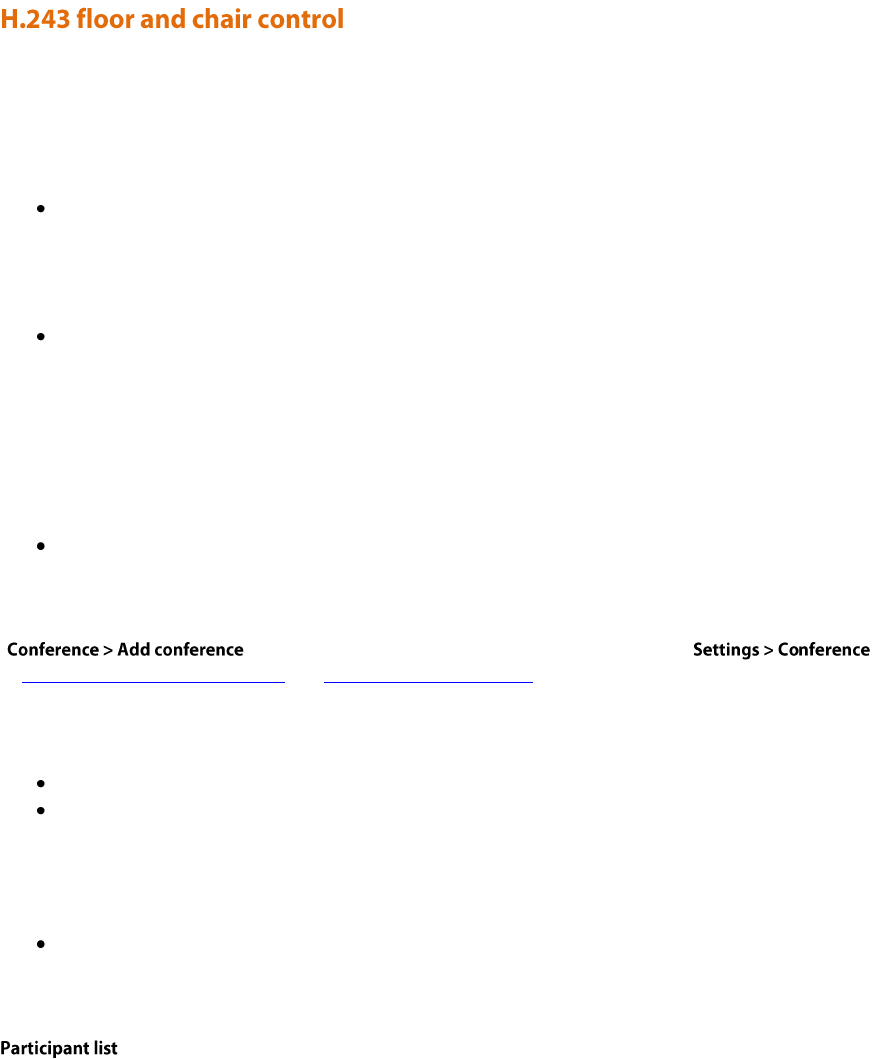
21
Some H.323 endpoints support a feature known as floor and chair control that is encompassed by the H.243
protocol. This is not currently supported by SIP.
The MCU supports the following H.243 features:
a participant can "take the floor" in a conference. On "taking the floor" their video contribution is sent to all
conference participants as a "1 x 1 view" (full-screen view). If the active floor (temporarily or permanently)
has no video channel established to the MCU then endpoints will see their "normal" continuous presence
view; if there is a video channel from the active floor participant, everyone will see that video, and this will
override any view family or custom layout setting
a participant can "take the chair". On "taking the chair", a participant can:
o nominate a "broadcaster"; that is, they can choose which participant's video will be sent to all other
participants in "1 x 1 view" (full-screen view)
o decide to disconnect any other participant(s)
Note that the ability of a participant to "take the chair" is affected by how they joined the
conference. A participant who joined the conference as a guest will not be able to "take the chair".
an endpoint can receive the names of the other endpoints in the same conference. Different endpoints act on
this in different ways.
Whether or not these features are supported in a conference depends on the individual conference settings
( ) and the global "H.243 floor and chair control setting" ( ). Refer
to Adding and updating conferences and Global conference settings.
Where a conference supports floor and chair control, or floor control only:
the MCU will advertise the ability to handle H.243 when establishing (and receiving) H.323 connections
any H.243-capable endpoint can request the floor, and all endpoints (be they chairperson or guest) will be
granted it as long as no other endpoint in that conference has already done so
Where the conference supports floor and chair control:
any H.243-capable endpoint can request the chair, and any participant who has joined the conference as a
chairperson will be granted it as long as no other endpoint in that conference has already done so
If an active participant in a conference has taken the chair or the floor, it is indicated in the status column of the
page.
If you change the "Floor and chair control" for a conference currently taking place, there will be no immediate effect.
That is, an existing floor or chair participant will not have that status removed.
For ad hoc conferences, you can alter the "Floor and chair control" setting, which is "Allow floor control only" by
default, through that conference's configuration page when it is active.


















