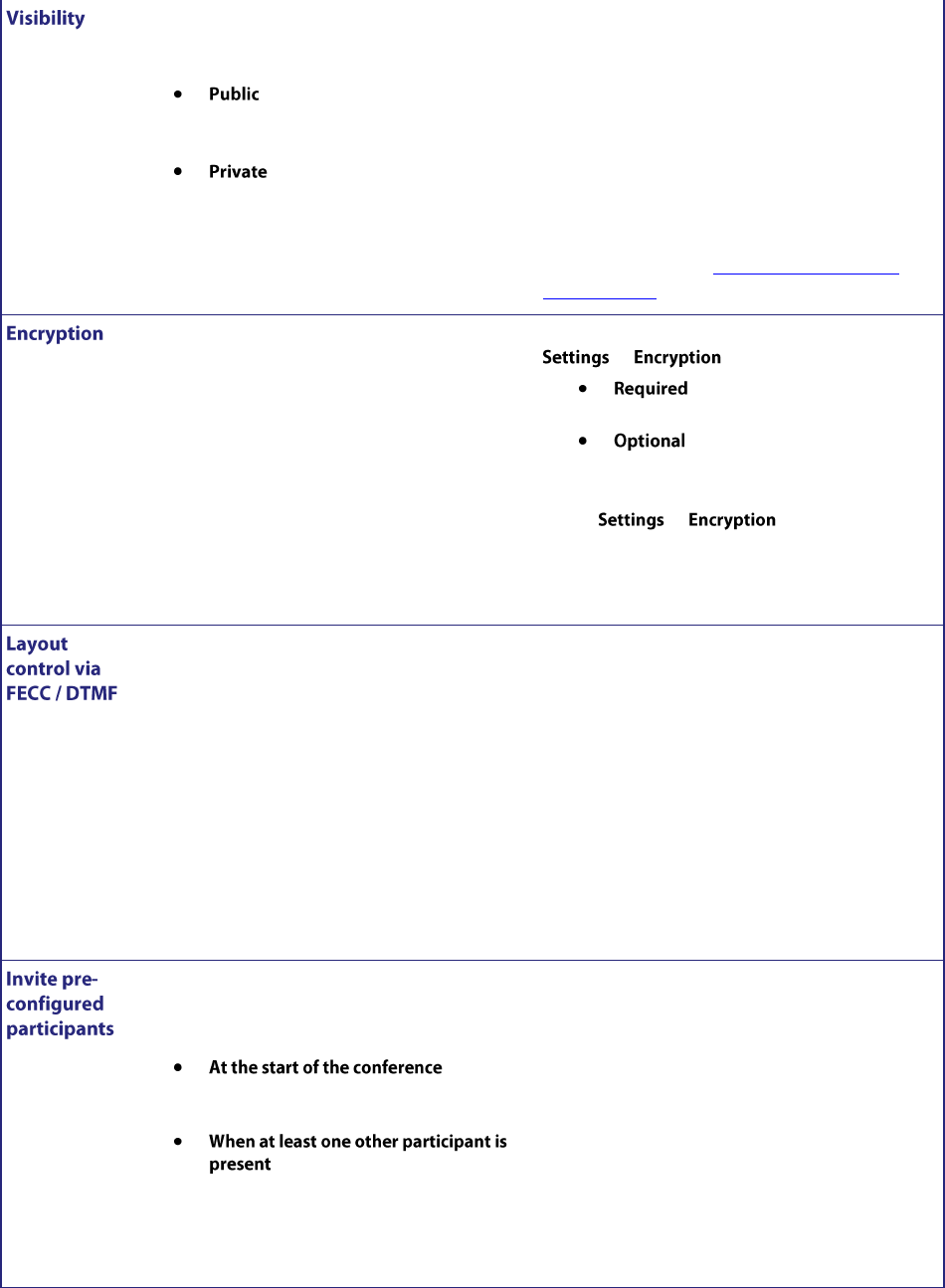
30
Indicates the visibility of the conference on the
auto attendant and the web interface. The options
are:
: the conference will be listed in
the auto attendant and be visible to all
users of the web interface
: the conference will not be listed
in any auto attendant except for auto
attendants specifically set to show it. The
conference will also only be visible in the
web interface to the conference owner
and to the admin user
For private conferences not visible on an auto
attendant, participants will still be able to join the
conference if they know the PIN.
Note that only admin users can choose which
conferences are visible on a given auto attendant.
This setting is only available for schedules
conferences. For ad hoc conferences, whether or
not they are listed on the auto attendant depends
on the settings of that auto attendant. For more
information, refer to Adding and updating an
auto attendant.
The encryption setting for this conference, if you
have the encryption feature key enabled.
If encryption is enabled unit-wide (through the
> page), you can set one of:
: encryption must be used for
this conference
: encryption is optional for this
conference
This setting is grayed-out if encryption is disabled
on the > page.
Note that to be able to use encryption, the
Encryption feature key must be present on the
MCU.
Prevents or permits conference participants
changing their view layout or focused participant
using Far-End Camera Controls or DTMF tones.
You may wish to prevent participants from
changing their view layout in a managed
conference, or classroom environment.
This is a per-conference option, but
FECC/DTMF layout control may still be enabled
or disabled on a per-participant basis using the
web interface.
When calling out to endpoints, the endpoints'
layout control configuration overrides this
setting, and therefore it applies only to endpoints
which connect to the conference via an auto
attendant or by dialing in directly.
Indicates when the MCU should invite any pre-
configured endpoints into a conference. The
options are:
Pre-configured participants will be called
as soon as the conference starts.
Pre-configured endpoints will only be
called after at least one other participant
joins the conference.
Select which option fits your requirements best.
Calling pre-configured endpoints at the start of the
conference is most appropriate for repeating
conferences with a particular start time.
Calling pre-configured endpoints when at least one
other participant is present is most appropriate for
permanent conferences; such conferences are
typically un-attended for much of the time, and it
may only be useful to invite pre-configured
endpoints when others are present.
This setting only applies to scheduled
conferences.


















