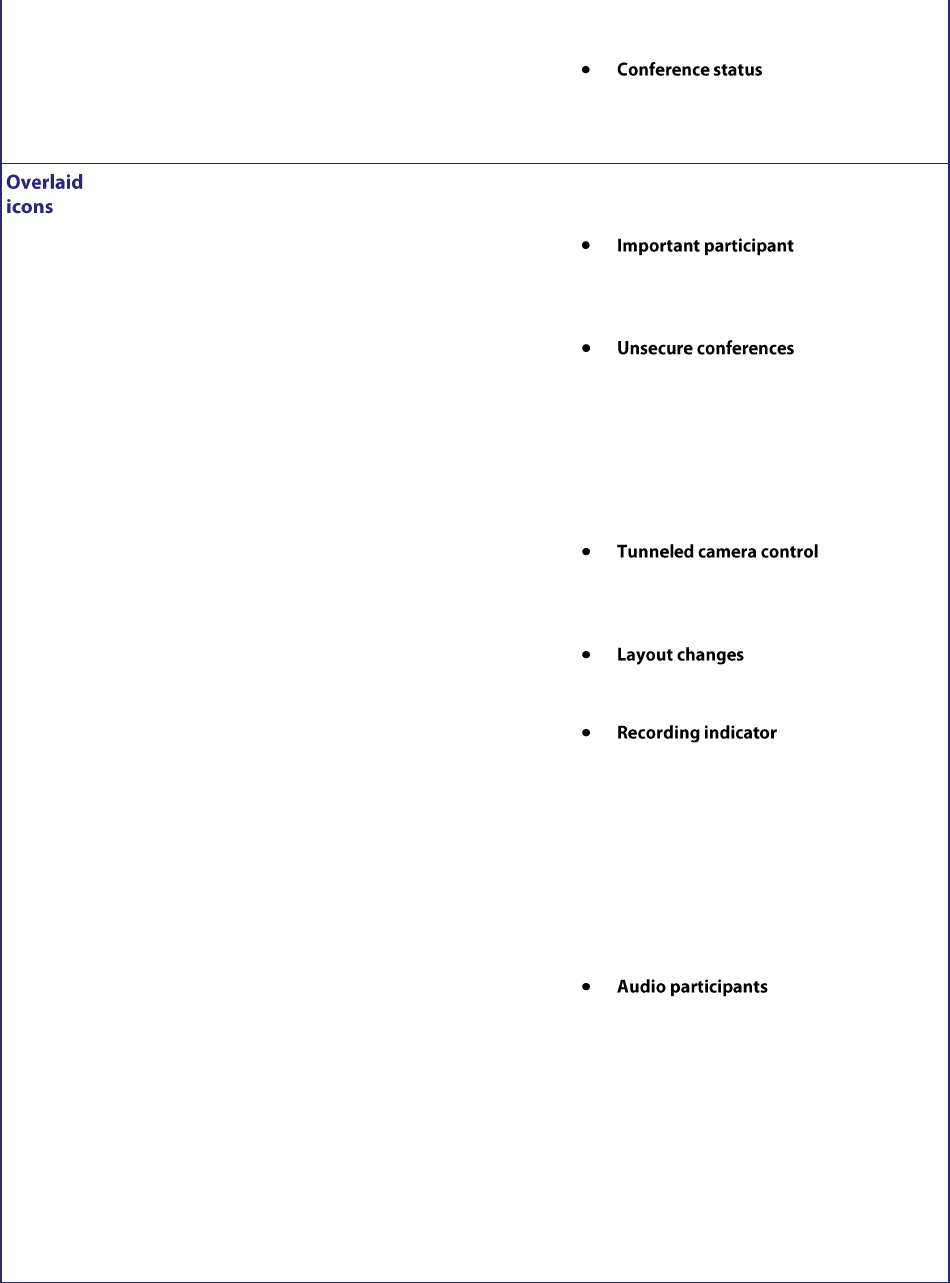
110
participants join and leave the
conference.
: audible status
messages for example indicating to a
participant that he is the only participant
in a conference.
Allows various in-conference icons to be
displayed on participants' endpoints.
Depending on the check boxes that are selected,
in-conference icons appear:
: a crown icon
appears on all participants' endpoints in
the pane of the participant that has
become important.
: encrypted
participants in a conference where
encryption is optional see an icon
indicating that there are other
participants who are unencrypted:
This icon is also visible to participants of
an encrypted conference if there are
people streaming that conference.
: an arrow icon
appears on their endpoint when one
participant uses the far end camera
control to control another's camera.
: an icon appears on
their endpoint when a participant
changes their layout view.
: an icon (a red dot)
appears near the top left of the
conference display to indicate that the
conference is being recorded. For the
recording indicator to display, the
recording must be made by a Codian IP
VCR running software version 2.1 or
later, and the connection between the IP
VCR and the MCU must be using
H.323.
: an icon appears near
the top left of the conference display to
indicate if there are any audio-only
participants. To the right of the icon, the
number of such participants will be
displayed. If enabled, the icon will only
display if there are one or more audio
participants.
Audio-only participants are participants
that cannot be viewed; either the
participant's endpoint cannot send
video, the MCU has not allocated a


















