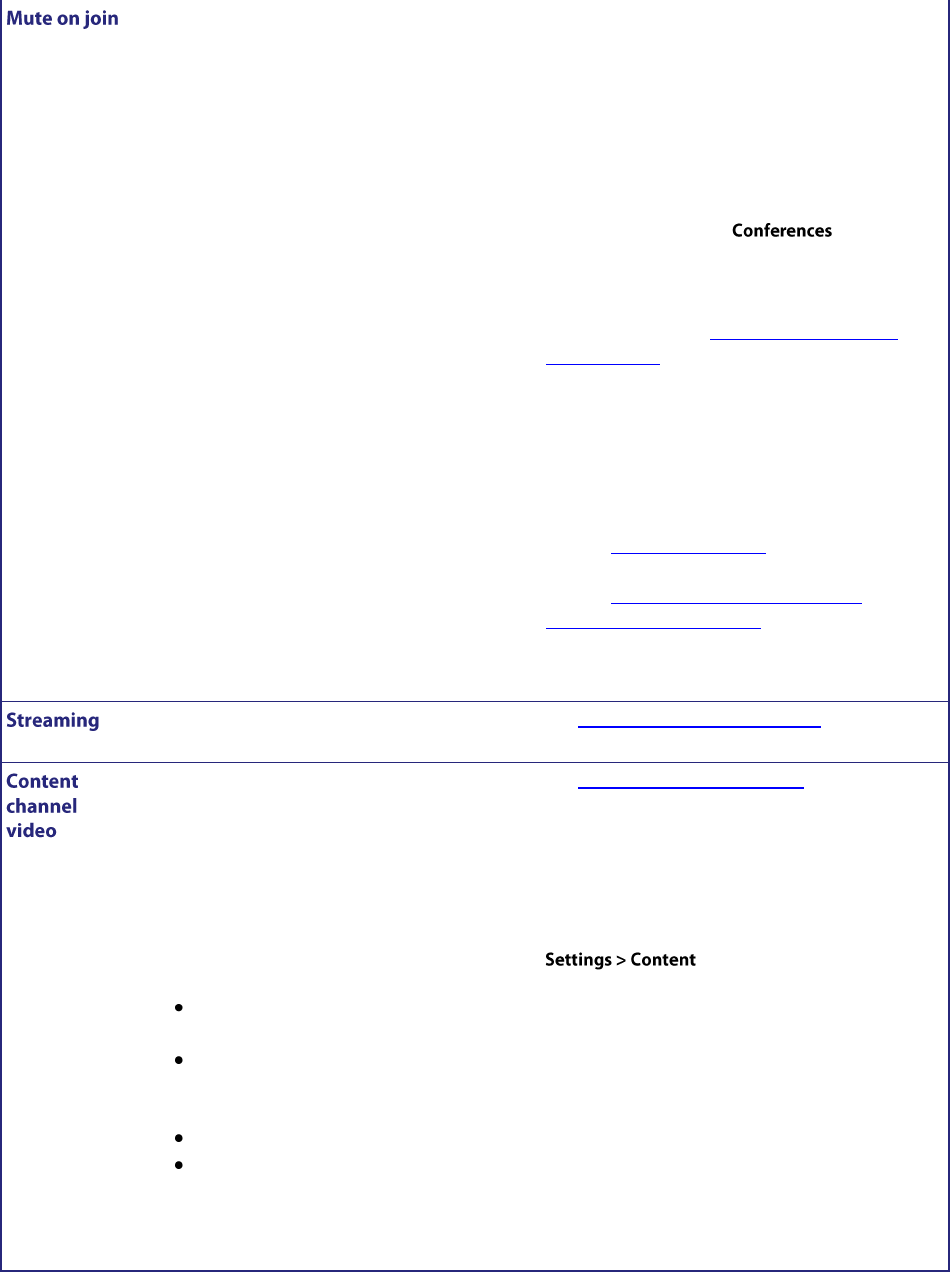
31
Select to initially mute audio and/or video from
all participants when they join the conference.
If you select to mute audio on join, when a
participant dials-in to a conference, he will not be
able to contribute audio to the conference. If you
select to mute video on join, when a participant
dials-in to a conference, he will not be able to
contribute video to the conference. You can mute
both audio and video if required.
This can be altered during the course of the
conference by going to and clicking
on the name of a conference and altering a
participant's settings. For more information about
altering a participant's settings during a
conference, refer to Viewing the conference
participant list.
Note that for pre-configured participants and for
participants to whom the MCU dials out, the
Initial video status and Initial audio status settings
will be used to determine whether or not audio
and video contributions are muted. For more
information about dialing out to participants,
refer to Adding participants. For more
information about pre-configured participants,
refer to Configuring an H.323 endpoint and
Configuring a SIP endpoint
For an ad hoc conference, you can configure the
Mute on join setting while the conference is active.
Individually allow unicast and multicast streaming
access to conferences.
See Configuring streaming settings for additional
information.
If Enabled, this conference is able to support an
additional video stream, sent potentially to all
connected endpoints, intended for showing
content video.
This content video is typically high resolution,
low frame rate data such as a presentation formed
of a set of slides. Such presentation data can be
sourced by:
an endpoint specifically contributing a
separate content video stream,
the MCU being configured to use an
endpoint's main video stream as the
conference's content channel,
a dedicated VNC connection,
or user-generated markup data (the
markup is normally, though not always,
used in conjunction with content video
or VNC data).
See Configuring content settings for additional
information on MCU-wide content configuration
parameters.
For ad hoc conferences, whether or not content
channel video is allowed is controlled by the
Content for ad hoc conferences setting on the
page.


















