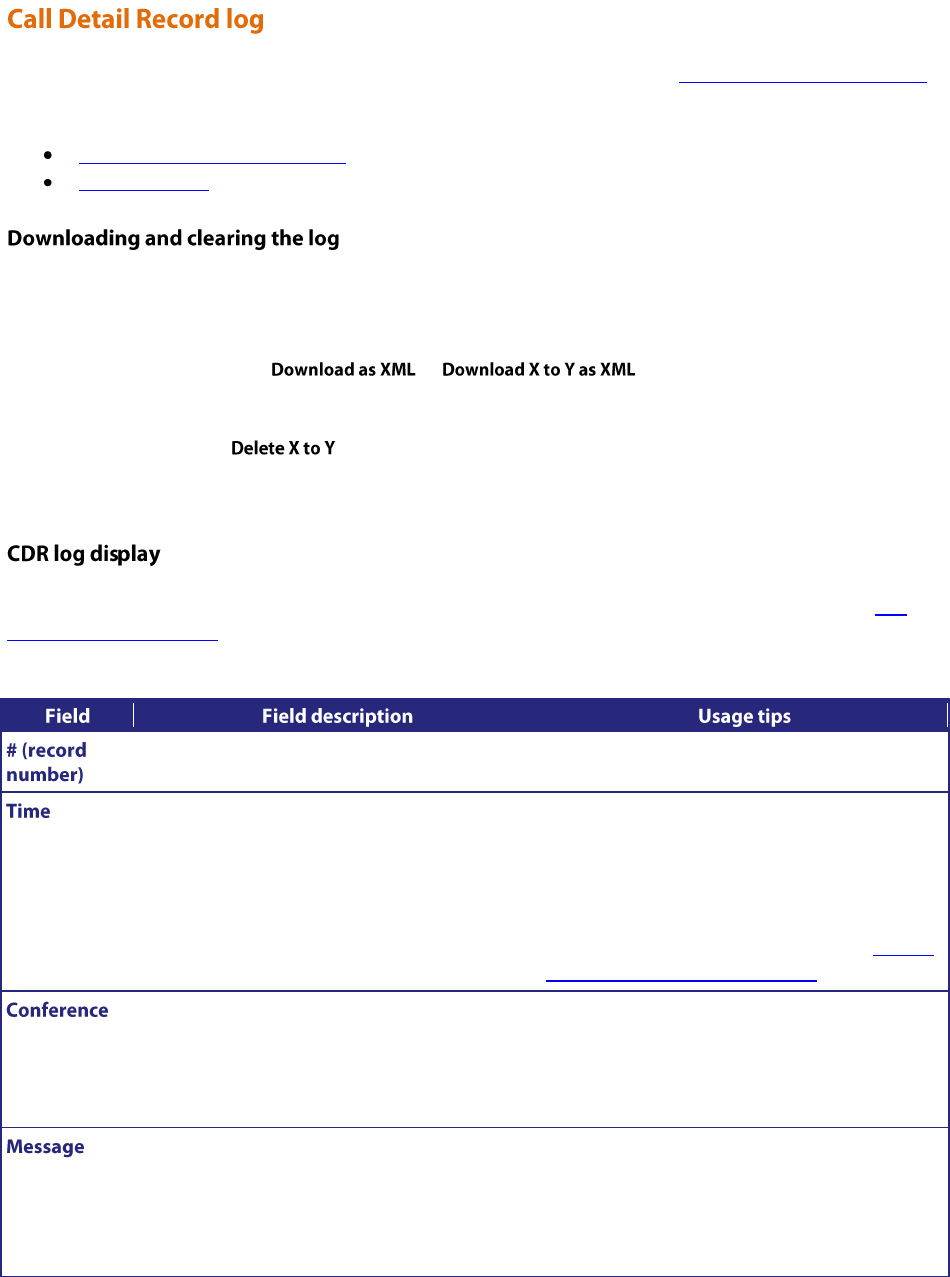
167
This table shows the logged Call Detail Records, subject to any filtering applied (see Call Detail Record log controls,
above). The fields displayed and the list's associated controls are described below:
Downloading and clearing the log
CDR log display
The CDR log includes all stored Call Detail Records, and all available details, regardless of the current filtering and
display settings. It is possible to download all or part of the CDR log in XML format using the web interface.
To download the CDR log, click or . (Note that if there are a large
number of logged Call Detail Records, it may take several seconds to download and display them all.)
To clear the CDR log, click . This will permanently remove Call Detail Records X to Y. Due to the way
the CDR log works it may not be possible to delete all records; the button name indicates which records can be
deleted.
The CDR log list shows some or all of the stored records, depending on the filtering and display settings (see Call
Detail Record log controls). You may click on the column headings to sort by that field. Refer to the table below to
understand the fields displayed in the CDR log list:
This is the unique index number for this Call
Detail Record.
This field gives the time at which the Call Detail
Record was created.
Records are created as different conference
events occur. The time the record was created is
the time that the event occurred.
Changing the time or NTP settings of the MCU
will affect the displayed time for the Call Detail
Records. For more information, refer to Further
information about CDR time field, below.
This is the number of the conference to which this
record applies
Each new conference is created with a unique
numeric index. All records pertaining to a
particular conference display the same conference
number. This can make auditing conference
events much simpler.
This shows the type of the Call Detail Record,
and brief details if available.
The display settings allow you to display more
extensive details for different record types.
The filter string allows you to select for display
only records where a particular word or string
occurs.


















