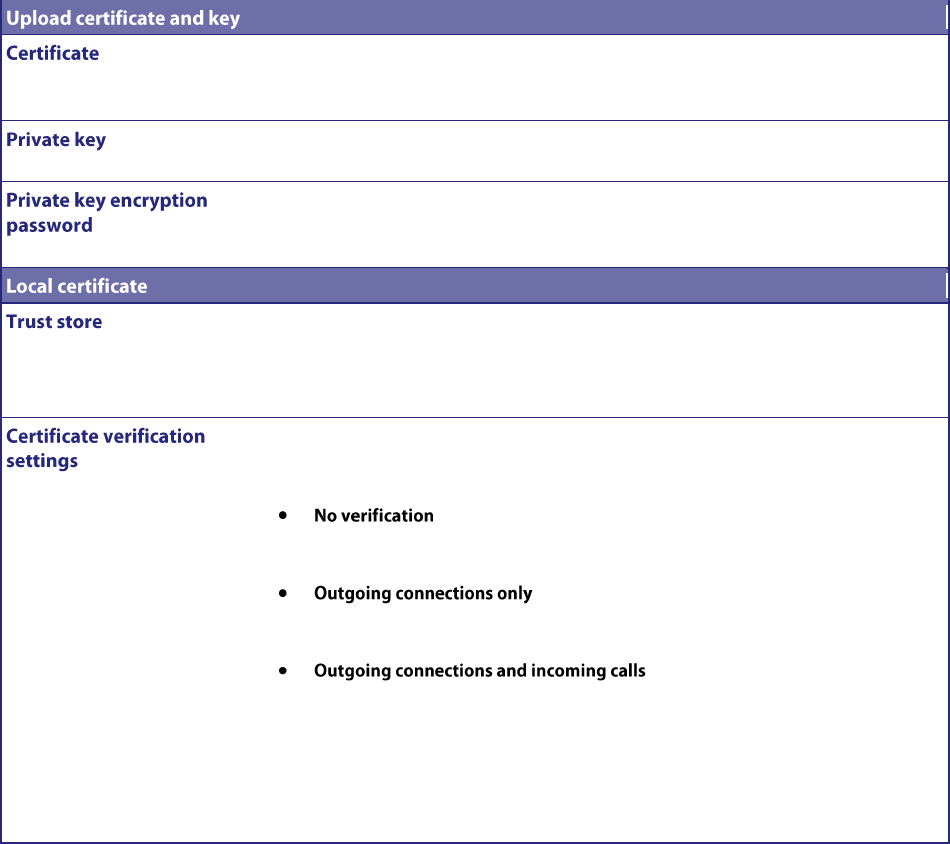
180
If your organization has bought a certificate, or you have your
own way of generating certificates, you can upload it. Browse
to find the certificate file.
Browse to find the private key file that accompanies your
certificate.
If your private key is stored in an encrypted format, you must
enter the password here so that you can upload the key to the
MCU.
You can upload a 'trust store' of certificates that the MCU will
use to verify the identity of the other end of a TLS connection.
The trust store must be in '.pem' format.
Note that uploading a
new trust store
replaces the existing
store.
Choose to what extent the MCU will verify the identity of the
far end for a connection:
: all outgoing connections are
permitted to proceed, even if the far end does not
present a valid and trusted certificate.
: outgoing connections are
only permitted if the far end has a certificate which is
trusted.
: outgoing
connections and incoming connections for SIP calls
using TLS must have a certificate which is trusted
otherwise the MCU will not allow the connection to
proceed.
The trust store contains
'master' certificates that
can be used to verify
the identity of a
certificate presented by
the far end.
Outgoing connections
are connections such as
SIP calls which use
TLS.


















