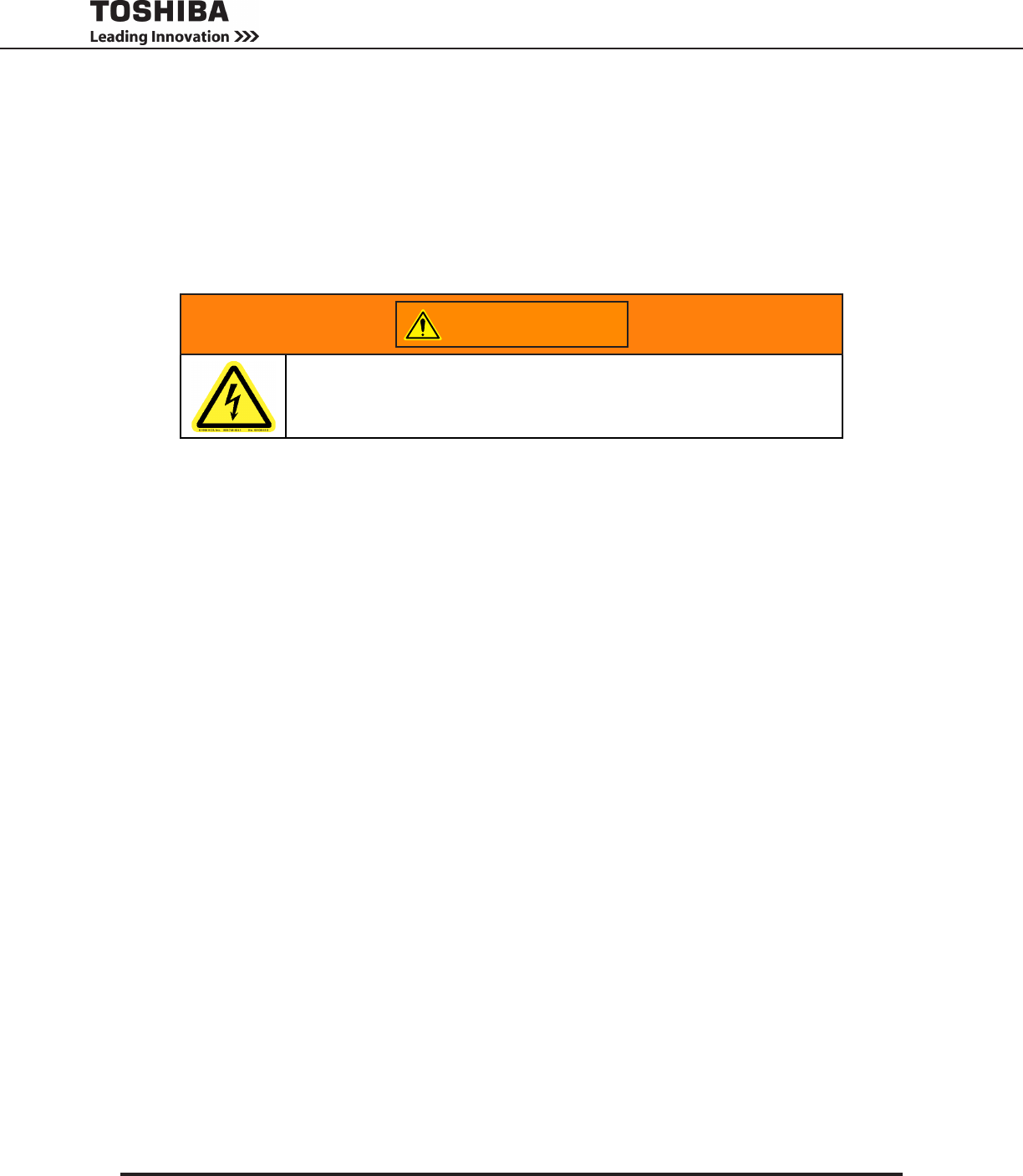
9
1600XP Series Installation and Operation Manual
Conductor Routing and Grounding
Use separate metal conduits for routing the input power, output power, and control circuits.1.
Follow the wire size and tightening torque specications listed on page 14.2.
Always ground the unit to reduce the potential for electrical shock and to help reduce electrical 3.
noise.
A separate ground cable should be run inside the conduit with the input power, output power, and 4.
control circuits.
WARNING
THE METAL OF CONDUIT IS NOT AN ACCEPTABLE GROUND.
Operating Precautions
The UPS should not be powered up until the entire operation manual has been read.1.
The voltage of the input power source must be within the range of +10% to -30% of the rated 2.
input voltage. The input frequency must be within the rated input frequency range. Voltages and
frequencies outside of the permissible range may activate the internal protection devices.
The UPS should not be used with a load that has a rated input that is greater than the rated output 3.
of the UPS.
4. DO NOT use the UPS to provide power to motors that require high starting current or with motors
that require a long starting time, such as vacuum cleaners and machine tools (oversizing the UPS
for lock rotor current would be required).
DO NOT insert metal objects or combustible materials in the 5. ventilation slots of the UPS.
DO NOT place, hang, or paste any objects on the exterior surfaces of the UPS.6.
The capacitors of the UPS maintain a residual charge for a while after turning the UPS off. The 7.
required discharge time for each UPS typeform is provided via a cabinet label and a CHARGE
LED. Wait for at least the minimum time indicated on the label and ensure that the CHARGE LED
has gone out before opening the door of the UPS once the UPS power has been turned off.
DO NOT attempt to disassemble, modify, or repair the UPS. Repairs and servicing should only be 8.
performed by Toshiba Field Service personnel.
DO NOT remove any covers of the UPS when the power is on.9.
Turn the power on only after installing ALL of the covers.10.
If the UPS should emit smoke, produce an unusual odor, or make sound, turn the power off 11.
immediately.
The heat sink and other components may become extremely hot to the touch. Allow the unit to cool 12.
before touching these items.
Changing/replacing the UPS Batteries should only be performed by Toshiba eld service 13.
personnel.


















