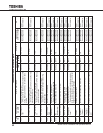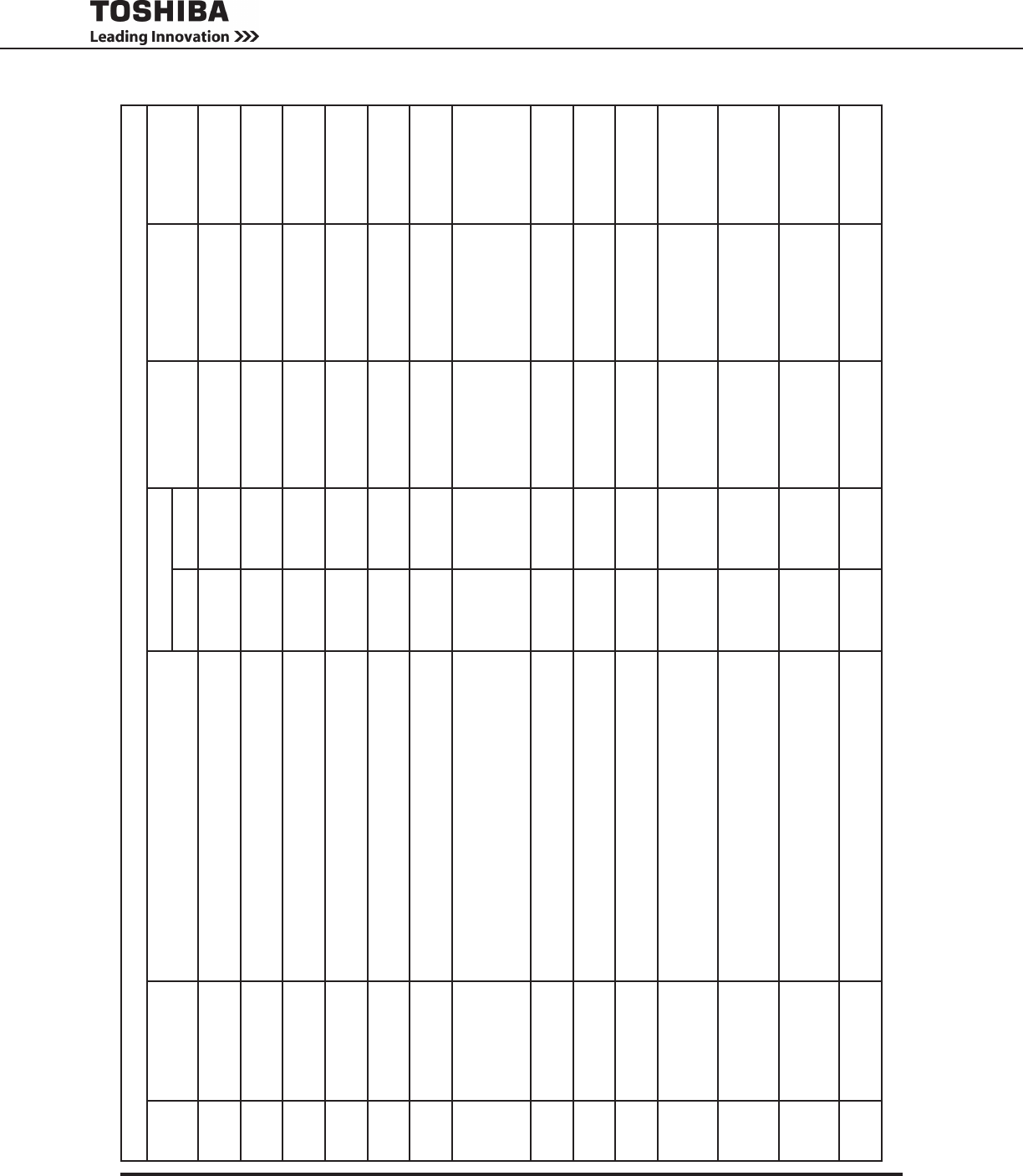
59
1600XP Series Installation and Operation Manual
1600XP Command Parameters Table
Cmd
ID
Description
on LCD
Brief Description Location Map Example
Rqd Security
Level to change
By
Tab Block
813 P2X Cali Point#2 X Calibration Settings D&R 3906 Nonchangeable
Nonchangeable
User
Administrator
814 P2Y Cali Point#2 Y Calibration Settings D&R 29798 Nonchangeable
Nonchangeable
User
Administrator
815 P3X Cali Point#3 X Calibration Settings D&R 3922 Nonchangeable
Nonchangeable
User
Administrator
816 P3Y Cali Point#3 Y Calibration Settings D&R 3038 Nonchangeable
Nonchangeablee
User
Administrator
817 P4X Cali Point#4 X Calibration Settings D&R 29286 Nonchangeable
Nonchangeable
User
Administrator
818 P4Y Cali Point#4 Y Calibration Settings D&R 3028 Nonchangeable
Nonchangeable
User
Administrator
821 1st Startup* First time startup
- If UPS is rst time startup, Display will guide
the user through those commands necessary
to setup the UPS properly.
Settings D&R Disable Nonchangeable
Changeable
User
Administrator
839 Test Result Displays results of selected system test. Settings D&R Nonchangeable
Nonchangeable
User
Administrator
850 Reye Ins Dat DC Monitor D&R Nonchangeable
Nonchangeable
User
Administrator
851 Reye Ver RemotEye Firmware Version Monitor D&R Nonchangeable
Nonchangeable
User
Administrator
852 Reye IP RemotEye IP Address
- If RemotEye Card is not available, the IP ad-
dress will be blank.
Monitor D&R 1.2.3.4 Nonchangeable
Nonchangeable
User
Administrator
853 Reye Mask IP RemotEye Mask IP Address
- If RemotEye Card is not available, the Mask
IP Address will be blank.
Monitor D&R 1.2.3.4 Nonchangeable
Nonchangeable
User
Administrator
854 Reye Gway IP RemoteEye Gateway IP Address
- If RemoteEye Card is not available, the Gate-
way IP Address will be blank
Monitor D&R 1.2.3.4 Nonchangeable
Nonchangeable
User
Administrator
855 SReye Status of Remote Eye (Unknown, Idle, OK) Monitor D&R Unknown, Idle,
OK
Nonchangeable
Nonchangeable
User
Administrator