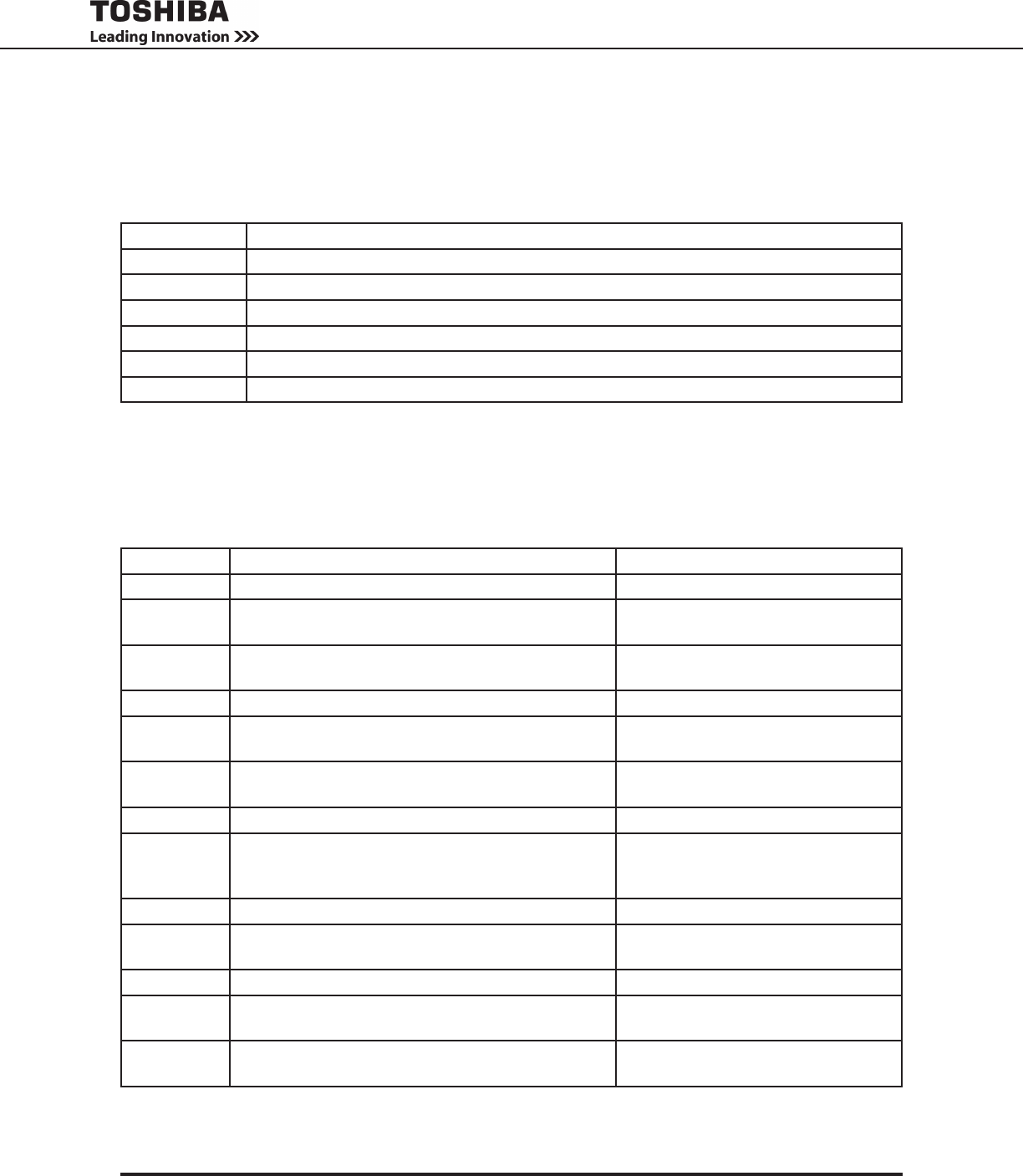
65
1600XP Series Installation and Operation Manual
System Mode Messages
A UPS Mode message is generated when the UPS changes operating mode. The following tables list the
possible operating modes for the UPS.
Display Meaning
Backup Backup – Power comes from other than input.
BattTest Battery Test – Battery test in progress.
Bypass Bypass – UPS is ofine, power is being provided directly from UPS input.
On-Line On-Line – Input converter and inverter are running (Double conversion mode).
Shutdown Shutdown – No output, DC Bus is charged through Softstart Resistor.
Startup Startup – UPS is starting up.
System Status Messages
A UPS Status message is generated when the UPS changes its status (from inverter to bypass mode, for
example). The table below shows the possible Status messages and their meaning.
Display Meaning Action
BYP Bypass mode – Power is supplied by UPS input. No action needed.
CHRGERR Charger Error – Charger overvoltage error. Contact the nearest Toshiba autho-
rized representative for service.
DLYST Delay Start – UPS is counting down prior to
startup.
No action needed.
EE1ST EEPROM is loaded with default values. No action needed.
EE2RAERR EEPROM to RAM loading Error. Contact the nearest Toshiba autho-
rized representative for service.
EEUPERR EEPROM updating Error. Contact the nearest Toshiba autho-
rized representative for service.
EPO EPO circuit is active. Reset EPO switch to start.
FIERRST Frequency Input Error Start – Input frequency
could not be detected and UPS starts up with
default EEPROM setup.
Ensure correct input frequency is
selected in UPS settings.
FLT A fault has occurred. See Fault records.
FWUPERR Firmware Update Error. Contact the nearest Toshiba autho-
rized representative for service.
INIT Initialization – UPS is inatilizing. No action needed.
INV Inverter mode. Inverter is running (it can be On-
Line, Battery Test, or Backup)
LANSD UPS goes to Shutdown triggered from LAN SD
circuit.
Deactivate LAN shutdown signal to
reset.


















