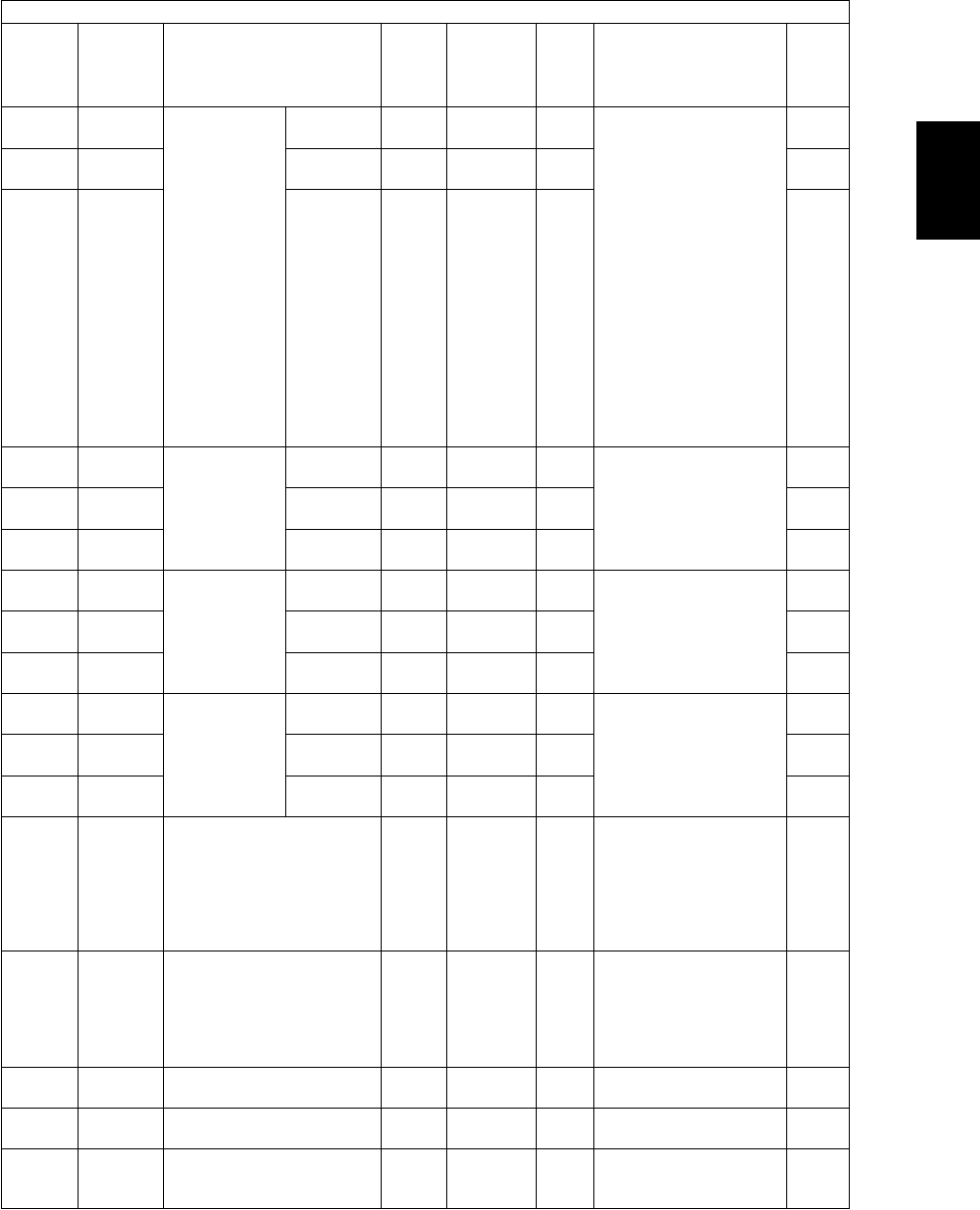
© June 2005 TOSHIBA TECe-STUDIO281c/351c/451c ERROR CODE AND SELF-DIAGNOSTIC MODE
2 - 111
2
332-0CounterDisplay of
number of
received
pages in FAX
Function
LargeFAX0
<8 digits>
SYSCounts the number of
received pages in the
FAX Function according
to its size (large/small).
Large:
Number of output
pages of large-sized
paper defined at 08-
353
Small:
Number of output
pages other than
set as large-sized
paper
Total:
Total number out-
put pages of all
paper sizes.
14
332-1CounterSmallFAX0
<8 digits>
SYS14
332-2CounterTotalFAX0
<8 digits>
SYS14
333-0CounterDisplay of
total number
of pages at
Full Color
Mode
LargeALL
(color)
0
<8 digits>
SYSDisplays the total num-
ber of pages at Full
Color Mode in the
Copier/Printer/Scan-
ning Functions.
14
333-1CounterSmallALL
(color)
0
<8 digits>
SYS14
333-2CounterTotalALL
(color)
0
<8 digits>
SYS14
334-0CounterDisplay of
total number
of pages at
Twin Color
Mode
LargeALL
(color)
0
<8 digits>
SYSDisplays the total num-
ber of pages at Twin
Color Mode in the
Copier Function.
14
334-1CounterSmallALL
(color)
0
<8 digits>
SYS14
334-2CounterTotalALL
(color)
0
<8 digits>
SYS14
335-0CounterDisplay of
total number
of pages at
Black Mode
LargeALL
(black)
0
<8 digits>
SYSDisplays the total num-
ber of pages at Black
Mode in the Copier/
Printer/Scanning/FAX
Functions.
14
335-1CounterSmallALL
(black)
0
<8 digits>
SYS14
335-2CounterTotalALL
(black)
0
<8 digits>
SYS14
342User
interface
Displaying number of
original pages placed on
original glass
PPC0
<0-1>
SYSThis setting is whether
the number of pages of
originals placed on the
original glass is dis-
played or not.
0: Not displayed
1: Displayed
1
343User
interface
Black-free functionALL0
<0-1>
SYS0:Disabled
1:Enabled
When "1" (enabled) is
set at this code, "1"
(black) is automatically
set at the code 08-588.
1
344CounterCount setting of tab paper
(PM)
ALL1
<0-1>
M0:Counted as 1
1:Counted as 2
1
346CounterCount setting of large-
sized paper (PM)
ALL1
<0-1>
M0:Counted as 1
1:Counted as 2
1
347CounterDefinition setting of large-
sized paper (PM)
ALL1
<0-1>
M0: A3/LD
1: A3/LD/B4/LG/
FOLIO/COMP
1
Setting mode (08)
Code
Classifi-
cation
Items
Func-
tion
Default
<Accept-
able
value>
RAMContents
Pro-
cedur
e


















