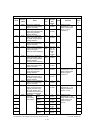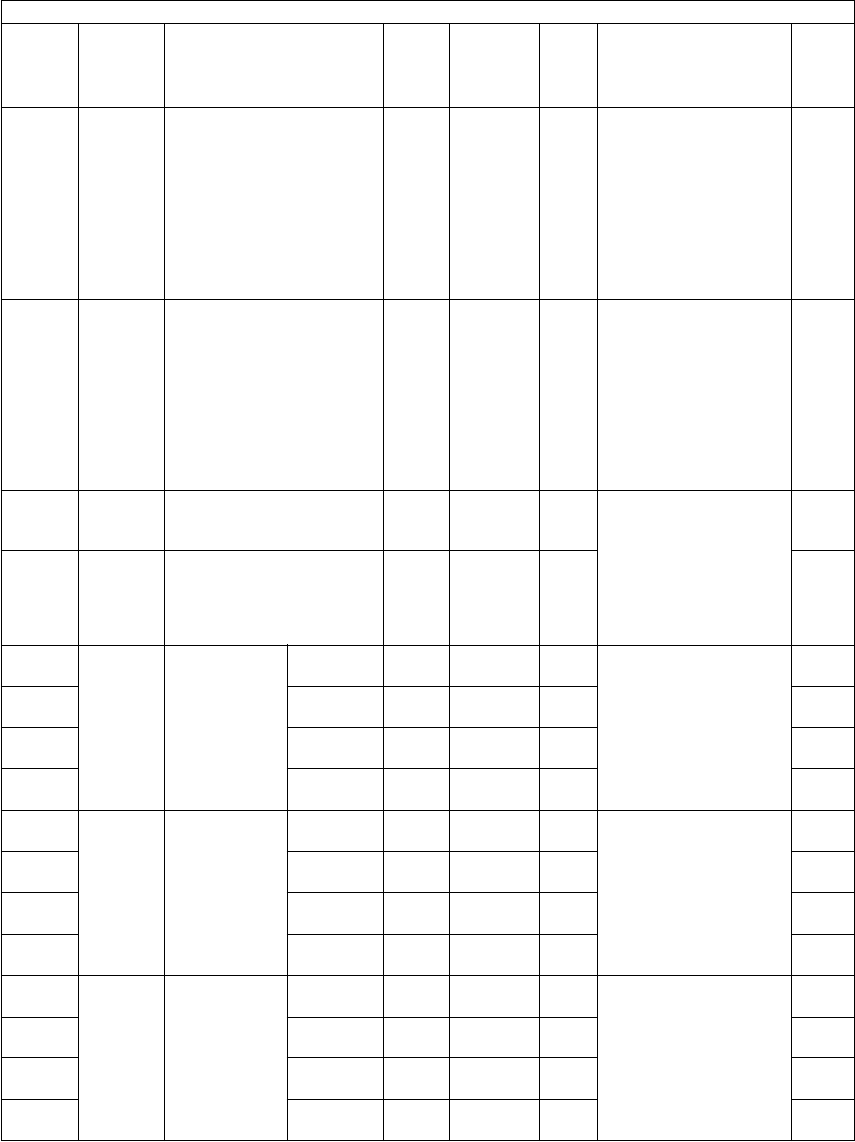
e-STUDIO281c/351c/451c ERROR CODE AND SELF-DIAGNOSTIC MODE© June 2005 TOSHIBA TEC
2 - 50
367RADFRADF original guide width
adjustment
(Minimum)
ALL--Stores the current width
of RADF original guide
by keying in this code
with the guide set at the
minimum width. Per-
form this adjustment
when the RADF board
or volume is replaced,
or when the code (05-
356) is performed.
6
368RADFRADF original guide width
adjustment
(Maximum)
ALL--Stores the current width
of RADF original guide
by keying in this code
with the guide set at the
maximum width. Per-
form this adjustment
when the RADF board
or volume is replaced,
or when the code (05-
356) is performed.
6
372Image
control
Black developer bias DC
(-) calibration voltage 1
(low)
ALL100
<70-130>
MTransformer output cali-
bration of the black
developer bias. When
replacing the high-volt-
age transformer, the
values listed in attached
data sheet are entered.
(Unit: V)
1
373Image
control
Black developer bias DC
(-) calibration voltage 2
(high)
ALL900
<810-
990>
M1
380-0Image
control
Image quality
open-loop
control/ con-
trast voltage
initial value
display
YALL320
<0-999>
MDisplays the contrast
voltage initial value set
by the open-loop con-
trol. (Unit: V)
10
380-1MALL330
<0-999>
M10
380-2CALL340
<0-999>
M10
380-3KALL375
<0-999>
M10
381-0Image
control
Contrast volt-
age actual
value display
YALL320
<0-999>
MDisplays the contrast
voltage when printing is
operated. (Unit: V)
10
381-1MALL330
<0-999>
M10
381-2CALL340
<0-999>
M10
381-3KALL375
<0-999>
M10
382-0Image
control
Image quality
open-loop
control/ laser
power initial
value display
YALL408
<0-999>
MDisplays the laser
power initial value set
by the open-loop con-
trol. (Unit: µW)
10
382-1MALL408
<0-999>
M10
382-2CALL408
<0-999>
M10
382-3KALL408
<0-999>
M10
Adjustment mode (05)
Code
Classifi-
cation
Items
Func-
tion
Default
<Accept-
able
value>
RAMContents
Pro-
cedur
e