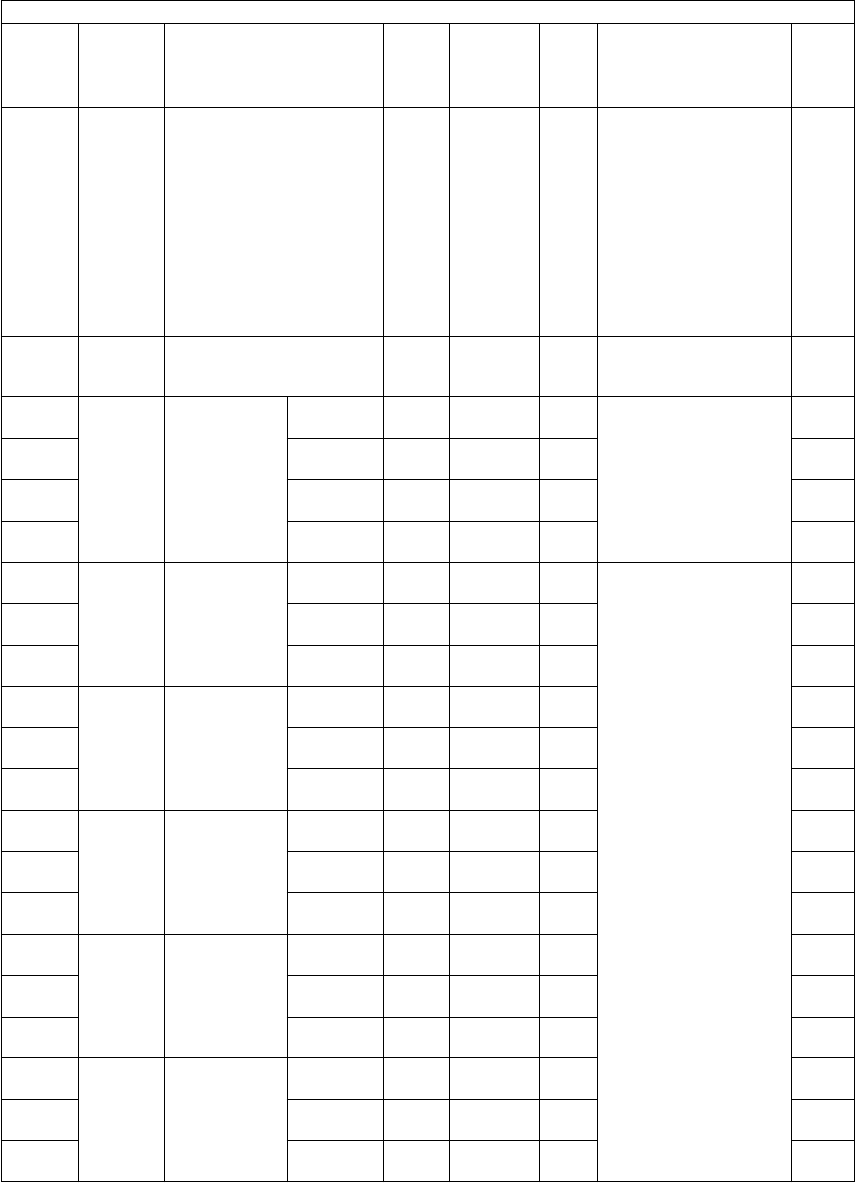
e-STUDIO281c/351c/451c ERROR CODE AND SELF-DIAGNOSTIC MODE© June 2005 TOSHIBA TEC
2 - 76
1757ImageSharpness adjustment /
Auto Color Mode (Text/
Photo)
PPC
(color)
EUR: 0
UC: 0
JAPN: 22
<0-31>
SYSWhen the value
increases, the image
becomes sharper.
When the value
decreases, the image
becomes softer. The
smaller the value is, the
less the moire
becomes.
*The default value 0
is equivalent to
16(center value).
1
1761ImageBlack reproduction switch-
ing
PPC
(color)
0
<0-1>
SYS0:Default
1:Black reproduction
oriented
1
1769ImageSetting for
highlighter
VividPPC
(color)
0
<0-2>
SYSSets the reproduction
mode for highlighter for
four types of one touch
adjustment.
0:Default
1:Highlighter 1
2:Highlighter 2
1
1770ClearPPC
(color)
0
<0-2>
SYS1
1771WarmPPC
(color)
0
<0-2>
SYS1
1772CoolPPC
(color)
0
<0-2>
SYS1
1779-0ImageColor bal-
ance adjust-
ment for Y!
(Text/Photo)
LPPC
(color)
128
<0-255>
SYSThe target color, mode
and density area
become darker as the
value increases.
L: Low density area
M: Medium density
area
H: High density area
4
1779-1MPPC
(color)
128
<0-255>
SYS4
1779-2HPPC
(color)
128
<0-255>
SYS4
1780-0ImageColor bal-
ance adjust-
ment for Y!
(Text)
LPPC
(color)
128
<0-255>
SYS4
1780-1MPPC
(color)
128
<0-255>
SYS4
1780-2HPPC
(color)
128
<0-255>
SYS4
1781-0ImageColor bal-
ance adjust-
ment for Y!
(Printed
image)
LPPC
(color)
128
<0-255>
SYS4
1781-1MPPC
(color)
128
<0-255>
SYS4
1781-2HPPC
(color)
128
<0-255>
SYS4
1782-0ImageColor bal-
ance adjust-
ment for Y!
(Photo)
LPPC
(color)
128
<0-255>
SYS4
1782-1MPPC
(color)
128
<0-255>
SYS4
1782-2HPPC
(color)
128
<0-255>
SYS4
1783-0ImageColor bal-
ance adjust-
ment for Y!
(Map)
LPPC
(color)
128
<0-255>
SYS4
1783-1MPPC
(color)
128
<0-255>
SYS4
1783-2HPPC
(color)
128
<0-255>
SYS4
Adjustment mode (05)
Code
Classifi-
cation
Items
Func-
tion
Default
<Accept-
able
value>
RAMContents
Pro-
cedur
e


















