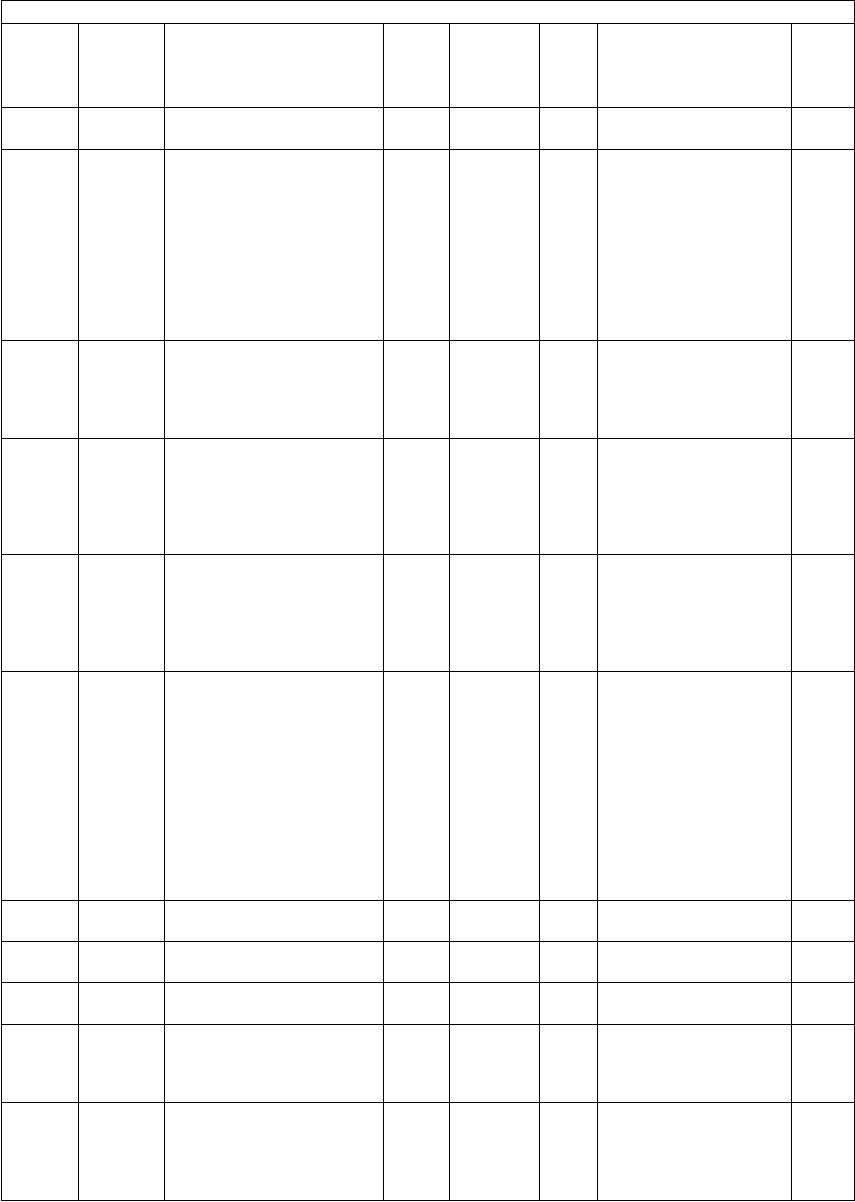
e-STUDIO281c/351c/451c ERROR CODE AND SELF-DIAGNOSTIC MODE© June 2005 TOSHIBA TEC
2 - 166
1701Wireless
LAN
Wireless LAN supplicant
CN name check
ALL1
<1-2>
-1: NO2: YES12
1704Wireless
LAN
Wireless LAN supplicant
Update interval of PTK
(Pairwise Transient Key)
ALL0
<0-720>
-The update interval of a
secret key across AP
(Access Point) and STA
(Station) can be set.
This interval is for
updating the secret key
from STA.
0: Not updated
1-720: 1-720 minutes of
interval
12
1705Wireless
LAN
Wireless LAN supplicant
Strict packet check
ALL1
<1-2>
-The Ack bit and request
bit of EAPOL-Key is
checked.
1: Not checked
2: Checked
12
1706Wireless
LAN
Wireless LAN supplicant
Priority change at 4-way
handshake
ALL1
<1-2>
-A higher priority is given
to the xsupplicant task
when a 4-way hand-
shake is started.
1: Priority not changed
2: Priority changed
12
1707Wireless
LAN
Wireless LAN supplicant
Security level
ALL1
<1-3>
-The encryption capabil-
ity output in TLS clien-
tHello message can be
selected.
1: LOW2: MIDDLE
3: HIGH
12
1708Selectable security level
(EAP-TLS)
ALL1
<1-3>
-These are the security
level which can be
selected from the user
interface. This setting is
not applied in case of
PEAP. ("LOW" and
"MIDDLE" is manda-
tory for PEAP)
1: LOW + MIDDLE +
HIGH
2: MIDDLE + HIGH
3: HIGH
12
1710Blue-
tooth
Bluetooth
ON/OFF setting
ALL1
<0-1>
SYS0: OFF
1: ON
1
1711Blue-
tooth
Bluetooth
Device name
ALLMFPSYSMaximum 32 letters11
1712Blue-
tooth
Bluetooth
Discovery
ALL1
<0-1>
SYS0: Not allowed
1: Allowed
1
1713Blue-
tooth
Bluetooth
Security
ALL1
<0-1>
SYS0:Security function
OFF
1: Security function
ON
1
1714Blue-
tooth
Bluetooth
PIN
ALL0000SYSMaximum 8 digits
(8-digit sequence)
This setting is valid only
when the bluetooth
security function is ON.
11
Setting mode (08)
Code
Classifi-
cation
Items
Func-
tion
Default
<Accept-
able
value>
RAMContents
Pro-
cedur
e
06/08


















