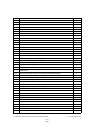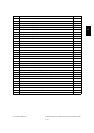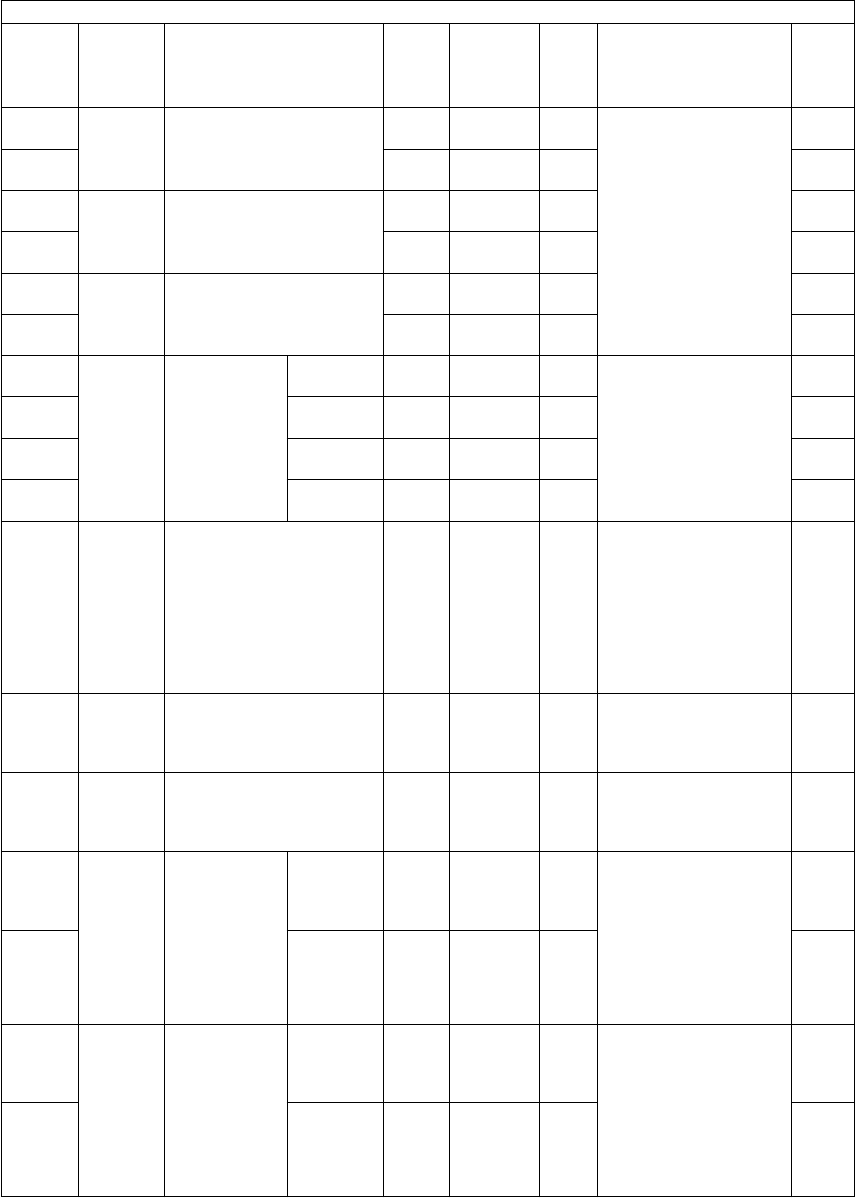
e-STUDIO281c/351c/451c ERROR CODE AND SELF-DIAGNOSTIC MODE© June 2005 TOSHIBA TEC
2 - 44
237-0Transfer2nd transfer roller bias off-
setting adjustment
(Thick paper 2)
ALL
(black)
5
<0-10>
MSets the offsetting
amount of 2nd transfer
roller bias.
0: -1,000V1: -800V
2: -600V3: -400 V
4: -200V5: 0 V
6: +200V7: +400V
8: +600V9: +800 V
10: +1,000V
4
237-1ALL
(color)
5
<0-10>
M4
238-0Transfer2nd transfer roller bias off-
setting adjustment
(Thick paper 3)
ALL
(black)
5
<0-10>
M4
238-1ALL
(color)
5
<0-10>
M4
239-0Transfer2nd transfer roller bias off-
setting adjustment
(OHP film)
ALL
(black)
5
<0-10>
M4
239-1ALL
(color)
5
<0-10>
M4
241Main
charger
Main charger
grid bias
adjustment
YALL78
<0-255>
MAs the value increases,
the transformer output
increases. The adjust-
ment value becomes
effective only when the
setting mode (08-549,
551, 556, 557) is 0
(invalid).
3
242MALL84
<0-255>
M3
243CALL87
<0-255>
M3
244KALL94
<0-255>
M3
245Transfer1st transfer roller bias off-
setting
ALL
(black)
5
<0-10>
MSets the offsetting
amount of 1st transfer
roller bias.
0: -500 V1: -400 V
2: -300 V3: -200 V
4: -100 V5: 0 V
6: +100 V7: +200 V
8: +300 V9: +400 V
10: +500 V
1
247TransferTemperature/humidity sen-
sor Humidity display
ALL50
<0-100>
MThe humidity of the
inside of the equipment
is displayed.
[Unit: RH%]
2
248TransferDrum thermistor Tempera-
ture displa
ALL23
<0-100>
MThe ambient tempera-
ture of the drum surface
is displayed.
[Unit: °C]
2
250Transfer1st transfer
roller bias out-
put voltage
+LowALL4000
<3600-
4400>
MTransformer output set-
ting of the 1st transfer
roller bias.
When replacing the
high-voltage trans-
former, the values listed
in attached data sheet
are entered.
(Unit: V)
1
251+HighALL400
<280-
520>
M1
252Transfer2nd transfer
roller bias out-
put voltage
+LowALL6000
<5400-
6600>
MTransformer output set-
ting of the 2nd transfer
roller bias (plus output).
When replacing the
high-voltage trans-
former, the values listed
in attached data sheet
are entered.
(Unit: V)
1
253+HighALL500
<350-
650>
M1
Adjustment mode (05)
Code
Classifi-
cation
Items
Func-
tion
Default
<Accept-
able
value>
RAMContents
Pro-
cedur
e