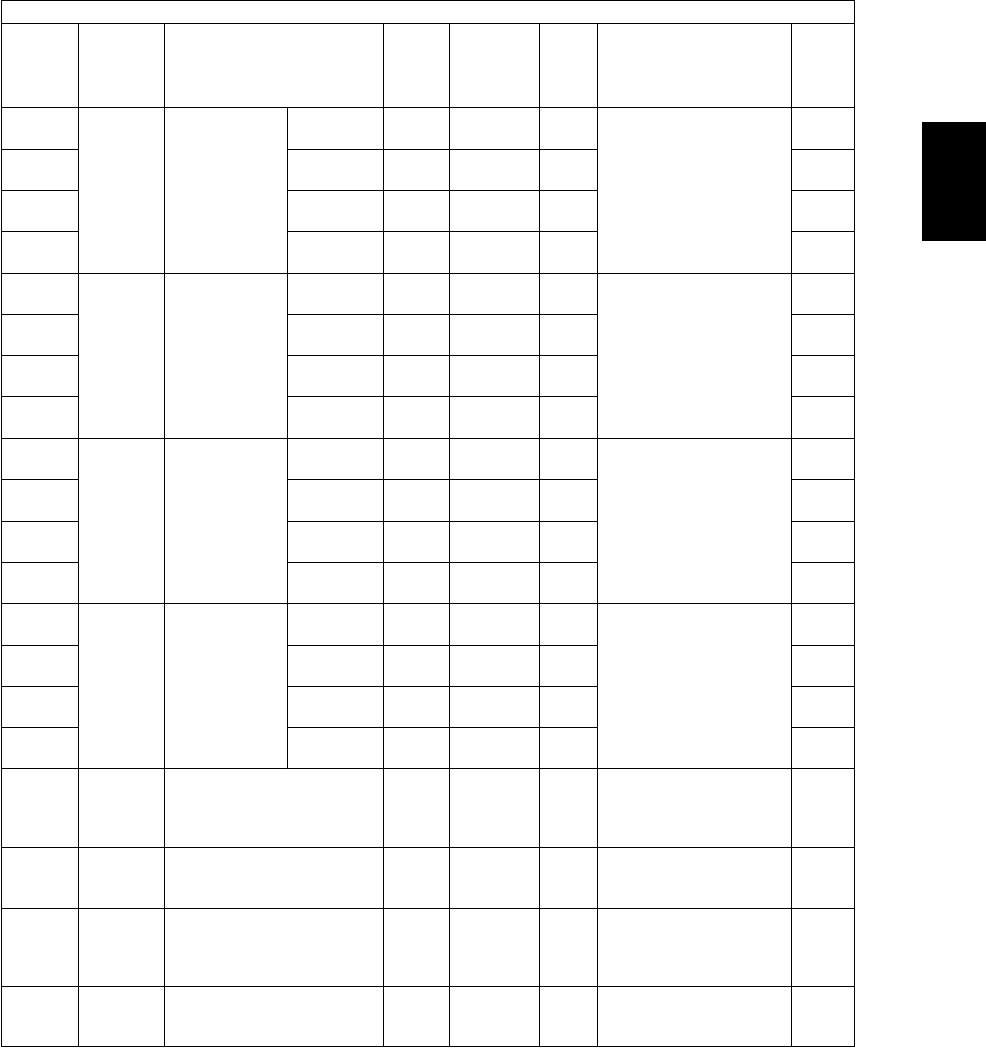
© June 2005 TOSHIBA TECe-STUDIO281c/351c/451c ERROR CODE AND SELF-DIAGNOSTIC MODE
2 - 81
2
1813-0Image
control
Display of
background
voltage/upper
limit actual
value
YALL170
<0-999>
MDisplays the upper limit
value of the background
voltage when printing is
operated. (Unit: V)
10
1813-1MALL170
<0-999>
M10
1813-2CALL170
<0-999>
M10
1813-3KALL170
<0-999>
M10
1814-0Image
control
Background
voltage/lower
limit actual
value display
YALL80
<0-999>
MDisplays the lower limit
value of the background
voltage when printing is
operated. (Unit: V)
10
1814-1MALL80
<0-999>
M10
1814-2CALL80
<0-999>
M10
1814-3KALL80
<0-999>
M10
1815-0Image
control
Contrast volt-
age/correc-
tion number of
time display
YALL0
<0-255>
MDisplays the actual
number of time the con-
trast voltage has been
corrected at the closed-
loop control.
10
1815-1MALL0
<0-255>
M10
1815-2CALL0
<0-255>
M10
1815-3KALL0
<0-255>
M10
1816-0Image
control
Laser power
correction/
number of
time display
YALL0
<0-255>
MDisplays the actual
number of time the
laser power has been
corrected at the closed-
loop control.
10
1816-1MALL0
<0-255>
M10
1816-2CALL0
<0-255>
M10
1816-3KALL0
<0-255>
M10
1817Image
control
Laser power actual value
display
PPC
(black)
92
<0-255>
MDisplays the laser
power value when
copying in the Black
Mode. (Bit value)
2
1819Image
control
Laser power correcting fac-
tor
PPC
(black)
100
<100-
255>
MPerform the correction
of the setting 05-1817.
(Unit: %)
1
1820Image
control
Laser power actual value
display
PRT
(black)
92
<0-255>
MDisplays the laser
power value when print-
ing in the Black Mode.
(Bit value)
2
1821Image
control
Laser power correcting fac-
tor
PRT
(black)
100
<100-
255>
MPerform the correction
of the setting 05-1820.
(Unit: %)
1
Adjustment mode (05)
Code
Classifi-
cation
Items
Func-
tion
Default
<Accept-
able
value>
RAMContents
Pro-
cedur
e


















