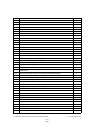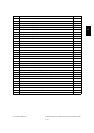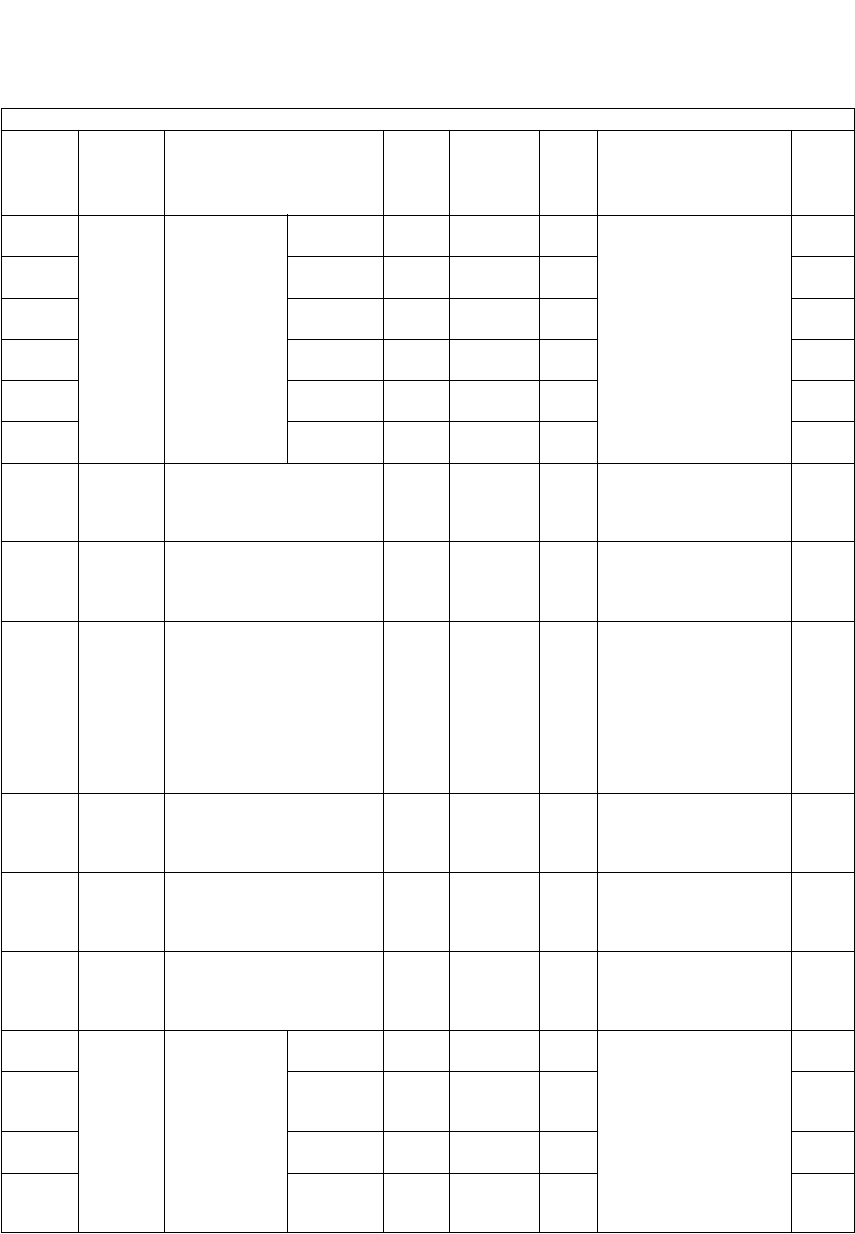
e-STUDIO281c/351c/451c ERROR CODE AND SELF-DIAGNOSTIC MODE© June 2005 TOSHIBA TEC
2 - 42
Notes:
1.The digit after the hyphen in Code! of the following table is a sub code.
2.In RAM!, the NVRAM of the board in which the data of each code is stored is indicated. M!
stands for the LGC board and SYS! stands for the SYS board.
Adjustment mode (05)
Code
Classifi-
cation
Items
Func-
tion
Default
<Accept-
able
value>
RAMContents
Pro-
cedur
e
200Develop-
ment
Initialization of
color auto-
toner sensor
light amount
correction tar-
get value
All
(Y,M,C,K)
ALL-
<0-255>
MThe value starts chang-
ing approx. 3 minutes
after this adjustment
started.
The value is automati-
cally set during this
adjustment (approx. 2
minutes).
(As the value increases,
the sensor output
increases correspond-
ingly.) (Chap. 3.2)
5
201YALL-
<0-255>
M5
202MALL-
<0-255>
M5
203CALL-
<0-255>
M5
204KALL-
<0-255>
M5
206YMCALL-
<0-255>
M5
207Develop-
ment
Initialization of color auto-
toner sensor light amount
correction target value
ALL
(color)
-MInitializes the color
auto-toner sensor light
amount correction tar-
get value.
6
208Develop-
ment
Enforced correction of
color auto-toner sensor
light amount
ALL
(color)
-MPerforms the color
auto-toner sensor light
amount correction forc-
ibly.
6
210Transfer1st transfer roller bias out-
put adjustment (When not
transferred)
ALL225
<0-225>
MWhen the value
decreases, the 1st
transfer roller bias out-
put increases.
The adjustment value
becomes effective
when the Setting Mode
(08- 541, 549 and 551)
is 0 (invalid).
3
224Transfer2nd transfer roller bias out-
put adjustment (When
cleaning the roller [+] )
ALL147
<0-187>
MWhen the value
decreases, the 2nd
transfer roller bias out-
put increases.
3
225Transfer2nd transfer roller bias out-
put adjustment (When
cleaning the roller [-] )
ALL229
<188-
255>
MWhen the value
decreases, the 2nd
transfer roller bias out-
put increases.
3
226Transfer2nd transfer roller bias out-
put adjustment (Paper
interval/When not trans-
ferred)
ALL191
<188-
255>
MWhen the value
decreases, the 2nd
transfer roller bias out-
put increases.
3
227-0Transfer2nd transfer
roller bias out-
put adjust-
ment
(Plain paper)
Single
side
ALL
(black)
159
<0-187>
MWhen the value
decreases, the 2nd
transfer roller bias out-
put increases.
The adjustment value
becomes effective
when the Setting Mode
(08- 544, 549 and 551)
is 0 (invalid).
14
227-1Reverse
side at
duplexing
ALL
(black)
134
<0-187>
M14
227-2Single
side
ALL
(color)
147
<0-187>
M14
227-3Reverse
side at
duplexing
ALL
(color)
128
<0-187>
M14