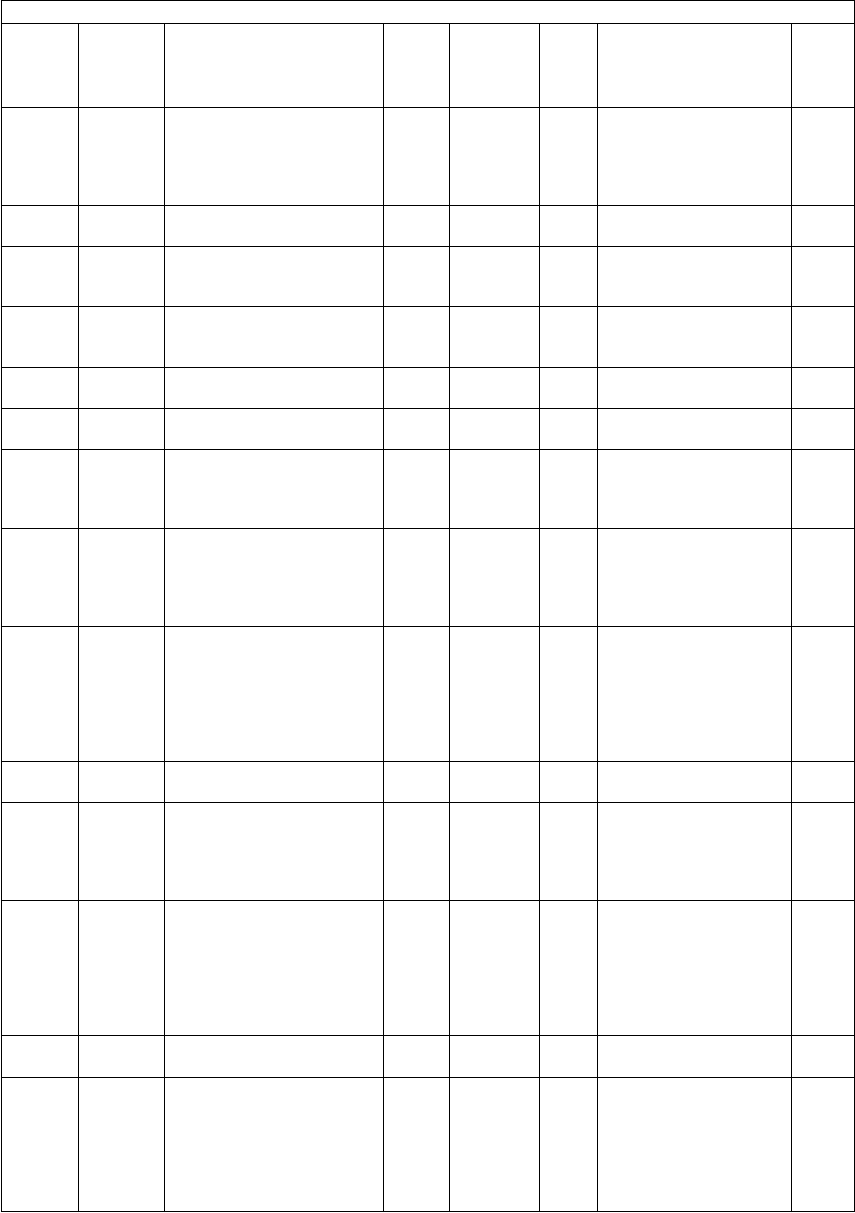
e-STUDIO281c/351c/451c ERROR CODE AND SELF-DIAGNOSTIC MODE© June 2005 TOSHIBA TEC
2 - 152
1123NetworkWindows domain of device
authentication
ALL4
<3-4>
UTY3: ON
(Domain selected)
4: OFF
(Work group
selected)
12
1124NetworkWorkgroup nameALLwork-
group
UTYMaximum 15 letters12
1125GeneralData writing of address
book data import
(overwriting method)
ALL0
<0-1>
SYS0: Invalid
1: Valid
1
1126CounterValidity of interrupt copy-
ing when external counters
are installed
ALL0
<0-1>
SYS0: Invalid
1: Valid
1
1128NetworkNetwareUserAuthTree
Name1
ALL-UTYMaximum 47 letters12
1129NetworkNetwareUserAuthContext
Name1
ALL-UTYMaximum 127 letters12
1130User
interface
Job Build FunctionALL1
<0-1>
SYSSets the Job Build
Function.
0: Invalid
1: Valid
1
1131User
interface
Maximum number of time
job build performed
ALL1000
<5-1000>
SYSSets the maximum
number of time a job
build has been per-
formed.
5-1000: 5 to 1000 times
1
1132GeneralDefault screen selection of
the User Function menu
ALL1
<0-1>
SYSSelects the default
screen when entering
the User Function menu
by pressing the [USER
FUNCTIONS] button.
0: ADDRESS
1: COUNTER
1
1134NetworkNetwareUserAuthTree
Name2
ALL-UTYMaximum 47 letters12
1135Paper
feeding
Default setting of drawers
(Printer/BOX)
ALL1
<1-5>
SYS1: LCF
2: Upper drawer
3: Lower drawer
4: PFP upper drawer
5: PFP lower drawer
1
1138NetworkLDAP search method set-
ting
ALL0
<0-3>
SYSSets the search method
when performing a
LDAP search.
0: Partial match
1: Prefix match
2: Suffix match
3: Full match
1
1139NetworkLDAP authentication set-
ting
ALL0
<0-1>
SYS0: Not authenticated
1:Authenticated
1
1140User
interface
Restriction of the template
function with the adminis-
trator privilege
ALL0
<0-1>
SYSSelects the restriction of
the template function
usage setting.
0: No restriction
1: Only available with
the administrator
privilege.
1
Setting mode (08)
Code
Classifi-
cation
Items
Func-
tion
Default
<Accept-
able
value>
RAMContents
Pro-
cedur
e
06/08


















