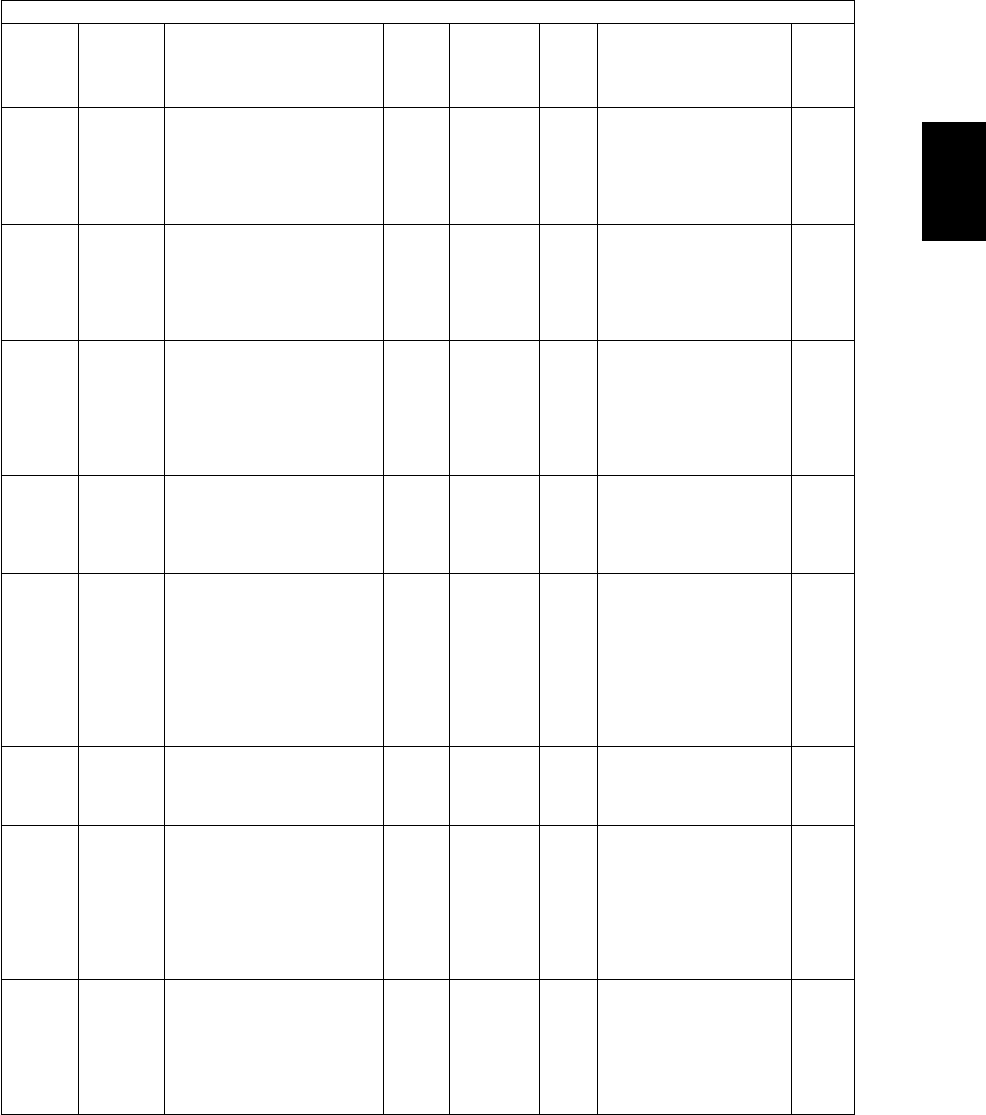
© June 2005 TOSHIBA TECe-STUDIO281c/351c/451c ERROR CODE AND SELF-DIAGNOSTIC MODE
2 - 121
2
544Image
control
Environment correction
control of 2nd transfer
roller bias
ALL1
<0-1>
MSets whether or not cor-
recting the 2nd transfer
roller bias depending on
the environment.
0: Invalid
1: Valid
1
545Image
control
Transfer belt life correction
of 2nd transfer roller bias
ALL1
<0-1>
MSets whether or not cor-
recting the 2nd transfer
roller bias depending on
the transfer belt life.
0: Invalid
1: Valid
1
546Image
control
2nd transfer roller life cor-
rection of 2nd transfer
roller bias
ALL1
<0-1>
MSets whether or not cor-
recting the 2nd transfer
roller bias depending on
the 2nd transfer roller
life.
0:Invalid
1: Valid
1
548TransferSetting of 2nd transfer
roller bias table (for each
destination/paper thick-
ness)
ALLEUR:0
UC:1
JPN:2
<0-2>
M0:80 g/m2 (21.3 lb.)/
EUR
1:75 g/m2 (20 lb.)/UC
2:64 g/m2 (17.1 lb.)/
JPN
1
549Image
control
Image quality control/open-
loop control 1
ALL1
<0-1>
MSets whether or not
performing the open-
loop control 1.The
open-loop control 1 is
performed in advance
of the closed-loop con-
trol.
0:Invalid
1: Valid
1
550ImageDefault setting of Original
mode
PPC
(black)
0
<0-3>
SYS0: Text/Photo
1: Photo
2: Text
3: Gray Scale
1
551Image
control
Image quality control/open-
loop control 2
ALL1
<0-1>
MSets whether or not
performing the open-
loop control 2.The
open-loop control 2 is
performed before or
during printing.
0:Invalid
1: Valid
1
552Image
control
Drum life correction controlALL1
<0-1>
MSets whether or not cor-
recting the drum volt-
age depending on the
drum life in open-loop
control.
0:Invalid
1:Valid
1
Setting mode (08)
Code
Classifi-
cation
Items
Func-
tion
Default
<Accept-
able
value>
RAMContents
Pro-
cedur
e


















