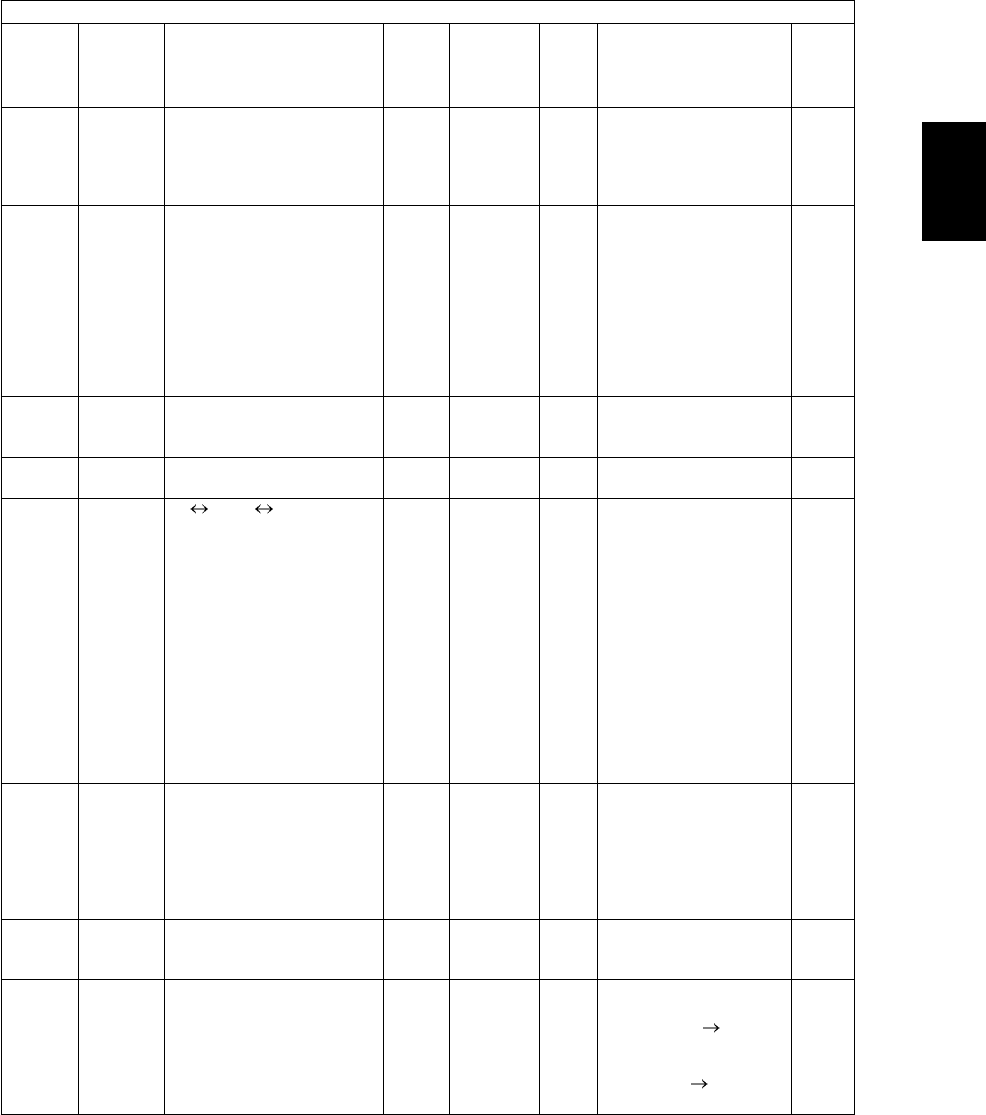
© June 2005 TOSHIBA TECe-STUDIO281c/351c/451c ERROR CODE AND SELF-DIAGNOSTIC MODE
2 - 93
2
250Mainte-
nance
Service technician tele-
phone number
ALL0
<32 dig-
its>
SYSA telephone number
can be entered up to 32
digits. Use the [MONI-
TOR/PAUSE] button to
enter a hyphen(-).
11
251Mainte-
nance
Setting value of PM
counter
ALLRefer to
content
<8 digits>
M<Default>
e-STUDIO281c
UC, EUR:
100,000 JPN: 0
e-STUDIO351c
UC, EUR:
120,000 JPN: 0
e-STUDIO451c
UC, EUR:
150,000 JPN: 0
1
252Mainte-
nance
Current value of PM
counter Display/0 clearing
ALL0
<8 digits>
MCounts up when the
registration sensor is
ON.
1
253Mainte-
nance
Error history displayALL-SYSDisplays the latest 20
errors data
2
254Paper
feeding
LT A4/LD A3PRT0
<0-1>
SYSSets whether the data is
printed on the different
but similar size paper or
not when the paper of
corresponding size is
not available.
0: Valid (The data is
printed on A4/A3
when LT/LD is
selected or vice
versa.)
1: Invalid (The mes-
sage to use the
selected paper size
is displayed.)
1
255Paper
feeding
PFP/LCF installationALL0
<0-4>
M0: Automatic
1: PFP single-drawer
type installed
2: PFP dual-drawer
type installed
3: LCF installed
4: Not installed
1
256Paper
feeding
Paper size setting /LCFALLEUR: A4
UC: LT
JPN: A4
MPress the icon on the
LCD to select the size.
9
257CounterCounter copyALL-
<1-2>
-1: Electrical counter Æ
Backup counter
(NVRAM SRAM)
2: Backup counter Æ
Electrical counter
(SRAM NVRAM)
(P. 2-207)
-
Setting mode (08)
Code
Classifi-
cation
Items
Func-
tion
Default
<Accept-
able
value>
RAMContents
Pro-
cedur
e
06/08


















