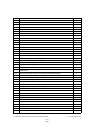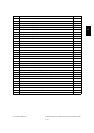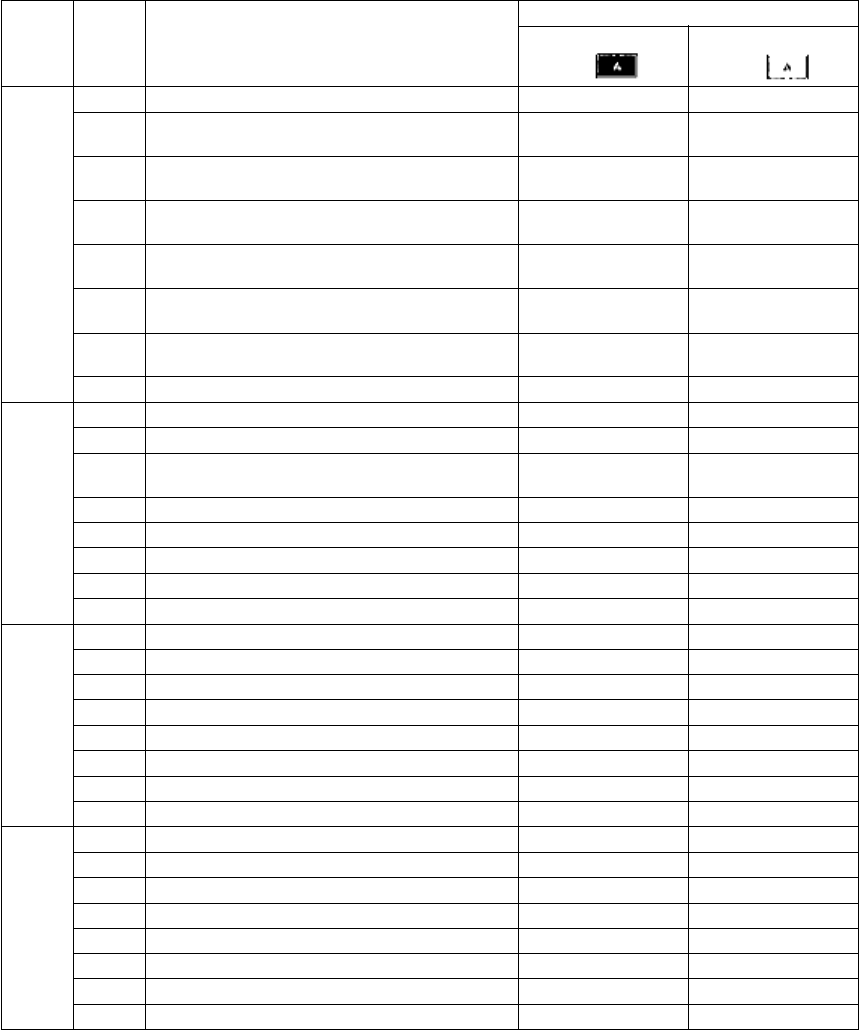
e-STUDIO281c/351c/451c ERROR CODE AND SELF-DIAGNOSTIC MODE© June 2005 TOSHIBA TEC
2 - 30
[FAX] button: ON/[COPY] button: OFF ([FAX] LED: ON/[COPY] LED: OFF)
Digital
key
ButtonItems to check
Contents
Highlighted display
e.g.
Normal display
e.g.
[1]
A2nd transfer roller position detection sensorReleasedContacted
BBlack developer contact timing detection sensorReleasing move-
ment
Contacting move-
ment
CBlack developer contact position detection sen-
sor
Released positionContacted position
DMain motor rotation status
(Motor is rotating at Output Mode (03))
Abnormal rotationNormal rotation
EDeveloper motor rotation status
(Motor is rotating at Output Mode (03))
Abnormal rotationNormal rotation
FTransport motor rotation status
(Motor is rotating at Output Mode (03))
Abnormal rotationNormal rotation
GPolygonal motor rotation status
(Motor is rotating at Output Mode (03))
Abnormal rotationNormal rotation
H24V Power supplyPower OFFPower ON
[2]
AIPC board connectionNot connectedConnected
BColor toner cartridge sensorNormallyInstallation fault
CRevolver home position sensorHome positionOther than home
position
D---
E---
FToner bag full detection sensorToner bag fullNot full
GBlack auto-toner sensor connectionNot connectedConnected
H---
[3]
A---
B---
C---
D---
E---
F---
GLower drawer feed sensorNo paperPaper present
HUpper drawer feed sensorPaper presentNo paper
[4]
A---
B---
C---
D---
EBridge unit connectionNot connectedConnected
FColor auto-toner sensor connectionNot connectedConnected
G---
H---