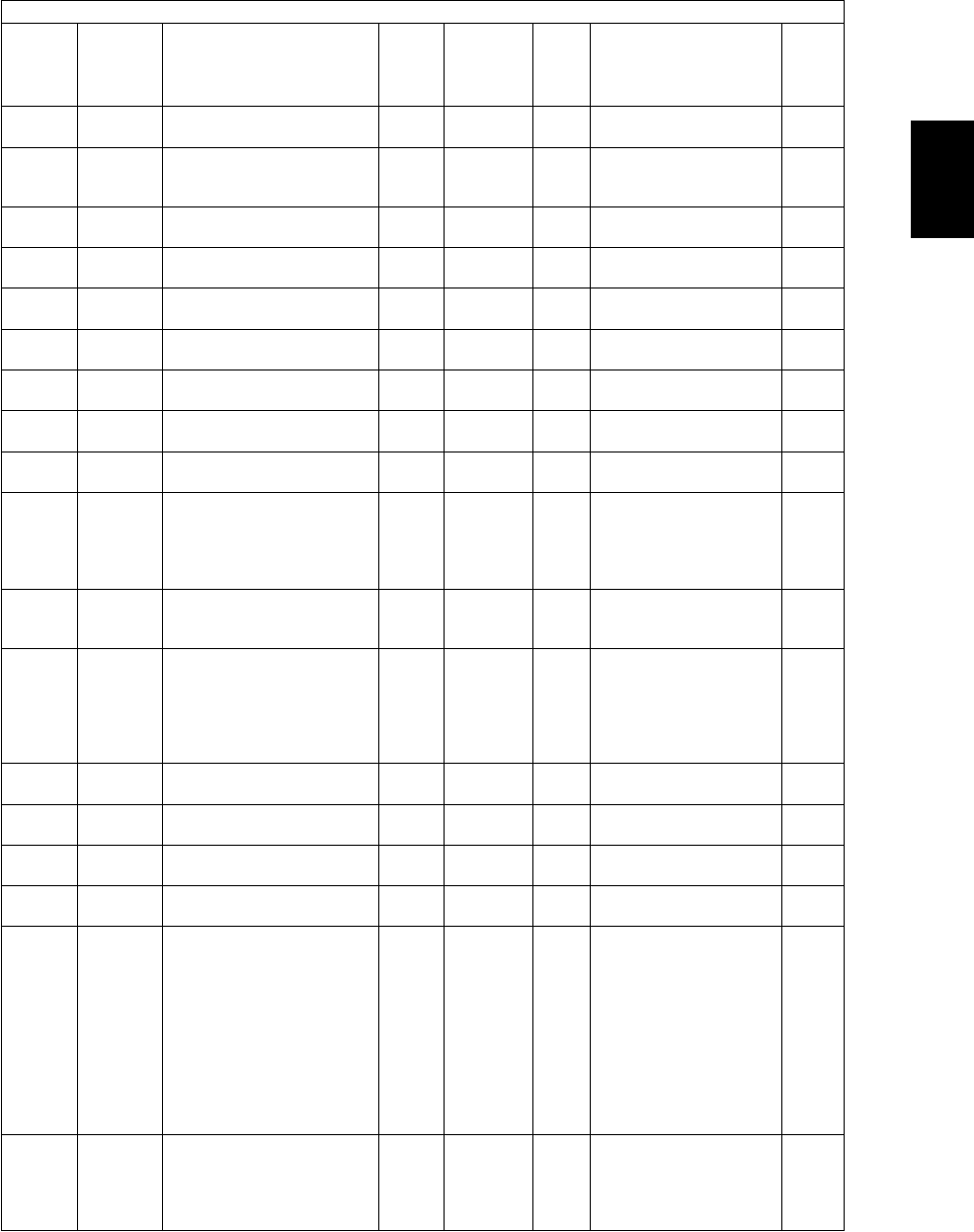
© June 2005 TOSHIBA TECe-STUDIO281c/351c/451c ERROR CODE AND SELF-DIAGNOSTIC MODE
2 - 175
2
1952NetworkDevice name for device
authentication
ALL-UTYMaximum 128 letters12
1953NetworkPassword for the device
name used for device
authentication
ALL-UTYMaximum 128 letters12
1954NetworkPDC2 of user authentica-
tion
ALL-UTYMaximum 128 letters12
1955NetworkBDC2 of user authentica-
tion
ALL-UTYMaximum 128 letters12
1956NetworkPDC3 of user authentica-
tion
ALL-UTYMaximum 128 letters12
1957NetworkBDC3 of user authentica-
tion
ALL-UTYMaximum 128 letters12
1958NetworkPDC of device authentica-
tion
ALL-UTYMaximum 128 letters12
1959NetworkBDC of device authentica-
tion
ALL-UTYMaximum 128 letters12
1960GeneralKS Filter operation modeALL0
<0-1>
SYS0: Disabled
1: Enabled
1
1961GeneralKS/KSSM setting all clear-
ing
ALL--Does not reset the
value of the code 08-
1960 but resets those
of the codes 08-1963 to
1994.
3
1963GeneralKS Filter Emulation ModeALL0
<0-2>
SYS0: Auto
1: KS
2: KSSM
1
1964GeneralKS Filter Paper SizeALL1
<0-5>
SYS0: A3
1: A4
2: B4
3: B5
4: Letter
5: Legal
1
1965GeneralKS Filter OrientationALL0
<0-1>
SYS0: Portrait
1: Landscape
1
1966GeneralKS Filter CopiesALL1
<1-999>
SYS1
1967GeneralKS Paper SourceALL0
<0-1>
SYS1
1968GeneralKS Duplex ModeALL0
<0-2>
SYS1
1970GeneralKS CPI (English CPI/
Hangle CPI)
ALL1
<0-10>
SYS0:(5/10)
1:(6/12)
2:(6.7/13.3)
3:(6.9/13.8)
4:(7.5/15)
5:(8.3/16.7)
6:(9/18)
7:(10/10)
8:(10/20)
9:(12/24)
10: (15/30)
1
1971GeneralKS LPIALL60
<30-160>
SYSKey in the value 10
times as the desired
font size.
(e.g.: Key in "45" for a
font size 4.5.)
1
Setting mode (08)
Code
Classifi-
cation
Items
Func-
tion
Default
<Accept-
able
value>
RAMContents
Pro-
cedur
e
06/08


















