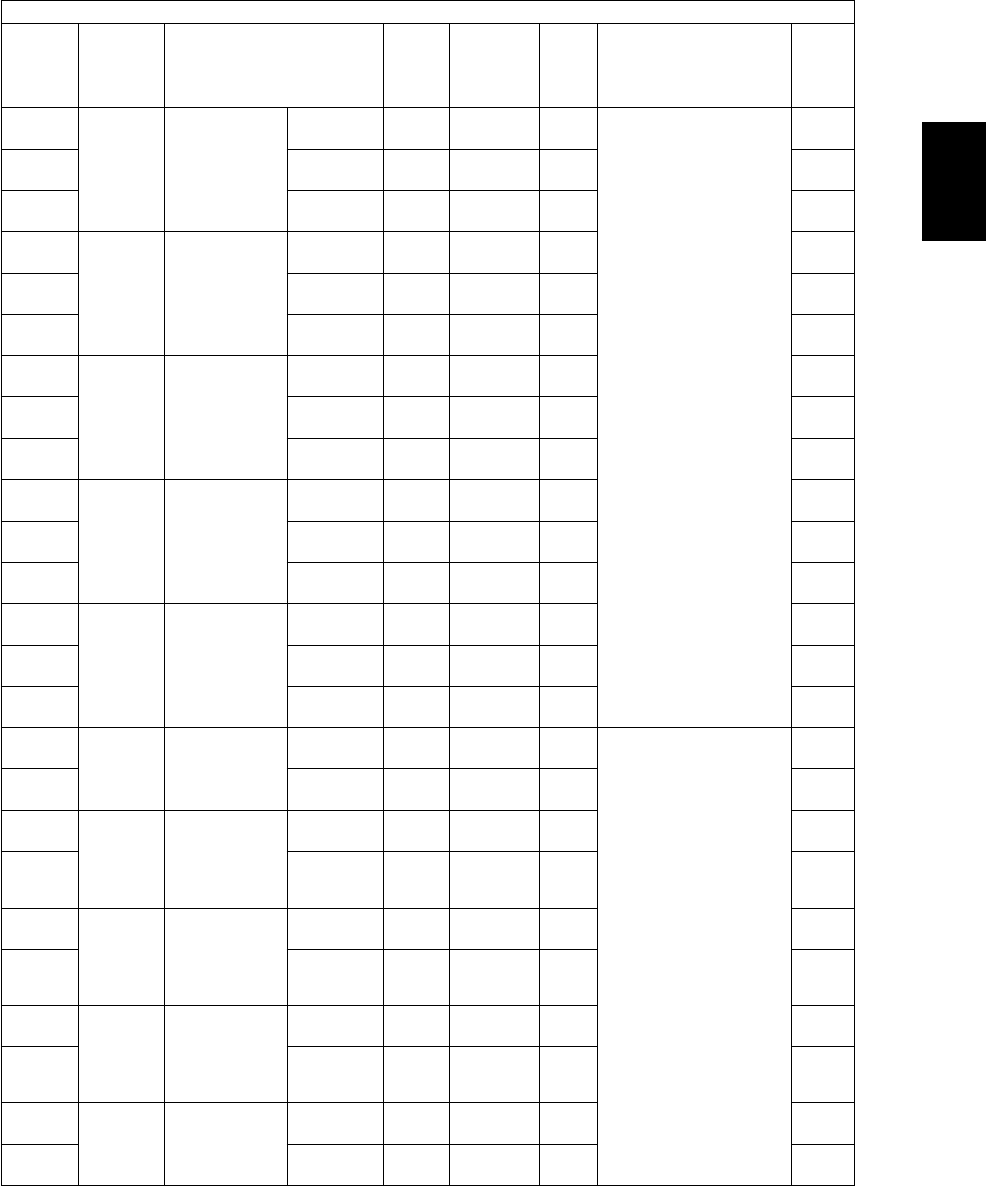
© June 2005 TOSHIBA TECe-STUDIO281c/351c/451c ERROR CODE AND SELF-DIAGNOSTIC MODE
2 - 71
2
1037-0ImageColor bal-
ance adjust-
ment for K!
(PCL/
1200x600dpi/
Smooth)
LPRT
(color)
128
<0-255>
SYSThe target color, mode
and density area
become darker as the
value increases.
L: Low density area
M: Medium density
area
H: High density area
4
1037-1MPRT
(color)
128
<0-255>
SYS4
1037-2HPRT
(color)
128
<0-255>
SYS4
1038-0ImageColor bal-
ance adjust-
ment for Y!
(PCL/
1200x600dpi/
Detail)
LPRT
(color)
128
<0-255>
SYS4
1038-1MPRT
(color)
128
<0-255>
SYS4
1038-2HPRT
(color)
128
<0-255>
SYS4
1039-0ImageColor bal-
ance adjust-
ment for M!
(PCL/
1200x600dpi/
Detail)
LPRT
(color)
128
<0-255>
SYS4
1039-1MPRT
(color)
128
<0-255>
SYS4
1039-2HPRT
(color)
128
<0-255>
SYS4
1040-0ImageColor bal-
ance adjust-
ment for C!
(PCL/
1200x600dpi/
Detail)
LPRT
(color)
128
<0-255>
SYS4
1040-1MPRT
(color)
128
<0-255>
SYS4
1040-2HPRT
(color)
128
<0-255>
SYS4
1041-0ImageColor bal-
ance adjust-
ment for K!
(PCL/
1200x600dpi/
Detail)
LPRT
(color)
128
<0-255>
SYS4
1041-1MPRT
(color)
128
<0-255>
SYS4
1041-2HPRT
(color)
128
<0-255>
SYS4
1046-0ImageAdjustment of
maximum
toner amount
(Plain paper)
PSPRT
(color)
255
<0-255>
SYSWhen the value
decreases, the image
becomes lighter.
Note:
Note:
When the value
increases, the
image offsetting
may occur.
4
1046-1PCLPRT
(color)
255
<0-255>
SYS4
1047-0ImageAdjustment of
maximum
toner amount
(Thick paper
1)
PSPRT
(color)
255
<0-255>
SYS4
1047-1PCLPRT
(color)
255
<0-255>
SYS4
1048-0ImageAdjustment of
maximum
toner amount
(Thick paper
2)
PSPRT
(color)
255
<0-255>
SYS4
1048-1PCLPRT
(color)
255
<0-255>
SYS4
1049-0ImageAdjustment of
maximum
toner amount
(Thick paper
3)
PSPRT
(color)
255
<0-255>
SYS4
1049-1PCLPRT
(color)
255
<0-255>
SYS4
1050-0ImageAdjustment of
maximum
toner amount
(OHP film)
PSPRT
(color)
200
<0-255>
SYS4
1050-1PCLPRT
(color)
200
<0-255>
SYS4
Adjustment mode (05)
Code
Classifi-
cation
Items
Func-
tion
Default
<Accept-
able
value>
RAMContents
Pro-
cedur
e


















