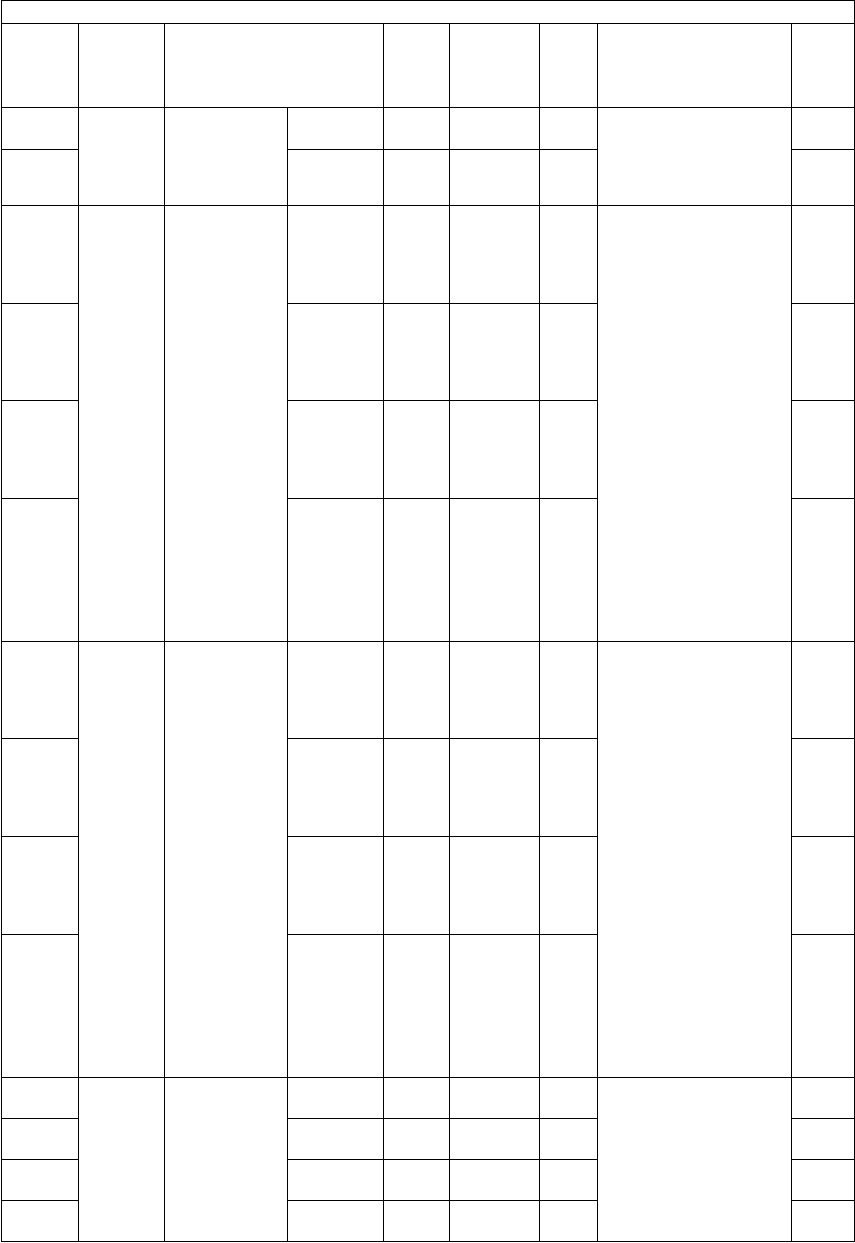
e-STUDIO281c/351c/451c ERROR CODE AND SELF-DIAGNOSTIC MODE© June 2005 TOSHIBA TEC
2 - 64
725ImageDensity
adjustment
automatic
density! fine
adjustment
PhotoFAX
(black)
128
<0-255>
SYSWhen the value
increases, the image
becomes darker.
1
729Text/PhotoFAX
(black)
128
<0-255>
SYS1
825ImageRange correc-
tion on origi-
nal manually
set on the
original glass
Text/PhotoSCN
(black)
12
<11-14,
21-24,
31-34,
41-44>
SYSSets whether the values
of the background peak
and text peak are fixed
or not. One#s place is
an adjustment for auto-
matic density! and ten#s
place is for manual
density!. Once they are
fixed, the range correc-
tion is performed with
standard values. The
values of the back-
ground peak and text
peak affect the repro-
duction of the back-
ground density and text
density respectively.
1: fixed/fixed
2: varied/fixed
3: fixed/varied
4: varied/varied
*Background peak/
Text peak
1
826TextSCN
(black)
12
<11-14,
21-24,
31-34,
41-44>
SYS1
827PhotoSCN
(black)
12
<11-14,
21-24,
31-34,
41-44>
SYS1
828Gray scaleSCN
(black)
12
<11-14,
21-24,
31-34,
41-44>
SYS1
830ImageRange correc-
tion on origi-
nal set on the
RADF
Text/PhotoSCN
(black)
12
<11-14,
21-24,
31-34,
41-44>
SYSSets whether the values
of the background peak
and text peak are fixed
or not. One#s place is
an adjustment for auto-
matic density! and ten#s
place is for manual
density!. Once they are
fixed, the range correc-
tion is performed with
standard values.
The values of the back-
ground peak and text
peak affect the repro-
duction of the back-
ground density and text
density respectively.
1: fixed/fixed
2: varied/fixed
3: fixed/varied
4: varied/varied
*Background peak/
Text peak
1
831TextSCN
(black)
12
<11-14,
21-24,
31-34,
41-44>
SYS1
832PhotoSCN
(black)
12
<11-14,
21-24,
31-34,
41-44>
SYS1
833Gray scaleSCN
(black)
12
<11-14,
21-24,
31-34,
41-44>
SYS1
835ImageRange correc-
tion Back-
ground peak
adjustment
Text/PhotoSCN
(black)
56
<0-255>
SYSWhen the value
increases, the back-
ground of the image
(low density area)
becomes harder to be
printed out.
1
836TextSCN
(black)
48
<0-255>
SYS1
837PhotoSCN
(black)
16
<0-255>
SYS1
838Gray scaleSCN
(black)
32
<0-255>
SYS1
Adjustment mode (05)
Code
Classifi-
cation
Items
Func-
tion
Default
<Accept-
able
value>
RAMContents
Pro-
cedur
e


















