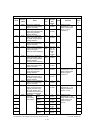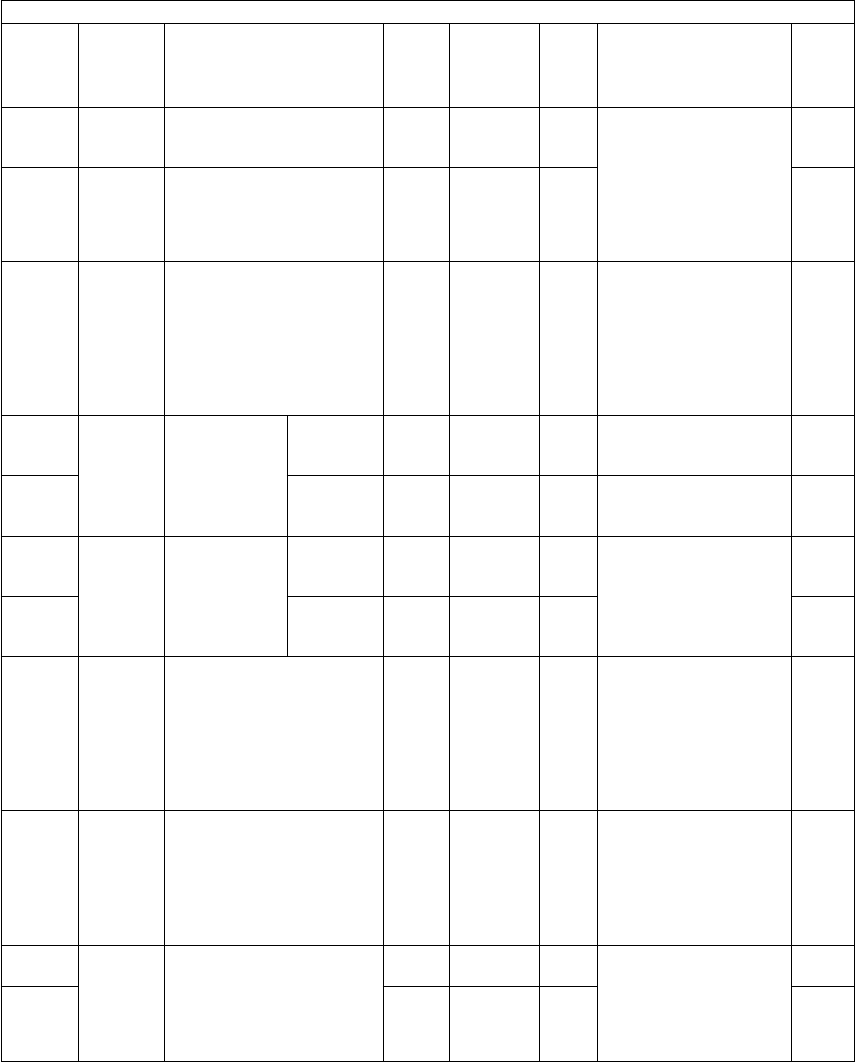
e-STUDIO281c/351c/451c ERROR CODE AND SELF-DIAGNOSTIC MODE© June 2005 TOSHIBA TEC
2 - 48
338Image
control
Color developer bias DC
(-) calibration voltage 1
(low)
ALL100
<70-130>
MTransformer output cali-
bration of the color
developer bias. When
replacing the high-volt-
age transformer, the
values listed in attached
data sheet are entered.
(Unit: V)
1
339Image
control
Color developer bias DC
(-) calibration voltage 2
(high)
ALL900
<810-
990>
M1
340ScannerReproduction ratio adjust-
ment of secondary scan-
ning direction (scanner
section)
ALL127
<0-255>
SYSWhen the value
increases by 1!, the
reproduction ratio in the
secondary scanning
direction (vertical to
paper feeding direc-
tion) increases by
approx. 0.223%.
1
350ScannerShading posi-
tion adjust-
ment
Original
glass
ALL128
<118-
138>
SYS0.1369 mm/step1
351RADFALL128
<118-
138>
SYS0.1369 mm/step1
354RADFAdjustment of
RADF paper
alignment
for single-
sided orig-
inal
ALL10
<0-20>
SYSWhen the value
increases by 1!, the
aligning amount
increases by approx.
0.5 mm.
1
355for double
sided orig-
inal
ALL10
<0-20>
SYS1
357RADFFine adjustment of RADF
transport speed
ALL50
<0-100>
SYSWhen the value
increases by 1!, the
reproduction ratio of the
secondary scanning
direction on original (fed
from the RADF)
increases by approx.
0.1%.
1
358RADFRADF sideways deviation
adjustment
ALL128
<0-255>
SYSWhen the value
increases by 1!, the
image of original fed
from the RADF shifts
toward the rear side of
paper by approx.
0.0423 mm.
1
359ScannerCarriage position adjust-
ment during scanning from
RADF
ALL
(black)
128
<0-255>
SYSWhen the value
increases by 1!, the
carriage position shifts
by approx. 0.1 mm
toward the exit side
when using the RADF.
1
360ALL
(color)
128
<0-255>
SYS1
Adjustment mode (05)
Code
Classifi-
cation
Items
Func-
tion
Default
<Accept-
able
value>
RAMContents
Pro-
cedur
e
06/08