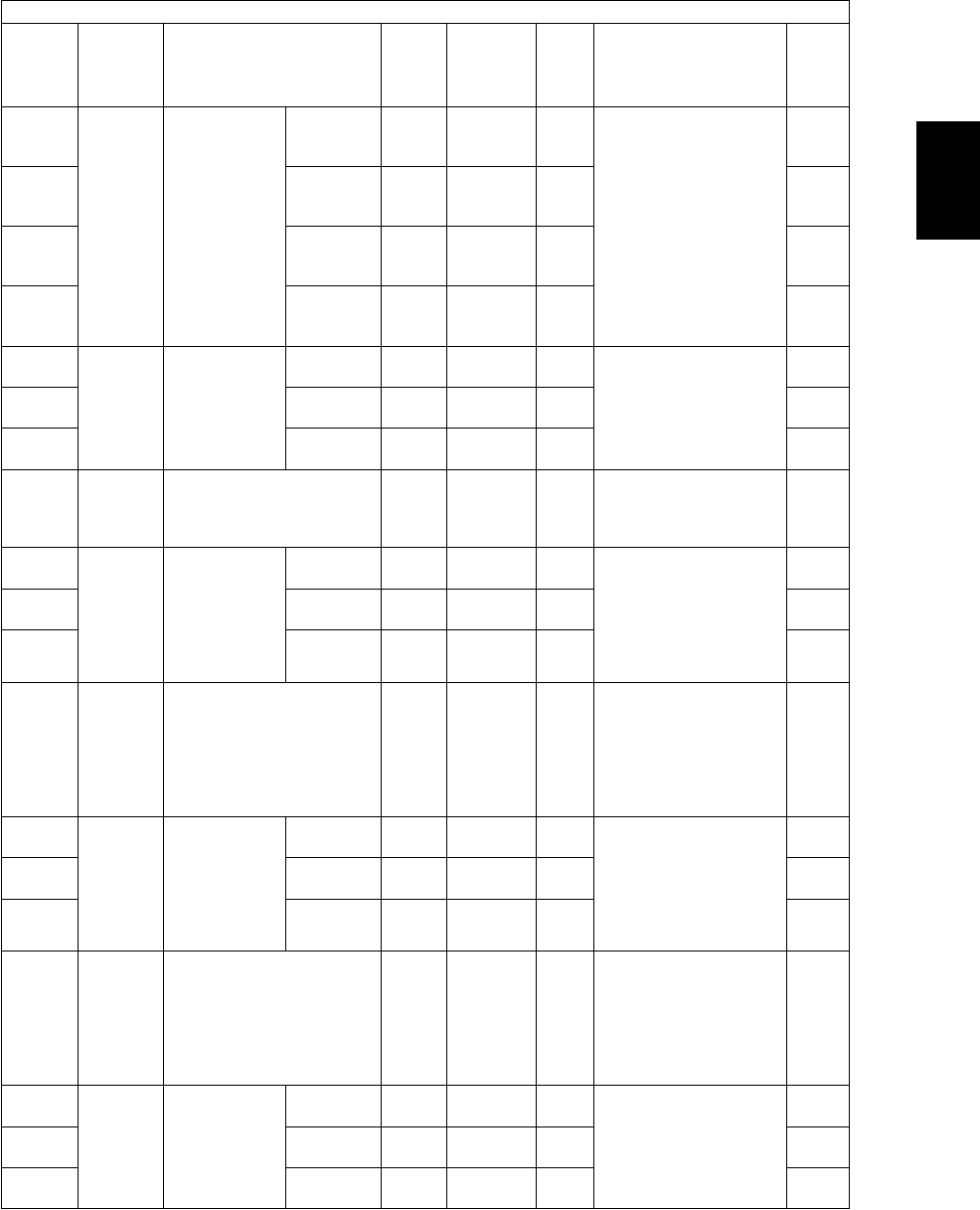
© June 2005 TOSHIBA TECe-STUDIO281c/351c/451c ERROR CODE AND SELF-DIAGNOSTIC MODE
2 - 65
2
840ImageSharpness
adjustment
Text/PhotoSCN
(black)
0
<0-31>
SYSWhen the value
increases, the image
becomes sharper.
When the value
decreases, the image
becomes softer.
The smaller the value
is, the less the moire
becomes.
*The default value 0
is equivalent to 16
(center value).
1
841TextSCN
(black)
0
<0-31>
SYS1
842PhotoSCN
(black)
0
<0-31>
SYS1
843Gray scaleSCN
(black)
0
<0-31>
SYS1
845ImageDensity
adjustment
manual den-
sity! fine
adjustment/
Center value
Text/PhotoSCN
(black)
128
<0-255>
SYSWhen the value
increases, the image
becomes darker.
1
846TextSCN
(black)
128
<0-255>
SYS1
847PhotoSCN
(black)
128
<0-255>
SYS1
848ImageFine adjustment of back-
ground / Center value
SCN
(black)
128
<0-255>
SYSWhen the value
increases, the back-
ground becomes
darker.
1
850ImageDensity
adjustment
manual den-
sity! fine
adjustment/
Light step
value
Text/PhotoSCN
(black)
20
<0-255>
SYSWhen the value
increases, the image of
the light! steps
becomes lighter.
1
851TextSCN
(black)
20
<0-255>
SYS1
852PhotoSCN
(black)
20
<0-255>
SYS1
853ImageFine adjustment of back-
ground / Light step value
(Image smoothing)
SCN
(black)
50
<0-255>
SYSSets the changing
amount by 1 step at
background adjust-
ment. When the value
increases, the back-
ground of the light!
steps becomes lighter.
1
855ImageDensity
adjustment
manual den-
sity! fine
adjustment/
Dark step
value
Text/PhotoSCN
(black)
20
<0-255>
SYSWhen the value
increases, the image of
the dark! steps
becomes darker.
1
856TextSCN
(black)
20
<0-255>
SYS1
857PhotoSCN
(black)
20
<0-255>
SYS1
858ImageFine adjustment of back-
ground / Dark step value
(Image smoothing)
SCN
(black)
50
<0-255>
SYSSets the changing
amount by 1 step at
background adjust-
ment. When the value
increases, the back-
ground of the dark!
steps becomes darker.
1
860ImageDensity
adjustment
automatic
density! fine
adjustment
Text/PhotoSCN
(black)
128
<0-255>
SYSWhen the value
increases, the image
becomes darker.
1
861TextSCN
(black)
128
<0-255>
SYS1
862PhotoSCN
(black)
128
<0-255>
SYS1
Adjustment mode (05)
Code
Classifi-
cation
Items
Func-
tion
Default
<Accept-
able
value>
RAMContents
Pro-
cedur
e


















