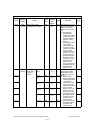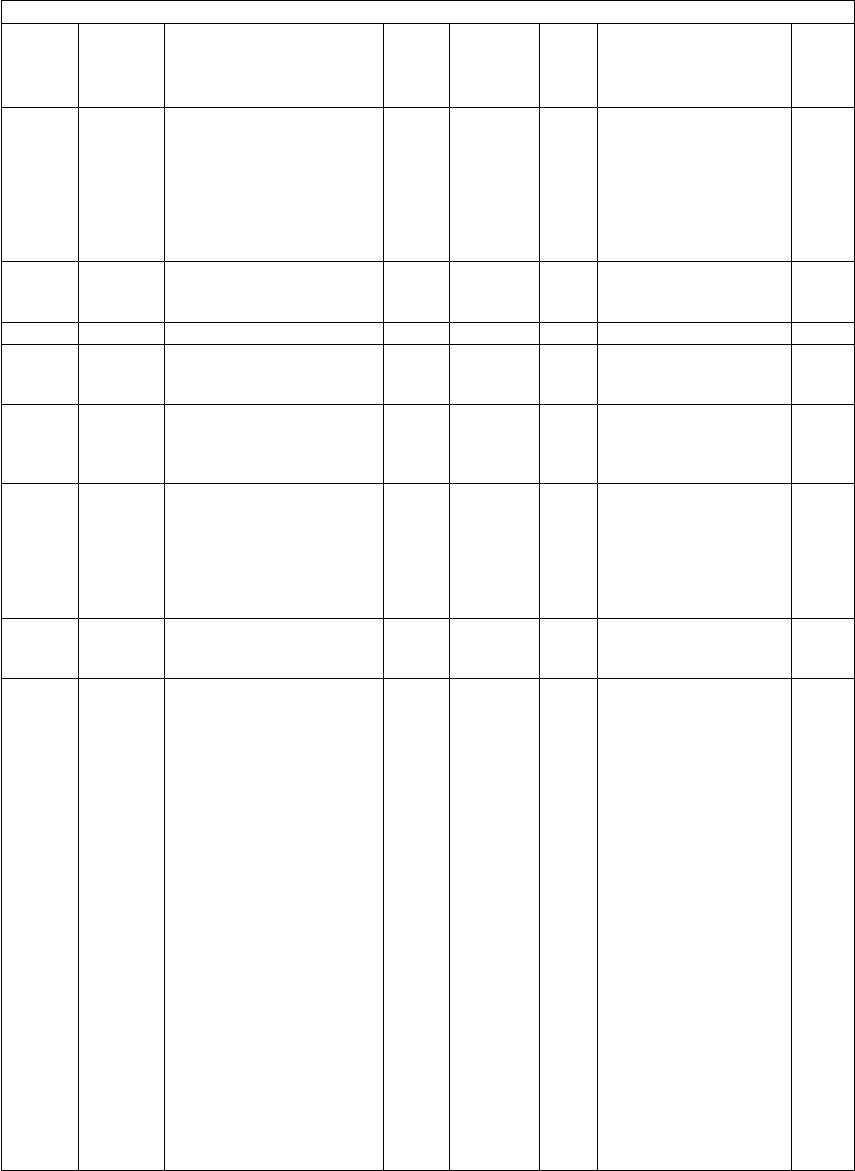
e-STUDIO281c/351c/451c ERROR CODE AND SELF-DIAGNOSTIC MODE© June 2005 TOSHIBA TEC
2 - 134
692Mainte-
nance
Performing panel calibra-
tion
ALL-SYSPerforms the calibration
of the pressing position
on the touch panel
(LCD screen). The cali-
bration is performed by
pressing 2 reference
positions after this code
is started up.
1
693GeneralInitialization of NIC infor-
mation
ALL-SYSReturns the value to the
factory shipping default
value.
3
694GeneralPerforming HDD testingALL-SYSChecks the bad sector.3
696Scram-
bler
board
Installation of scrambler
board (Option)
ALL0
<0-1>
-0: Not installed
1: Installed
2
697Paper
feeding
Paper type priorityPPC1
<1-2>
SYSSets the paper type pri-
ority during copying.
1: Normal paper
2: Thick paper 1
1
698Scram-
bler
board
Entering the key code for
scrambler board
ALL--Start up this code and
have the user enter the
key code.
Once the key code has
been set, this code can-
not be set again on
security grounds.
5
699Scram-
bler
board
Erasing all data in HDDALL--This setting is effective
only when the scram-
bler board is installed.
3
701FAXDestination setting for FAXFAXEUR: 5
UC: 4
JPN: 0
Other: 1
<0-25>
SYS0: Japan
1: Asia
2: Australia
3: Hong Kong
4: U.S.A./Canada
5: Germany
6: U.K.
7: Italy
8: Belgium
9: Netherlands
10: Finland
11: Spain
12: Austria
13: Switzerland
14: Sweden
15: Denmark
16: Norway
17: Portugal
18: France
19: Greece
20: Poland
21: Hungary
22: Czech
23: Turkey
24: South Africa
25: Taiwan
1
Setting mode (08)
Code
Classifi-
cation
Items
Func-
tion
Default
<Accept-
able
value>
RAMContents
Pro-
cedur
e