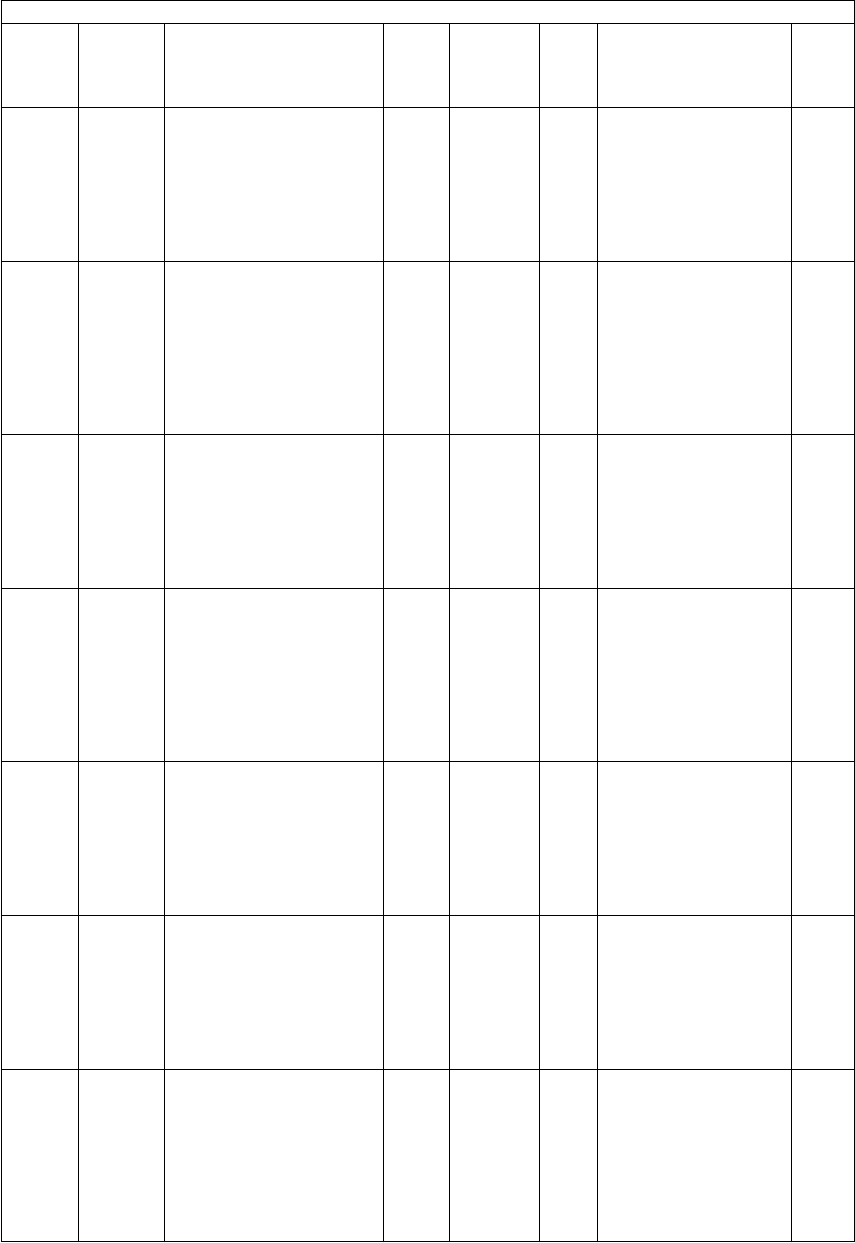
e-STUDIO281c/351c/451c ERROR CODE AND SELF-DIAGNOSTIC MODE© June 2005 TOSHIBA TEC
2 - 186
1551Pixel
counter
Number of output pages/
black (Service technician
reference)
FAX
(black)
<8 digits>SYSCounts the number of
output pages con-
verted to the standard
paper size in the FAX
function, black mode
and service technician
reference.
[Unit. page]
2
1552Pixel
counter
Number of output pages/
full color (K) (Toner car-
tridge reference)
PPC
(color)
<8 digits>SYSCounts the number of
output pages con-
verted to the standard
paper size in the copy
function, full color
mode, toner K and
toner cartridge refer-
ence.
[Unit. page]
2
1553Pixel
counter
Number of output pages/
black (Toner cartridge ref-
erence)
PPC
(black)
<8 digits>SYSCounts the number of
output pages con-
verted to the standard
paper size in the copy
function, black mode
and toner cartridge ref-
erence.
[Unit. page]
2
1554Pixel
counter
Number of output pages/
full color (K) (Toner car-
tridge reference)
PRT
(color)
<8 digits>SYSCounts the number of
output pages con-
verted to the standard
paper size in the printer
function, full color
mode, toner K and
toner cartridge refer-
ence.
[Unit. page]
2
1555Pixel
counter
Number of output pages/
black (Toner cartridge ref-
erence)
PRT
(black)
<8 digits>SYSCounts the number of
output pages con-
verted to the standard
paper size in the printer
function, black mode
and toner cartridge ref-
erence.
[Unit. page]
2
1556Pixel
counter
Number of output pages/
black (Toner cartridge ref-
erence)
FAX
(black)
<8 digits>SYSCounts the number of
output pages con-
verted to the standard
paper size in the FAX
function, black mode
and toner cartridge ref-
erence.
[Unit. page]
2
1557Pixel
counter
Number of output pages/
full color (Y) (Toner car-
tridge reference)
PPC
(color)
<8 digits>SYSCounts the number of
output pages con-
verted to the standard
paper size in the copy
function, full color
mode, toner Y and
toner cartridge refer-
ence.
[Unit. page]
2
Setting mode (08)
Code
Classifi-
cation
Items
Func-
tion
Default
<Accept-
able
value>
RAMContents
Pro-
cedur
e


















